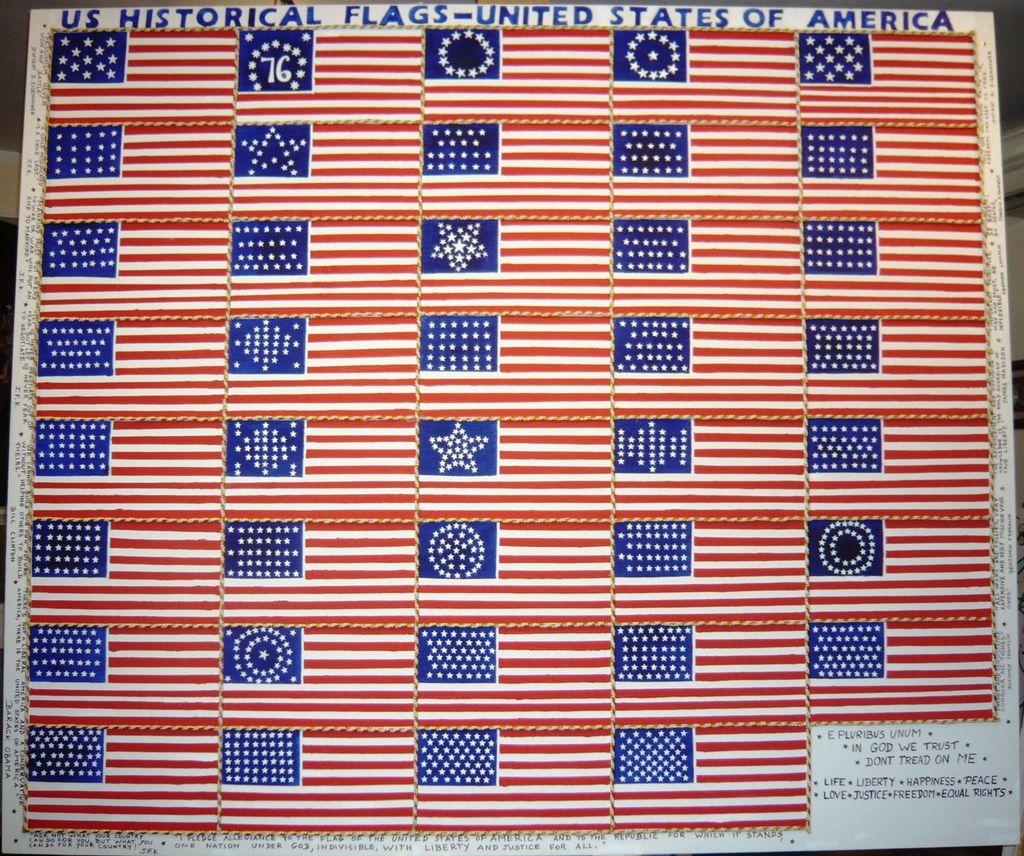Imagine you’re on a road trip, ready to explore new places, but suddenly you find yourself lost in a maze of unfamiliar streets. That’s when your car’s GPS navigation system becomes your trusty co-pilot. In-car navigation systems have undergone remarkable advancements, making them increasingly accessible and a standard feature in many vehicles, both new and used. These sophisticated systems are designed to provide turn-by-turn directions and real-time traffic data, guiding you to find the optimal route to your destination.
The evolution of automotive navigation is a testament to the convergence of diverse technologies, including GPS, inertial navigation, and satellite-based maps. Modern car navigation systems offer an impressive array of features, from projecting directions onto your windshield for a futuristic feel to seamlessly integrating infotainment and hands-free calling capabilities. They’re more than just map displays; they are comprehensive travel companions designed to enhance your driving experience.
While these built-in systems offer immense convenience and a sleek, integrated look, harnessing their full potential requires a bit of know-how. This in-depth guide is tailored to help you navigate with confidence and ease, transforming every journey into a smoother, more enjoyable experience. We’ll dive into the essential strategies and practical tips that empower you to master your car’s built-in GPS like a seasoned pro.

1. **Accessing the Navigation App**
The first step to leveraging your car’s built-in navigation system effectively is knowing how to activate it. Typically, you’ll need to open the dedicated navigation app directly from your car’s home screen. This interface is often designed to be intuitive, placing essential functions, including navigation, within easy reach for the driver. Familiarizing yourself with your vehicle’s infotainment layout will make this initial step quick and seamless.
Built-in GPS units are seamlessly integrated into your car’s dashboard, offering a sleek and consistent aesthetic that complements the vehicle’s interior. This integration provides a significant advantage over portable units, as they are less susceptible to theft and are always ready for use. These systems are also designed to be an integral part of your driving environment, ensuring they blend rather than distract.
These integrated systems often come equipped with large, high-resolution screens, which greatly enhance visibility and readability of maps and directions. Unlike smaller phone screens, the generous display size of a built-in unit means you can quickly grasp complex route information at a glance. This visual clarity is crucial for maintaining focus on the road while still receiving all necessary navigation cues.
Moreover, built-in navigation systems are engineered to work harmoniously with your car’s other internal technologies. This can include integrating with your vehicle’s cameras, instrument displays, and various other in-car features. Such synergy is designed to make the overall navigation process not only easier to follow but also significantly less distracting, enhancing both convenience and safety on every trip.
Read more about: Is the 2025 Toyota Highlander Hybrid the Ultimate Midsize SUV? An In-Depth Consumer Reports Analysis

2. **Efficient Destination Input**
Once the navigation app is open, the next crucial step is accurately inputting your destination. You generally have two primary methods: typing in the address or selecting it directly from the map display. For typed entries, the system often provides an on-screen keyboard, allowing you to manually input street names, city, and house numbers. This method offers precision, especially for specific addresses.
Alternatively, many systems allow you to browse the map and tap on a desired location to set it as your destination. This can be particularly useful if you know the general area but not the exact address, or if you want to navigate to a specific landmark or point of interest. Some advanced built-in systems, especially those integrated with services like Google Maps, may even offer suggested destinations right on the home screen, allowing for a quick tap-to-navigate experience.
It’s incredibly important to prioritize safety when inputting destination details. Always ensure you are stationary, preferably parked safely, before you begin typing or making complex selections on the screen. Attempting to input an address while the vehicle is in motion can be a significant distraction, diverting your attention from the road and increasing the risk of an accident. Taking a moment to prepare your route before driving off ensures a safer start to your journey.
When performing manual address entry, breaking down the address into its constituent fields—starting with the city, then the street, and finally the house number—can streamline the process. Many built-in systems are equipped with predictive text functionalities, which can significantly speed up your typing by suggesting common street names or locations as you type. Looking out for and utilizing this feature will certainly enhance your input efficiency.
Read more about: The Essential Guide to Recognizing the 10 Most Common Signs Your Vehicle’s Clutch Needs Immediate Replacement

3. **Mastering Voice Commands for Search**
One of the most powerful and safety-enhancing features of modern built-in navigation systems is the ability to use voice commands. This allows you to interact with your GPS without ever taking your hands off the steering wheel or your eyes off the road. To activate this feature, you typically press a dedicated voice command button, which is often conveniently located on your steering wheel for easy access.
Once activated, speak clearly and naturally into the microphone. Voice commands are incredibly versatile, allowing you to not only search for your main destination but also to add multiple stops along your route. This hands-free operation is a game-changer for reducing driver distraction and maintaining focus on the complex task of driving, especially in unfamiliar or high-traffic areas.
To ensure your system understands you correctly, practice pronouncing street names and numbers slowly and distinctly. Different systems may have varying levels of voice recognition accuracy, so a little practice in a safe environment, such as your driveway, can help you get comfortable with its nuances. Mastering this input method can significantly reduce potential frustration and make your navigation experience much smoother.
The benefit of voice guidance extends beyond just initial setup. It transforms your GPS into a truly interactive co-pilot, constantly updating you with directions and traffic conditions without requiring visual interaction with the screen. This allows you to stay entirely focused on the driving task, making your journeys not just efficient but also considerably safer for everyone on the road.
Read more about: Navigating the Electric Shift: Why Key Car Brands Are Struggling in the EV Race and What it Means for Buyers
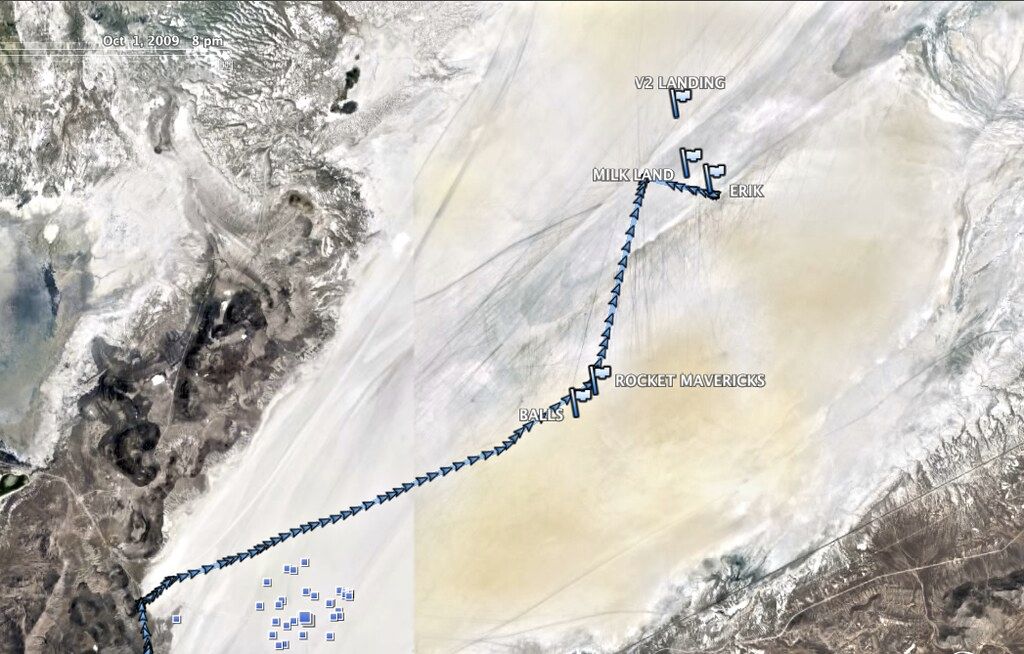
4. **Staying Updated with Map Data**
The reliability of any navigation system hinges on the accuracy and currency of its map data. Roads are constantly changing; new routes emerge, old ones are rerouted, and construction can significantly alter the best path to your destination. Therefore, ensuring your mapping data is always up to date is not just recommended, but absolutely crucial for effective navigation and avoiding unexpected delays.
Outdated maps can, quite literally, lead you astray. Imagine following directions only to find yourself at a dead end, a non-existent road, or a construction zone that forces a lengthy detour. Such mishaps are not only frustrating but can also waste valuable time and fuel. Regularly checking for and installing map updates ensures that the information your system provides accurately reflects the real-world road network.
Many built-in navigation systems offer mechanisms for updating their maps. Some may support automatic over-the-air updates, while others might require you to download updates manually, perhaps via a USB drive from the manufacturer’s website. It’s important to understand your specific system’s update process and to set reminders to check for new versions periodically, perhaps monthly or quarterly.
Beyond just avoiding wrong turns, updated maps can also improve the efficiency of route calculations. Newer roads and updated traffic flow patterns can influence what your GPS determines to be the fastest or most optimal route. By keeping your maps current, you empower your navigation system to make the most informed decisions, ultimately enhancing your overall driving experience and ensuring you always get the most accurate guidance.
Investing time in understanding and performing these updates is a fundamental aspect of maximizing your built-in navigation system’s value. It transforms your GPS from a static tool into a dynamic, responsive guide that adapts to the ever-changing landscape of our roadways, guaranteeing that your journeys are as smooth and hassle-free as possible, regardless of how often road conditions evolve.
Read more about: 14 Unmissable Secrets of TG777 c That’ll Blow Your Mind (and Boost Your Wins!)
5. **Understanding In-Motion Functionality Limits**
While built-in navigation systems offer immense convenience, they are also designed with safety as a paramount concern. This means that some systems incorporate limitations on their functionality while the vehicle is in motion. These restrictions are purposefully put in place to minimize driver distraction, ensuring that your primary focus remains on operating the vehicle safely.
For example, you may find that you cannot input new directions, search for a phone number, or make extensive menu adjustments once your car starts moving. These features are often locked out or severely restricted to prevent you from diverting your attention from the road ahead. This might seem like an inconvenience at first, but it is a critical safeguard against accidents caused by distracted driving.
Understanding and respecting these limitations is key to using your built-in navigation system effectively and, more importantly, safely. Always plan your route and input all necessary information before you begin driving. If you need to make changes or add a stop mid-journey, it is imperative to pull over to a safe location before interacting with the navigation screen.
Despite these potential limitations, built-in navigation systems remain an incredibly valuable tool for drivers, particularly in situations where cell phone service might be limited, such as in remote areas. The system’s ability to operate independently of a mobile network ensures consistent guidance, even when your phone might be out of range. This reliability is a significant advantage, especially for those who frequently travel off the beaten path.

6. **Utilizing Real-time Traffic Updates**
There are few things more frustrating for a driver than being stuck in an unexpected traffic jam. Fortunately, one of the most powerful features of many built-in navigation systems is their ability to provide real-time traffic updates. This capability transforms your GPS from a simple map into a dynamic traffic management assistant, helping you avoid congestion and minimize delays.
Your navigation screen will typically display visual cues, such as red lines or specific traffic icons, to signal areas of congestion, accidents, or roadwork. Learning to recognize these indicators at a glance allows you to anticipate potential slowdowns before you encounter them. By actively monitoring these updates, you can make informed decisions about your route as you drive.
When your GPS identifies a traffic issue, it will often suggest alternate routes designed to bypass the congestion. It’s crucial to trust this technology, even if the suggested detour takes you along unfamiliar roads. These alternative paths are calculated based on current traffic conditions, often providing the quickest way to get past the bottleneck and keep your journey moving efficiently.
Many built-in systems also allow you to use voice commands to query traffic conditions or receive verbal updates, ensuring you can stay focused on driving while still getting critical information. This hands-free method of receiving traffic data further enhances safety, as it reduces the need to visually scan the screen for updates. Next time you encounter a jam, give this feature a try; it might just be your stress-buster.
By actively engaging with and trusting your system’s real-time traffic updates, you can significantly reduce your travel time and the stress associated with unexpected delays. This feature is a prime example of how modern built-in navigation systems go beyond basic directions to truly optimize your driving experience, making every journey smoother and more predictable.
Read more about: GM’s Dual Fire Risk Recalls: Your Essential Guide to Over 600,000 Affected Trucks and SUVs
7. **Choosing the Fastest Route**
Selecting the fastest route isn’t always as simple as it sounds, especially with varying traffic patterns and road conditions. Your built-in GPS system is equipped with sophisticated algorithms that can calculate the optimal path based on live data, taking into account current traffic, road speeds, and even time-of-day predictions. This capability ensures that you’re not just following directions, but truly optimizing your journey.
To leverage this effectively, ensure that your system is configured to prioritize the fastest route option. This setting is usually found within the navigation preferences or route options menu. A well-maintained system, with frequently updated map data, will always provide more accurate and reliable route calculations, preventing you from being directed down inefficient or outdated paths.
It’s also beneficial to consider the time of day when planning your route. Traffic patterns can vary dramatically between rush hour, off-peak times, and weekends. Your GPS, especially with real-time data integration, can predict these fluctuations and recommend a route that accounts for anticipated delays. This foresight can prevent those moments where you wish you had known a better way.
Before committing to a route, take a moment to review the suggested options on your screen. Your GPS might offer several alternatives, often displaying the estimated travel time for each. By quickly comparing these, you can confidently pick the one with the least estimated travel time, ensuring you make the most efficient choice for your journey. A GPS is more than just a map; it’s a dynamic tool designed to make your journey as smooth and swift as possible.
Navigating with a GPS in your car is no longer just about getting from point A to point B. It’s about harnessing advanced features to make your journey smoother and more enjoyable, reducing travel time, and ensuring you never miss an interesting spot along the way. While the previous section covered the fundamentals, this segment delves into unlocking the full potential of your built-in GPS, transforming every drive into an optimized, safer, and more adventurous experience.
Read more about: Insider Tip-Off: A Deep Dive into 12 Electric Vehicles and Their Alleged Winter Range Drop

8. **Exploring Diverse Map Views**
Your built-in GPS system isn’t limited to a single perspective; it offers a variety of map views designed to enhance your comprehension and make navigation more intuitive. Understanding these options—such as 2D, 3D, or satellite views—allows you to customize your visual experience for better clarity, adapting to different driving environments and personal preferences. Each view serves a unique purpose, providing distinct advantages depending on your situation.
For instance, 3D views can be incredibly helpful in urban areas, particularly when navigating through cityscapes with numerous tall buildings. This perspective helps you better visualize the route and upcoming turns in a more realistic, immersive way, making it easier to orient yourself in complex environments. It transforms flat lines into a dynamic representation of your surroundings, offering a significant advantage in densely built areas.
Conversely, a simple 2D map might be your best companion on long, straightforward road trips. This uncluttered view keeps distractions at bay, providing a clear, top-down perspective that focuses solely on the route ahead without unnecessary visual complexity. It’s an excellent choice for maintaining focus and reducing eye strain over extended periods of driving.
If you’re a visual learner, or simply prefer to get a broader sense of the terrain, satellite views can give you the lay of the land effectively. Experiment with these options to find what truly suits your driving style and the specific demands of your journey. Embracing the flexibility your GPS maps offer will undoubtedly enhance your overall navigation experience.
Read more about: Beyond the Gridiron: Why a New Wave of College Athletes is Powering Up for High-Paying Esports Careers and Redefining Success

9. **Discovering Points of Interest (POI)**
Ever driven past a quirky coffee shop or a stunning viewpoint and thought, “I wish I’d known about this earlier”? Your car’s GPS can change that. Modern built-in navigation systems are equipped with a powerful feature known as Points of Interest (POI), which allows you to discover hidden gems and essential amenities directly along your route or in your vicinity.
Whether you’re craving a quick bite, need to refuel, want to stretch your legs at a scenic park, or are simply looking for a nearby bank or hospital, POIs make it incredibly easy to find places worth visiting. This feature eliminates the need to fumble with your phone or external apps, providing integrated access to a wealth of useful locations directly through your car’s system.
You can often customize your GPS settings to highlight specific types of attractions that interest you. For example, if you’re a history buff, you can search for nearby museums, or if you’re traveling with kids, you can check for parks with playgrounds. This personalization turns your navigation system into a truly intelligent travel companion, tailoring suggestions to your needs.
Imagine you’re on a road trip, and instead of sticking strictly to the highway, you take a few detours to explore local attractions highlighted by your GPS. It’s like having a dedicated travel guide at your fingertips, ensuring you never miss out on the best spots, turning every drive into an opportunity for discovery and adventure.

10. **Customizing Navigation Settings**
Personalizing your built-in navigation system is a key strategy for achieving an optimal driving experience. These systems come with a myriad of settings that can be adjusted to better suit your preferences, from how routes are calculated to the type of alerts you receive. Taking the time to explore and customize these options can significantly enhance usability and satisfaction.
One critical area for customization lies within route preferences. You can typically configure your GPS to prioritize specific factors, such as the fastest route, the shortest distance, or even routes that avoid tolls or highways. This ensures that your system consistently calculates paths that align with your individual driving style and journey requirements, preventing unwanted surprises or lengthy detours.
Beyond route selection, many systems allow for adjustments to visual and audio cues. You might be able to change map colors for better contrast, alter the volume of voice guidance, or even select different voice prompts. Some advanced systems offer options for displaying points of interest more prominently, or for integrating weather overlays, further enriching your navigation data.
Diving into the preferences or settings menu of your navigation app will reveal a host of options that can be tailored. From setting home and work addresses for quick access to managing privacy settings or default views, personalizing your system ensures that it works for you, rather than you having to constantly adapt to its factory defaults, making every trip feel more comfortable and efficient.
Read more about: The Reboot Revolution: Deconstructing 14 Critical Chevy Infotainment System Freezes and How to Take Back Control

11. **Troubleshooting Signal Loss**
One of the most frustrating challenges a driver can face with a GPS system is signal loss, which can disrupt navigation and leave you feeling disoriented. Understanding how to quickly diagnose and resolve these issues is crucial for maintaining consistent connectivity and ensuring your built-in system remains a reliable guide, especially when you need it most.
First, it’s important to recognize common culprits for signal interference. Tall buildings, dense trees, or even tunnels can temporarily block GPS signals. If you experience signal loss, try moving to an open area where the system has a clearer line of sight to the satellites. Often, simply driving a short distance can re-establish connectivity once obstructions are cleared.
Another common reason for sporadic signal issues is outdated software. Your device needs to be updated regularly, as older software can sometimes cause disruptions in GPS performance. Manufacturers frequently release updates that improve signal acquisition and overall reliability, so ensuring your system is running the latest version is a proactive step towards stable navigation.
Finally, if signal loss persists, inspect the GPS antenna on your vehicle. A loose or damaged antenna can significantly impede its ability to receive satellite signals, leading to frequent disconnections. If accessible, securing it firmly for better connectivity can often resolve the problem. If not, a professional check may be necessary to ensure all hardware components are functioning correctly.
Read more about: Owner’s Group Chatter: 11 Critical Sensors That Allegedly Go Kaput on Used Cars Before You Hit the Big 5-0

12. **Resolving Incorrect Route Directions**
It can be incredibly confusing and stressful when your built-in navigation system provides incorrect route directions, sending you off course or into an unexpected detour. Knowing the steps to troubleshoot these issues can quickly get you back on track and restore your confidence in the system, turning potential frustration into a minor inconvenience.
Begin by double-checking the basics: ensure that the correct destination has been entered. Sometimes, a simple typo or an accidental selection from a list of similar addresses can lead you astray. Take a moment to verify the street name, city, and even the specific building number to confirm your intended target. Accuracy in input is the first line of defense against misdirection.
Next, delve into your system’s map settings. Verify that the “fastest route” or your preferred routing option is properly selected. If your system is set to avoid highways or tolls by default, it might intentionally suggest longer or less direct routes. Adjusting these preferences can immediately align the system’s recommendations with your expectations for the journey.
If the problem persists, a simple reset of the device can often clear minor glitches or temporary software conflicts that might be causing the navigation errors. Many systems have a reset option within their settings menu. Crucially, always verify that your map data is up to date, as outdated maps may not reflect new roads, changes in traffic flow, or recent construction, which can directly lead to incorrect directions.
Read more about: Buyer Beware: Unpacking 14 Smart TV Glitches That May Not Make It to Five Years

13. **Setting Destinations Before Driving**
A crucial and often overlooked aspect of effective GPS usage is prioritizing safety by setting your destination before you even put the car in drive. This seemingly simple practice is paramount for distraction-free travel and significantly reduces the risk of accidents, aligning perfectly with the safety-conscious design of built-in navigation systems.
Many built-in navigation systems incorporate limitations on their functionality while the vehicle is in motion, specifically to prevent driver distraction. You may find that you cannot input new directions, search for addresses, or make extensive menu adjustments once your car starts moving. These features are often locked out or severely restricted for your safety.
Therefore, it is absolutely imperative to plan your route and input all necessary information while you are stationary, preferably parked safely. This includes your primary destination, any planned stops along the way, and reviewing the suggested route to ensure it meets your expectations. Taking a few moments before beginning your journey can prevent considerable stress and danger down the road.
Should you need to make changes to your route or add a new stop mid-journey, always pull over to a safe and legal location before interacting with the navigation screen. Attempting to input details or adjust settings while driving, even for a few seconds, can divert your attention from the road, dramatically increasing the risk of an accident. Safety should always be your top priority.
Read more about: Navigating the Wild: The Best 2025 SUVs Packed with Off-Roading Prowess for American Adventurers

14. **Leveraging Voice Guidance for Safety**
Voice guidance is one of the most powerful and safety-enhancing features of modern built-in navigation systems. It dramatically reduces distractions by allowing you to receive turn-by-turn directions and critical updates without ever needing to take your eyes off the road or your hands off the steering wheel. This feature effectively transforms your GPS into a truly interactive co-pilot.
Listening to directions ensures you remain fully engaged with the driving task, maintaining your focus on traffic, road conditions, and potential hazards. It’s like having someone verbally guiding you through the journey, providing clear and timely instructions precisely when you need them, without the need to visually scan a map or screen.
Imagine driving in an unfamiliar city with bustling streets and complex intersections. Voice navigation becomes invaluable here. It allows you to maintain your full attention on driving, while still receiving clear instructions for upcoming turns, lane changes, and exits. This hands-free method not only enhances safety but also makes navigating challenging environments considerably less stressful.
Built-in systems are engineered to provide audio cues through your car’s sound system, ensuring directions are clear and easily heard over cabin noise or music. By mastering the use of voice commands and relying on spoken directions, you ensure that your journeys are not just efficient, but also significantly safer for everyone on the road.
Read more about: Navigating the Digital World: A Wirecutter Guide to Choosing the Best Senior-Friendly Smartphone

15. **Integrating with Other Car Features**
The true brilliance of a built-in navigation system lies in its seamless integration with your vehicle’s other internal technologies. These systems are not standalone units; they are engineered to work harmoniously, creating a cohesive and less distracting driving environment. This synergy maximizes convenience and safety, enhancing your overall driving experience far beyond simple mapping.
This integration can manifest in various ways, such as projecting directions directly onto your windshield via a head-up display, or displaying crucial turn prompts within your instrument cluster, right in your line of sight. Such features mean you spend less time looking at the central screen and more time focused on the road ahead, receiving information intuitively and safely.
Furthermore, built-in navigation often extends to integrating infotainment and hands-free calling capabilities. Your GPS can work in conjunction with your car’s Bluetooth system, allowing you to make and receive calls, stream music, or even control other vehicle settings using voice commands, all without interrupting your navigation or diverting your attention.
This comprehensive integration is designed to make the overall navigation process not only easier to follow but also significantly less distracting. By leveraging how your built-in GPS collaborates with your car’s cameras, instrument displays, and communication systems, you unlock a superior level of convenience and a much safer, more enjoyable journey every single time you hit the road.
Read more about: The F-22 Raptor’s Resurgence: A Deep Dive into America’s Evolving Stealth Super Fighter
As we’ve explored, mastering your car’s built-in navigation system is about more than just getting from point A to point B; it’s about transforming every drive into a smoother, safer, and more informed adventure. From exploring diverse map views to leveraging real-time traffic updates and integrating with other vehicle features, these practical strategies empower you to take full control of your journey. By applying these tips, you’ll not only navigate with unparalleled confidence and ease but also unlock the full potential of this sophisticated technology, making every mile on the road a truly optimized experience. Safe travels!