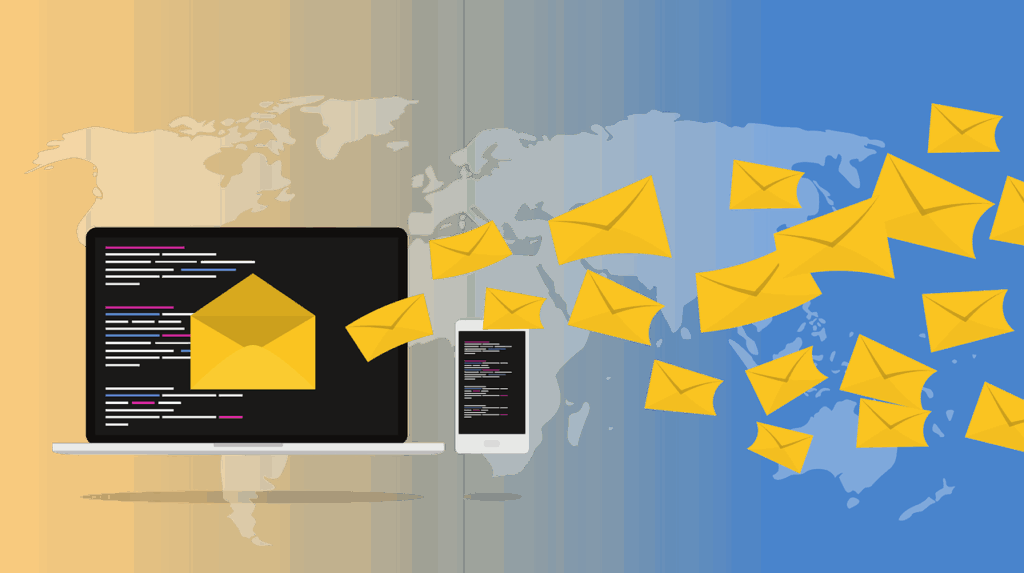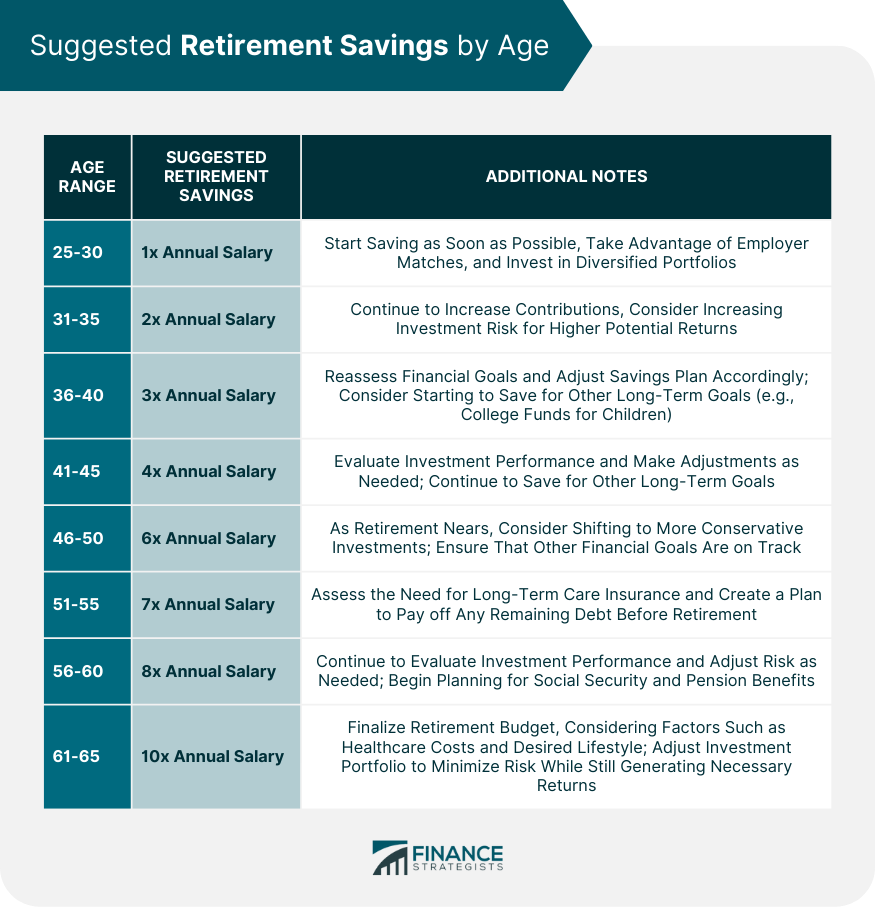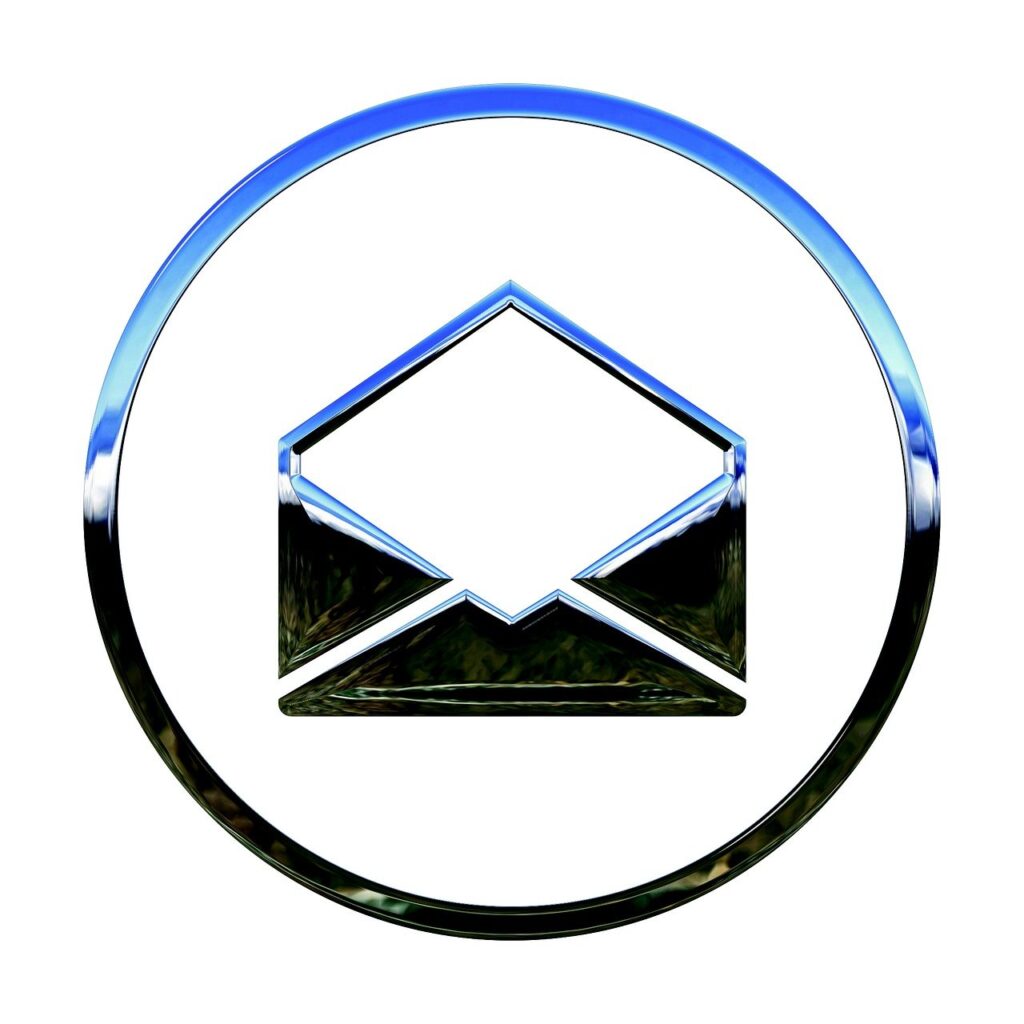
In today’s fast-paced digital landscape, the email inbox has become a relentless battlefield, constantly vying for our attention. It’s a common paradox: designed to foster communication, email often becomes the biggest barrier to productivity. The numbers don’t lie: “The average professional spends 28% of their workweek managing emails—nearly 11 hours per week!” This staggering reality pulls CEOs and executives away from the high-value, strategic work that truly drives their businesses forward.
Indeed, McKinsey’s research further highlights this drain, estimating that “workers spend up to 2.6 hours per day reading and answering emails.” This constant barrage leads to overwhelm, lower productivity, and the risk of missed communication. However, the most successful leaders aren’t letting their inboxes dictate their day; instead, they’re actively taking back control through smart strategies, automation, and strategic delegation. They transform email from a burden into a powerful tool.
For any business owner, startup founder, or executive striving for peak performance, mastering email is no longer optional—it’s essential. This comprehensive guide shares the proven techniques from top entrepreneurs and elite CEOs who have cracked the code to a clear, focused, and stress-free inbox. By implementing these actionable insights, you can reclaim hours each week and channel your energy toward making a real impact.

1. **Move Some Communication To Slack Instead**
One of the most immediate and impactful shifts you can make is to strategically redirect certain types of internal communication away from email. As Swapnil Shinde of Zeni Inc. insightfully points out, “It’s easy to get bogged down by the influx of emails that end up in your inbox each day.” Email, while robust, isn’t always the most efficient medium for quick queries or project updates, especially within a cohesive team.
Shinde advocates for establishing clear guidelines with your team, perhaps using specific email subject lines for blocked work, or even better, setting up a “dedicated Slack channel for these conversations instead.” This deliberate move drastically cuts down on internal email volume. By creating specialized channels for discussions, everyone benefits from faster responses and less formal communication, making the team more effective and efficient.
Embracing platforms like Slack or Microsoft Teams for internal discussions is a clear path to reducing email dependency. Many CEOs now intentionally “reduce email dependency by shifting to: 🔸 Slack or Microsoft Teams for quick internal discussions” as stated in the context. This proactive approach helps to avoid an overwhelming inbox, allowing individuals to stay focused on critical tasks. Ultimately, your productivity will soar when you’re not constantly interrupted by an email notification.
Finding what works best for your organization’s style, putting that workflow into motion, and then sticking to it religiously are key steps. Teams appreciate dedication to unblocking their work and streamlining communication. The benefit extends beyond a tidier inbox, cultivating a culture of responsiveness and clarity that fuels innovation and growth.
Read more about: Unveiling the True Costs: The 15 Most Expensive Company Logos Ever Designed and What That Money Really Bought

2. **Outsource Your Inbox Management**
For top executives, time is an invaluable commodity, and managing an email inbox can become a significant drain. Trivinia Barber of PriorityVA reveals her game-changing strategy: “Outsourcing my inbox to my executive assistant is my key to success.” This isn’t just about offloading tasks; it’s about strategically leveraging support to ensure only the most vital communications reach your direct attention.
Barber explains that left to her own devices, she “would spend hours going through email.” By delegating this responsibility, her executive assistant (EA) “responds to, sorts, filters or archives the rest.” This allows the executive to focus exclusively on emails that genuinely require their unique input, rather than getting sidetracked by routine requests or unnecessary correspondence. It’s a powerful testament to smart delegation.
The context further emphasizes that “Jeff Bezos, Warren Buffett, and Tim Cook all have executive assistants (EAs) to screen emails.” This elite practice ensures that EAs filter emails by priority and respond to routine requests, leaving the executive free to see “only what truly requires your attention.” For this to be effective, clear communication regarding boundaries and preferences is paramount.
An executive-assistant partnership thrives on clear systems and consistent responsiveness. Establishing “clear escalation criteria defining when to involve the executive” and using “template responses for common questions” can prevent confusion and ensure smooth operations. Trivinia Barber’s practice of having a separate, private email address for highly personal matters further illustrates how intentional management of communication streams maintains focus on work-related priorities while protecting personal boundaries.

3. **Delete Without Fear**
The accumulation of unnecessary emails is a silent killer of productivity and mental clarity. Many individuals harbor a fear of deleting emails, leading to inboxes overflowing with irrelevant messages. Kevin Ryan Tao of NeuEve directly challenges this habit, advising us to “Delete unnecessary emails quickly and without fear.” This bold step is a cornerstone of an efficient email strategy.
Tao observes that some people, when faced with irrelevant mail, “simply change the status of the irrelevant mail to ‘read,’ leave it unopened or put it in a folder for ‘irrelevant mail.’” However, he poses a crucial question: “But why do you want irrelevant email? It only takes up space in your inbox, preventing you from having the emails that are really important at hand.” Such emails become a daily nuisance, cluttering valuable mental space and digital real estate.
The philosophy here is straightforward: “When you delete emails that you don’t need, you don’t even notice their absence.” The relief comes from a lighter, more focused inbox. This principle also extends to newsletters and spam. Elite CEOs understand this well, as they “don’t waste time on spam and newsletters they don’t read—services like Unroll.Me help clear the clutter,” as noted in the strategies section.
Incorporating this “delete without fear” mindset means being aggressive about archiving older, less critical messages. As part of the “15-minute inbox reset” technique, the advice is clear: “Archive everything older than 30 days. Yes, everything. If something were truly important, it would’ve surfaced by now.” By actively purging your inbox of anything that doesn’t demand action or provide immediate value, you create a pristine environment for the messages that truly matter, fostering improved clarity and efficiency.
Read more about: Unlock Your Dream Vacation for Under $1000: 14 AI Hacks to Plan Your Next Escape Effortlessly

4. **Set Up Filters, Forwards and Labels**
A chaotic inbox is a primary source of stress for any leader. Ian Sells of Rebate Key Inc. highlights a fundamental solution: “One way to manage your incoming mail is to take the time to set up inbox rules and filters.” These aren’t just advanced features for power users; they are essential tools for automating the initial triage of your daily communications and ensuring that important messages never get lost in the shuffle.
By leveraging filters, you can have emails “automatically sent to specific folders, be archived, deleted, starred, etc.” This level of automation means your inbox can actively work for you, rather than against you. Creating logical folders and subfolders, such as “action pending” and “follow up,” and then consistently using them, provides a structured environment that immediately clarifies your priorities and commitments.
Beyond basic sorting, the concept of a “split inbox” can be revolutionary. This approach, as described in the context, “separates messages by importance and sender type automatically.” Imagine categories like “VIP” for board members and key clients, “Team” for internal updates, and “Notifications” for automated alerts. This simple categorization eliminates the need to scan through dozens of messages, making sure “important messages stand out from the noise” without creating decision fatigue.
Further enhancing organization, the use of labels transforms how you categorize and process emails. While it’s tempting to create a multitude of labels, the best practice is to “keep a handful of high-value categories” to avoid friction. Examples include labels for “Urgent / To-Do / Waiting” or specific “Projects.” Advanced automation tools, such as Superhuman’s Auto Labels, can even “learn from your behavior patterns, improving their accuracy over time automatically” to sort newsletters, receipts, or calendar invites, freeing up your mental bandwidth for strategic thinking.
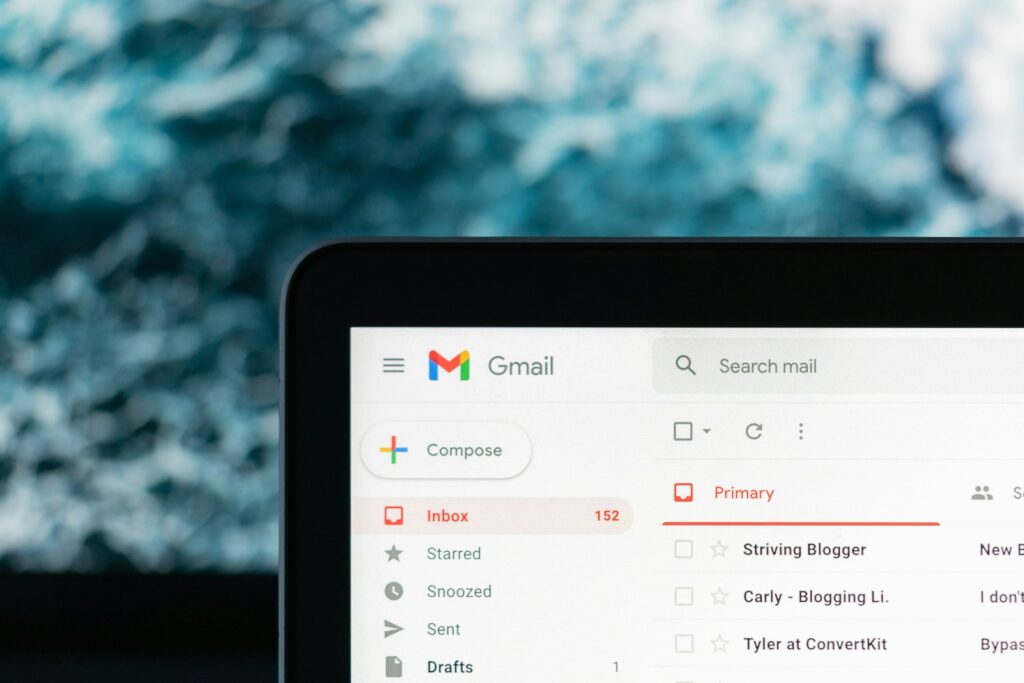
5. **Respond To Business-Critical Emails First**
While the allure of achieving “inbox zero” is powerful, the most effective leaders recognize that not all emails are created equal, and not all require immediate attention. Sydney Paulsen of TiPJAR USA offers a refreshing, albeit “controversial,” perspective on inbox management: “is dedicating so much time to email really the best use of your time?” Her answer points to prioritizing impact over sheer volume of responses.
Paulsen’s strategy involves “scanning my inbox at set times throughout the day, flagging and responding to anything business-critical.” This approach challenges the constant-checking habit, which often leads to context-switching and diminished focus on core responsibilities. She argues that time is better spent “focusing my time and energy on supporting my team and pushing forward on the key things that are going to make a big impact in our business.”
This method acknowledges that “email often is other people looking for you to solve their problems.” By focusing on critical emails first, you ensure that vital operations and strategic initiatives receive your prompt attention. Less urgent matters can be addressed later, or as Paulsen suggests, “if things are truly important, they will follow up or get in touch another way.” This provides a natural filter for what genuinely demands immediate action.
The underlying principle is that “when everything looks equally important, nothing is important.” By clearly differentiating and elevating business-critical communications, you are not neglecting your inbox, but rather strategically deploying your most valuable resource—your time and expertise. This shift from reactive email management to proactive priority handling is a hallmark of elite leadership, enabling sustained focus on driving significant business outcomes.

6. **Dedicate Time To Respond**
One of the most insidious productivity traps is the habit of constantly checking and responding to emails throughout the day. Nic DeAngelo of Saint Investment Group emphasizes that “Organization is key” when it comes to email, acknowledging that it’s all too easy to become overwhelmed. While filtering systems certainly help, they don’t entirely solve the challenge of the sheer volume of messages.
DeAngelo’s solution is a disciplined approach to time management: “I have found designating time in the morning to respond to urgent requests and time in the afternoon to ongoing projects or longer form emails I need to put more thought into is the most effective for me.” This structured allocation of time prevents email from becoming an endless distraction, allowing for concentrated periods of work punctuated by dedicated communication blocks.
This strategy aligns perfectly with the concept of “batch processing,” a technique used by “Billionaires who don’t check email all day—they schedule it.” Top executives set “fixed times (e.g., 10 AM and 3 PM) to process emails in bulk.” This deliberate scheduling is crucial because “constant context-switching… kills productivity.” By grouping email tasks, you reduce mental overhead and reclaim significant chunks of time for deep, focused work.
Batch processing can look like checking email “first thing in the morning to clear urgent requests, after lunch to catch mid-day updates, and once more before ending work.” This rhythmic approach allows you to handle communication efficiently while preserving large blocks of time for high-impact activities. It trains both you and your team to operate with greater predictability, fostering better boundaries and enabling you to control your inbox rather than being controlled by it.
Read more about: Unveiling the Unseen: The 8 Most Valuable Treasures Hidden Within the White House That Tourists Never See

7. **Have Different Addresses For Different Purposes**
Email can quickly spiral out of control if not managed with deliberate intention. Kalin Kassabov of ProTexting suggests a proactive strategy to gain control: “One way to get a handle on email is to use multiple email addresses for different purposes.” This seemingly simple trick is incredibly effective at segmenting your digital life and preventing cross-contamination of communication streams.
Kassabov explains that while it may not always be easy to implement initially, creating separate accounts can significantly help. He advises having “most of your work email go to one address, social email to another and so forth.” If you currently operate with a single, catch-all email address, the recommendation is to “start a new account and have less urgent emails, social, entertainment and such sent to the new one.”
The benefit of this segregation is profound: it helps you “gain more control over your business email.” By minimizing non-essential distractions in your primary professional inbox, you can dedicate your full attention to business-critical communications. This creates a cleaner, more focused environment where important messages are easily identifiable and actionable, rather than buried under a mountain of promotions or personal updates.
This strategy also echoes the sentiment of setting clear boundaries, as seen in the context of outsourcing inbox management where an executive maintains a “private email address that only my husband, attorney and a few best friends are aware of.” This reinforces the idea that separating highly personal or sensitive communications from the daily work deluge is essential for both efficiency and privacy, keeping “the work stuff at work and highly personal stuff with me.” Establishing these distinct channels empowers you to triage incoming information with greater precision and maintain an ordered digital life.
Read more about: Unlock $150+ Monthly Savings: Your Essential Guide to Smart Auto Loan Refinancing

8. **Make Smart Use Of Folders**
Joe Morgan of Joe’s Datacenter, LLC, offers a highly practical approach to email organization that moves beyond simple filtering. His strategy centers on creating a dedicated folder for each client and partner, meticulously cataloging all pertinent emails within these specific digital spaces. This method ensures that every communication related to a particular entity is easily accessible and consolidated, eliminating the chaos of a general inbox.
What truly elevates this technique is Morgan’s system for managing unread emails. He intentionally leaves incoming messages as unread if they require a response, effectively using the “unread” status as a real-time prioritization flag at the top of his inbox. Once an email is addressed and responded to, it is then tagged with the relevant entity’s folder and promptly archived for future reference, maintaining a perpetually tidy and actionable main inbox.
This systematic approach transforms the inbox from a dumping ground into a dynamic task list. It aligns with the principle of handling quick tasks immediately, as Morgan also keeps in mind that “if it will take less than two minutes to do, I will go ahead and respond or complete the short task.” By combining smart folder usage with immediate action, leaders can keep their communication channels streamlined and focused, ensuring no client or partner communication slips through the cracks.
Read more about: Unlock Your Digital Superpowers: 11 Keyboard Shortcuts That Will Transform Your Workflow and Save You Hours

9. **Use The ‘Snooze’ Option**
In the demanding world of executive management, not every email requires immediate attention, yet few can be completely forgotten. Syed Balkhi of WPBeginner champions the “Snooze” button as a potent email inbox hack, a tool that helps busy professionals manage their work and priorities without constant distraction. This feature allows you to temporarily remove an email from your inbox and schedule its return at a more opportune moment.
The power of the snooze function lies in its ability to declutter your immediate view while simultaneously creating a built-in reminder system. As Balkhi explains, “You can choose how many hours or days you want the email to come back so it’s not constantly sitting in your inbox.” This means that an email needing follow-up next week or a task due tomorrow can vanish from your current mental load, only to reappear when it’s genuinely time to address it.
Using the Snooze option is also an ingenious way to manage tasks and events linked to specific emails. A snoozed email will “disappear temporarily from your inbox and will reappear unread and waiting for you to work on it when the time is right.” This provides a proactive yet flexible approach to managing your commitments, ensuring important items resurface at the exact moment they become relevant, thus optimizing your workflow and reducing mental overhead.
Read more about: Ageless Icon: Naomi Campbell’s Wellness Blueprint – Unpacking Her Strict Diet and Dedicated Fitness Secrets at 55
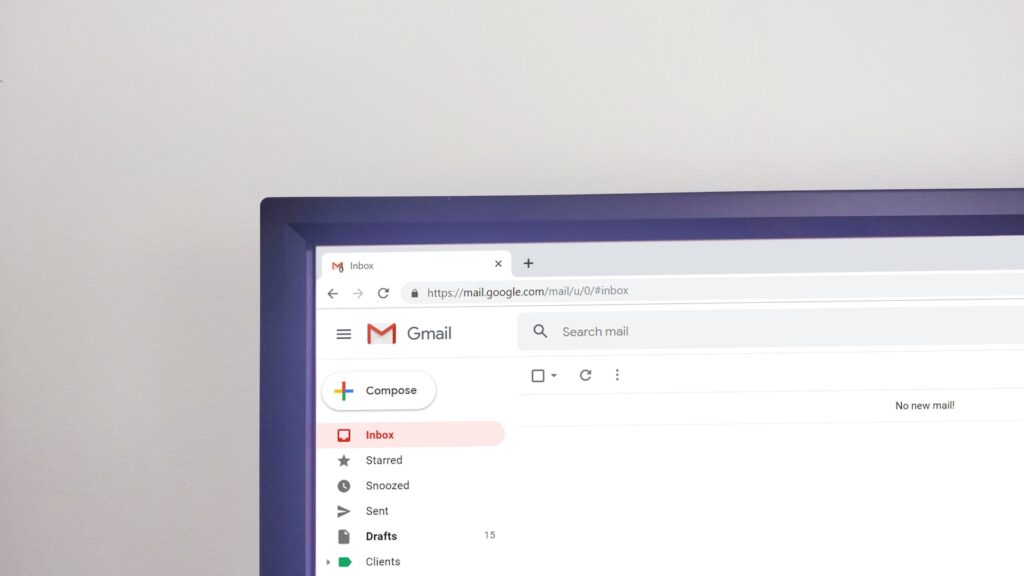
10. **Implement a ‘Split Inbox’ for Instant Priority**
When an executive’s inbox becomes a uniform stream of messages, the critical communications can easily drown in the daily deluge. The “Split Inbox” technique, an advanced strategy for instant priority, fundamentally redefines how you perceive and interact with incoming mail. It addresses the core problem that “when everything looks equally important, nothing is important,” by automatically categorizing messages based on their importance and sender type.
This system effectively creates several specialized “buckets” within your inbox, eliminating the need to manually sift through dozens of messages to find the ones that truly matter. Imagine categories like “VIP” for your board members and key clients, “Team” for essential internal updates, and “Notifications” for automated alerts that don’t demand immediate action. This clear segmentation ensures that “important messages stand out from the noise” without contributing to decision fatigue.
The strategic implementation of a split inbox means limiting yourself to a handful of high-value categories—ideally three to five—to maintain efficiency. This prevents over-categorization, which can be just as counterproductive as no categorization at all. Regular monthly reviews of these categories are crucial, as business priorities shift, allowing the system to evolve with your needs and continuously optimize your focus on the most impactful communications.

11. **Master the ‘Do, Delegate, Defer’ Framework**
The constant re-evaluation of emails can be a significant drain on an executive’s mental energy, leading to inefficiency and procrastination. The “Do, Delegate, Defer” (3 Ds) framework offers a robust decision-tree approach to email processing, designed to eliminate this waste. It provides a clear, actionable path for every incoming message, transforming your inbox from a source of stress into a streamlined task manager.
The framework is elegantly simple: “Does it take under 2 minutes? Do it right now and archive it.” This first step prevents micro-tasks from piling up and addresses immediate, quick-win opportunities. For emails requiring specific input or expertise, the directive is clear: “Delegate it with clear instructions,” leveraging your team’s capabilities and ensuring the right person handles the right task.
Finally, for matters that are “Important but not urgent,” the strategy is to “Defer it with a specific follow-up date.” This allows you to schedule attention for these items without letting them clutter your immediate focus. The success of this method, especially when delegating, hinges on tracking. Creating a system for follow-ups using shared task lists or calendar reminders is vital, ensuring that delegation leads to completion rather than creating more work down the line.
Read more about: Unpacking the Legacy: 12 Pivotal Chapters in the Illustrious Life of George Washington

12. **Leverage AI for Drafting and Summaries**
In the age of digital acceleration, executives are discovering a powerful ally in AI tools, which can dramatically cut down the time spent on email writing and comprehension. AI-native drafting and instant summaries are transforming how leaders interact with their inboxes, allowing them to maintain their authentic voice while significantly boosting efficiency. The secret lies in training the AI to mimic your communication style, rather than starting from scratch.
Modern AI features enable executives to swiftly summarize lengthy email threads or generate professional replies within seconds. By selecting a conversation and utilizing AI features, a summary can be produced for long discussions, or a draft response can be created, all while adhering to your established tone. This dramatically reduces the mental load and time commitment associated with crafting nuanced responses or catching up on extensive back-and-forths.
The key to successful AI integration is reviewing and refining the generated content before sending. This ensures that the AI’s output accurately reflects your intent and voice, rather than sounding generic or robotic. As the AI learns from your past messages, it improves its accuracy over time, becoming an increasingly invaluable partner in managing your communications. Starting with internal emails can build confidence before deploying AI for critical external interactions, targeting an average response time under five minutes for routine emails.
Read more about: Navigating the AI Frontier: A Critical Guide to the Best Chatbots for Boosting Your Daily Productivity in 2025
13. **Establish a Clear Executive-Assistant Partnership**
While the delegation of inbox management is a known strategy for top leaders, the true mastery lies in establishing a meticulously defined executive-assistant partnership. This goes beyond simply offloading tasks; it involves creating clear systems for communication preferences and delegation levels that prevent confusion and ensure consistent, efficient responsiveness. This strategic alliance can multiply results when both parties understand and adhere to the established framework.
The partnership operates on distinct levels of delegation: “Monitor” (read-only access for awareness), “Manage” (full delegation with required summary reporting), and “Own” (complete autonomy without executive involvement). Crucially, a daily rhythm—comprising a morning brief for urgent items, a midday check for status updates, and an end-of-day report summarizing actions—keeps everyone aligned and informed, ensuring seamless operations.
Shared systems are fundamental to this success, including consistent labeling, clear escalation criteria for when to involve the executive, and template responses for common questions. The biggest problems arise when assistants are uncertain about when to escalate. By explicitly writing down these criteria, executives empower their assistants to act decisively, reducing delays and missed opportunities. Superhuman’s shared conversations feature further enhances this, allowing internal discussions about specific emails without the need for forwarding, preserving context and ensuring clear accountability for every message.

14. **Conduct Weekly Reviews and Continuous Improvement**
Even the most meticulously designed email systems can falter without regular maintenance and adaptation. The final, yet crucial, strategy for enduring inbox control is the “Weekly review and continuous improvement.” This practice ensures that your email management system remains effective and evolves with your changing business needs, preventing the gradual slide back into chaos that often accompanies initial enthusiasm.
A consistent weekly checklist is the backbone of this strategy: clearing out completed items from “waiting” folders, archiving processed information from “read” folders, and updating automation rules like Auto Labels based on new communication patterns. This dedicated time allows executives to actively refine their system, rather than passively letting it degrade.
Tracking key metrics, such as how often inbox zero is achieved, average response times, and the percentage of emails handled without executive involvement, provides invaluable insights. These analytics reveal what’s working and what needs adjustment, driving continuous improvement. By scheduling these reviews on your calendar and committing to them, you ensure your email system remains a competitive advantage, speeding up decision-making and enhancing team coordination rather than hindering it.
**Conclusion:**
Read more about: Unlocking Dealership Gold: 15 Proven Strategies Car Dealers Use to Maximize Profit on Every Sale and Secure Their Future
By embracing these advanced techniques, from intelligent folder organization and strategic use of snooze functions to leveraging AI and fostering robust executive-assistant partnerships, top leaders transform their inboxes from overwhelming burdens into powerful hubs of productivity. The journey to email mastery is not about perfection, but about consistent application and continuous refinement. Take control, reclaim your time, and elevate your strategic focus—because your inbox shouldn’t dictate your day, it should empower it.