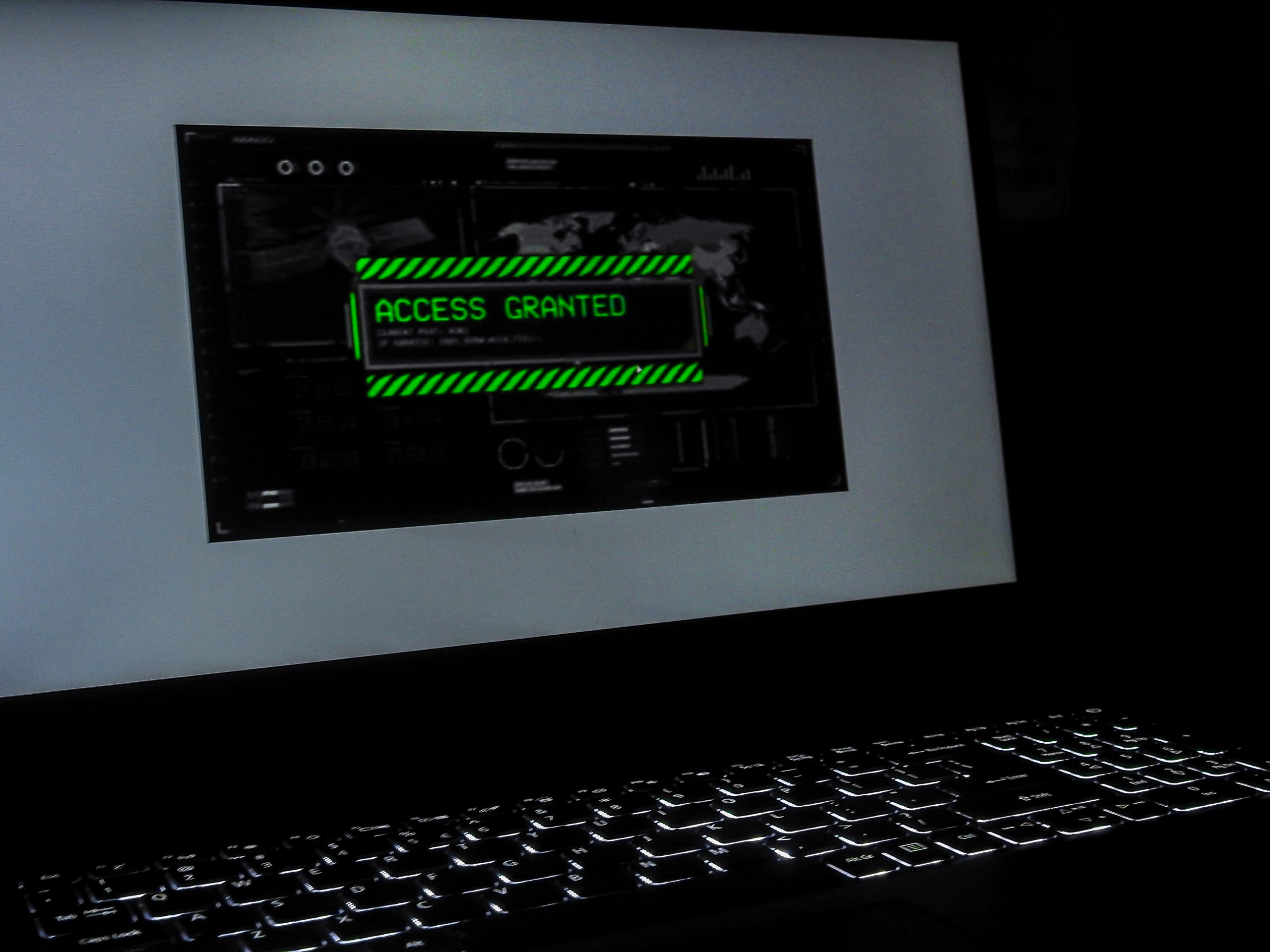
In today’s hyper-connected world, our laptops are more than just tools for work or entertainment; they are gateways to our digital lives, intricately woven with our personal and professional interactions. The built-in camera, a feature that has made video calling and conferencing effortlessly convenient, also presents an often-overlooked vulnerability. While we might feel safe and unseen behind our screens, a lurking threat exists: the possibility of our laptop camera being hacked, turning our private spaces into open windows for unwelcome observers.
Cybersecurity threats are evolving at an alarming pace, with hackers developing increasingly sophisticated means to gain unauthorized access to our devices. A compromised laptop camera isn’t just a minor inconvenience; it can lead to severe privacy violations, including continuous surveillance and outright data theft. Understanding these risks and recognizing the subtle cues that signal a potential compromise is the first, most crucial step in safeguarding your digital well-being.
This comprehensive guide is designed to empower you with the knowledge needed to detect potential invasions and fortify your defenses. We’ll embark on a journey through the tell-tale signs that someone might be spying through your lens, exploring the insidious methods hackers employ, and equipping you with practical strategies to reclaim your privacy. Let’s dive in and unmask the ways your laptop camera could be under attack, starting with the immediate warning signs that demand your attention.
1. **Unexpected Camera Light Activation**Almost all modern laptops feature a tiny indicator light, typically nestled right beside the camera lens. This light serves a singular, reassuring purpose: it illuminates whenever your camera is actively in use. Under normal circumstances, you’d expect this light to glow only when you’re intentionally engaging in a video call, snapping a photo, or participating in an online meeting.
However, a significant red flag that your privacy might be compromised is when this indicator light mysteriously flickers on or remains lit at odd times. Imagine sitting at your desk, not using your webcam, only to catch a glimpse of that little light shining. This “tell-tale sign,” as experts call it, strongly suggests that your camera is active, and someone might be watching.
When confronted with this unsettling phenomenon, it’s crucial to act swiftly. Begin by checking the active applications running in the background of your system. While a legitimate app might occasionally activate your camera for a brief moment, no authorized application should do so without your explicit permission. If you spot an unrecognized or suspicious app, it’s a strong signal to investigate further and potentially delete it.
It’s worth noting that while most basic hacks still trigger this indicator light, the world of cybercrime is constantly advancing. Sophisticated malware can sometimes disable this light, making physical observation alone an imperfect defense. Nevertheless, unexpected illumination remains one of the easiest and cheapest initial indicators of a potential breach, urging you to remain vigilant about your device’s activity.
Read more about: Fort Knox on Wheels: The Ultimate Guide to 15 Anti-Theft Devices That Keep Your Classic Car Safe and Sound
2. **Unexplained Camera Error Messages**There’s nothing quite as frustrating as encountering an error message when you’re trying to get something done. When it comes to your laptop camera, a particularly alarming message might pop up: “Camera already in use” or similar variations. Typically, this message appears if another application is currently accessing your webcam, preventing a second app from using it simultaneously.
However, the alarm bells should truly start ringing if you see such an error when you are absolutely certain no legitimate applications are running or actively accessing your camera. You’ve double-checked, closed everything, and yet, the system insists the camera is occupied. This is a classic sign that an unauthorized process, likely malicious software, has hijacked your camera’s functionality.
Malware designed for webcam hacking, such as Remote Access Trojans (RATs), often establishes persistent control over your camera. This means that even if you’re not seeing the indicator light, the malicious process could still be active, effectively blocking any legitimate applications from initiating a connection. It’s a silent takeover, leaving you unable to use your camera while an unseen entity has full control.
Recognizing this specific error message, especially in the absence of any known camera-using apps, is a critical step in identifying a compromise. It suggests that your system resources for the camera are tied up by an unseen force, making it impossible for you to utilize the feature you rightfully own. This warrants immediate investigation into background processes and system security.
Read more about: 15 Simple Warning Signs: How to Spot a Failing Transmission Before It Leaves You Stranded

3. **Suspicious Network Activity & Unexplained Data Usage**Our laptops are constantly communicating with the internet, sending and receiving data as we browse, stream, and work. Most internet service providers (ISPs) offer dashboards or tools that allow you to monitor your network’s data flow, giving you insight into how much data you consume during an online session. This seemingly mundane detail can become a crucial piece of evidence in detecting a webcam hack.
If you begin to notice sudden and inexplicable spikes in your network traffic, especially during periods when you’re not actively using the internet—think overnight hours or when your laptop is idle—it could indicate a serious problem. These spikes suggest that data is being used and transmitted without your knowledge or consent. Malicious software leveraging your webcam needs to send recorded footage or images back to the hacker, a process that consumes significant bandwidth.
Such unexplained data usage is a clear signal that your device might be communicating with unauthorized external servers. The webcam is spying on you, diligently capturing footage, and then uploading that sensitive data back to the cybercriminals. This covert transmission can fly under the radar if you’re not regularly monitoring your network activity, making it a particularly insidious form of invasion.
Therefore, making it a habit to periodically review your internet data usage patterns can serve as an effective early warning system. Any unusual or unexpected surge in data consumption should immediately prompt a deeper investigation into your laptop’s security. It’s a silent, but potent, indicator of a webcam compromise that requires immediate attention to prevent further data exfiltration.

4. **Unknown Video Files in Storage**When your laptop camera captures images or records video, those files are typically stored in a designated folder on your hard drive. Most operating systems have a default location for camera outputs, and legitimate applications will usually prompt you about where they save their media. Unfortunately, many users remain unaware of these storage locations, making it easy for malicious recordings to go unnoticed.
One of the most unsettling signs of a hacked webcam is the discovery of video or image files in your camera roll or folders that you absolutely did not create. Imagine browsing through your media, only to stumble upon footage of your room or yourself, taken at times when you were certain your camera was off. This is a stark, undeniable piece of evidence that someone has been operating your webcam remotely.
Hackers, even if they intend to wipe their tracks, can sometimes leave traces behind. It’s worth checking not only the camera’s default storage location but also your PC’s Recycle Bin, as deleted files might offer clues. What you’re looking for are any videos or photos you don’t remember taking, especially if you are the sole user of the PC and haven’t set up any automatic recording permissions for legitimate apps.
Before jumping to conclusions, it’s always wise to verify that you don’t have any automatic record permissions activated within the settings of your video conferencing or other camera-reliant applications. However, if these checks yield no innocent explanation, finding unfamiliar media files is a definitive indicator that your webcam has been compromised, demanding urgent action to secure your device.
Read more about: Beyond Stone and Bronze: Unflinching Histories of America’s Most Controversial Monuments
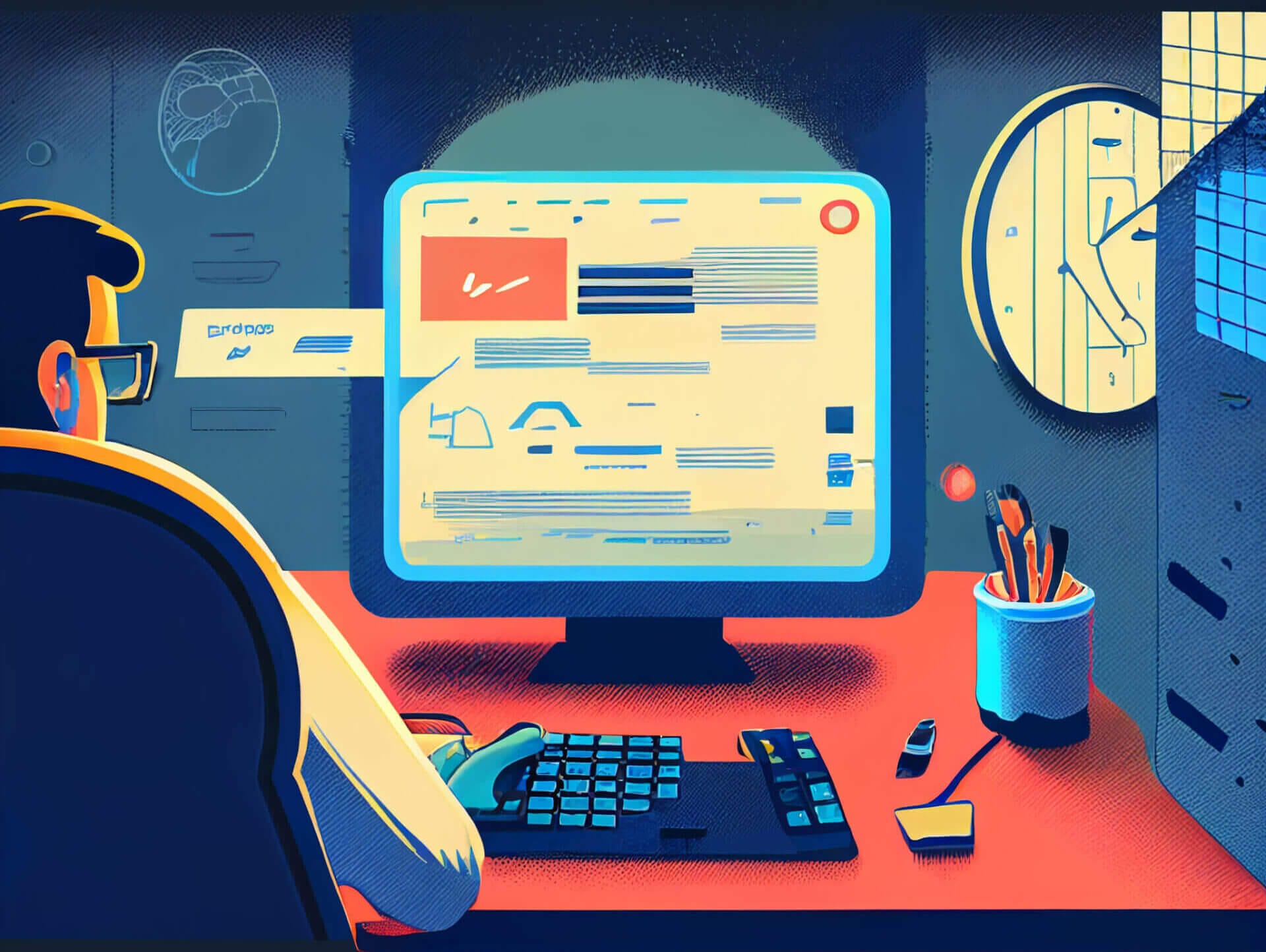
5. **Sluggish System Performance**Our laptops are complex machines, and like any intricate system, they perform best when their resources are optimally managed. If your laptop suddenly starts to run unusually slow, experiences frequent freezing, or applications take an eternity to load, it could be more than just a case of needing a reboot or an upgrade. This noticeable dip in performance might actually be a symptom of a deeper, more malicious issue.
Malware, by its very nature, is designed to infiltrate and often operate covertly, consuming your device’s precious resources. Webcam-specific malware is no exception. It often runs continuously in the background, not only to capture footage but also to transmit that data, encrypt it, or simply maintain its presence on your system. This constant activity can place a significant strain on your laptop’s processor, memory, and network capabilities.
The impact on system performance can be quite noticeable. According to security reports, webcam malware can consume anywhere from 15-30% of system resources, even when the camera should be idle. This substantial drain can lead to a generally sluggish experience across your entire operating system, making even simple tasks feel like a laborious effort. It’s a subtle yet pervasive way a hack can manifest itself.
Therefore, consistently monitoring your laptop’s performance for any sudden or inexplicable changes is a vital security habit. While slow performance can stem from various issues, a sudden and persistent slowdown, especially when paired with other suspicious signs, should prompt you to investigate the possibility of a malware infection. Your laptop might be trying to tell you it’s under attack.
Read more about: Beyond the Grind: 15 Proven Tricks Long-Haul Truckers Use to Master Alertness and Focus on the Road
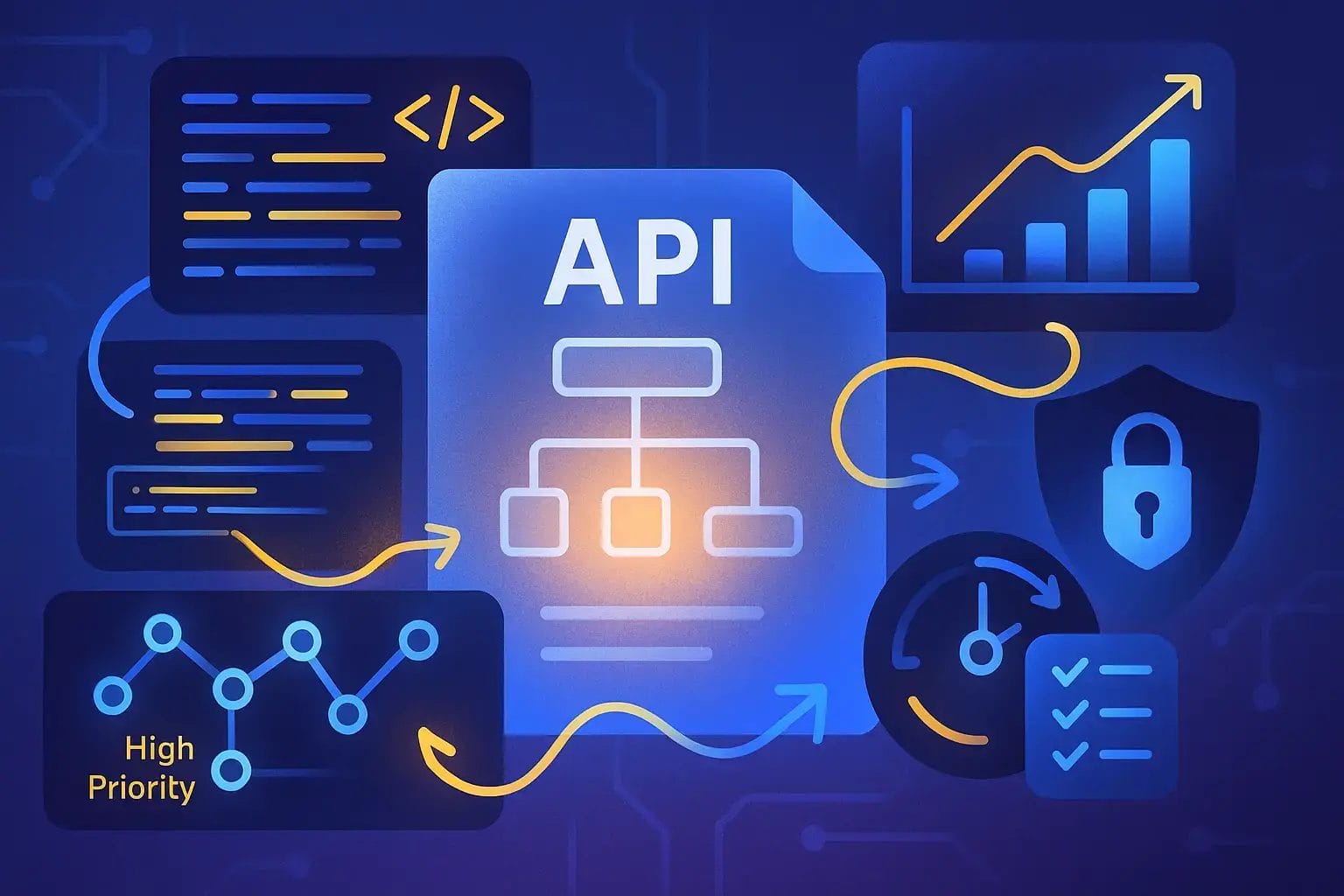
6. **Strange Browser Extensions & Abnormal App Behavior**Web browsers are essential tools for our digital lives, and extensions can significantly enhance their functionality. However, these seemingly innocuous add-ons can also be a covert pathway for cybercriminals. If you notice your camera light activating specifically when you open your browser, or if new extensions mysteriously appear that you don’t recall installing, something is likely amiss with your browser’s configuration.
Hackers often exploit browser extensions to gain unauthorized access, including to your camera. Some malicious extensions might even mimic legitimate tools, such as “Camera Enhancer” or “Video Helper,” tricking you into granting them extensive permissions. To identify the culprit, you can reboot your laptop and then launch your browser, deactivating extensions one by one until the camera light or suspicious behavior ceases. If it disappears, you’ve found your problem.
Beyond browser issues, abnormal application behavior can also be a tell-tale sign. This includes receiving unusual notifications from your device, such as apps you didn’t install suddenly requesting camera access, or your laptop behaving erratically in general. Such prompts or inexplicable system quirks suggest that your device’s security settings may have been tampered with or that malicious software is attempting to establish control.
Furthermore, hackers often modify security settings to achieve their nefarious goals, making your PC less secure. It’s crucial to periodically check your webcam app’s security settings, as well as those for Windows and your antivirus software, for any red flags. Look for altered passwords, suspicious apps with camera access, or disabled notifications that should be active. Any anomalies could be a clear indication of a successful compromise.

7. **Malware as an Attack Vector**At the heart of many laptop camera hacks lies a formidable threat: malware. This term, short for ‘malicious software,’ encompasses a broad category of programs specifically designed to infiltrate, damage, or gain unauthorized access to computer systems. Malware is the primary mechanism through which cybercriminals gain remote control over your webcam, turning it into a tool for their surveillance.
One of the most common types of malware used for webcam hacking is a Remote Access Trojan, or RAT. As its name suggests, a RAT is designed to provide hackers with remote administrative control over your device without your knowledge. Once installed, it can allow the attacker to manipulate your camera, record video, capture images, and even exfiltrate personal data, all from a distant location.
Hackers typically deploy malware through various insidious methods. This can include embedding it within seemingly harmless downloads, attaching it to legitimate-looking email attachments, or hosting it on malicious websites that trick you into installation. A single click on a malicious link or an unwitting download can be all it takes for a RAT to take root and begin its covert operation, granting the spy internal control of your webcam.
The unfortunate reality is that the presence of such malware can be difficult to detect without specialized tools and vigilance. Its design often focuses on stealth, making it hard to spot through typical usage. Understanding that malware, particularly RATs, is the predominant method hackers use to gain access is paramount to appreciating the scale of the threat and recognizing the importance of robust security measures.”
, “_words_section1”: “1948
Read more about: Beyond the Lens: Navigating Phone Choices for Performance, Security Awareness, and Peace of Mind in 2025

8. **The Sneaky Art of Phishing Attempts**Ever received an email that looked totally legit, perhaps from your bank or a familiar company, asking you to click a link or download an attachment? That, my friends, is often the beginning of a phishing attempt, and it’s a super common way hackers try to slip past your defenses. These crafty cybercriminals love to disguise themselves, using convincing messages to trick you into revealing personal information or, more nefariously, downloading harmful software straight onto your device.
Phishing isn’t just about stealing your passwords; it’s also a prime attack vector for getting malware onto your laptop, which, as we discussed, is the go-to tool for webcam hijacking. A single, ill-advised click on a malicious link embedded in one of these deceptive emails can unwittingly permit them to access your device and, yes, your camera. It’s like opening your front door to a stranger who promised a package but delivers a Trojan instead.
These seemingly innocent emails or messages can appear to be from trusted sources, making them incredibly difficult to distinguish from the real deal. They often play on urgency, fear, or curiosity to get you to act fast without thinking. Once that harmful software, often a Remote Access Trojan (RAT), is installed, it grants the attacker the internal control of your webcam, allowing them to spy on you without you ever knowing.
So, before you click, download, or respond to any message, take a moment. Verify the sender, hover over links to see their true destination, and just be generally suspicious. Your digital privacy depends on being a savvy skeptic.
Read more about: Beyond the Headlines: 12 Everyday Scams and Systemic Deceptions We All Need to Recognize

9. **Unpatched Software Vulnerabilities: An Open Door**Think of your laptop’s software as a fortress. Over time, little cracks and weaknesses can appear in its walls. These are what we call ‘software vulnerabilities.’ When developers discover these, they release updates or ‘patches’ to seal them up, making your system more secure. But here’s the kicker: if you don’t install those updates, those cracks remain wide open, creating an easy entry point for hackers.
Unpatched software, especially your operating system or frequently used applications, is a goldmine for cybercriminals. They actively search for and exploit these known weaknesses to gain unauthorized access to your device. It’s like leaving a window open in your house after the manufacturer explicitly told you to close and lock it. Hackers exploit these flaws because they’re well-documented and often come with ready-made tools to sneak in.
This is particularly relevant for webcam hacking because once a hacker gains a foothold through an unpatched vulnerability, they can then install malware or gain direct control over your camera and other device functions. It completely bypasses your usual security measures because they’re walking through an already-known, unrepaired hole in your system’s defenses. It’s a method that often flies under the radar because it doesn’t always involve a suspicious download; sometimes, simply being online with vulnerable software is enough.
Regularly updating your operating system and all installed software isn’t just a suggestion; it’s a critical security habit. Ensure that you are running the latest versions, as these updates often contain important security patches designed to close those exploitable doors and keep prying eyes out of your digital space.

10. **Immediate Action: Disconnect and Physically Cover**If you suspect, even for a moment, that your laptop camera has been hacked, panic is natural, but action is paramount. The very first step, an immediate and non-negotiable one, is to cut off the attacker’s lifeline. This means disconnecting your laptop from the internet without hesitation. Unplug your Ethernet cable or disable your Wi-Fi immediately. This swift move prevents any potential unauthorized access from continuing and drastically reduces the risk of further data transmission to unauthorized parties.
Once you’ve severed the digital connection, the next step is beautifully simple yet incredibly effective: physically cover your webcam. Seriously, just like Mark Zuckerberg does! This isn’t just old-school advice; it’s the easiest and most reliable means to prevent a hacker from watching you, regardless of whether they’ve bypassed your software security or disabled the indicator light. If the camera lens is blocked, they can’t see anything, plain and simple.
You can use a piece of opaque tape for an instant, budget-friendly solution, but if you’re looking for something a bit more polished and less sticky, dedicated webcam covers are readily available. These ultra-thin covers, often measuring just 0.03 inches in thickness, are designed to slide open and closed, ensuring your laptop still shuts properly without damaging the screen. They work on all devices and provide a reliable physical barrier against rogue surveillance attempts.
This dual approach – immediately cutting off digital access and physically blocking the lens – creates an impenetrable first line of defense. It gives you the crucial time and peace of mind needed to assess the situation further without the ongoing threat of surveillance. Sometimes, the most low-tech solutions are the most powerful in our hyper-connected world.

11. **Comprehensive System Scans and Software Updates**Once you’ve taken immediate steps to prevent further invasion, it’s time for a deeper clean. Your next crucial move is to run a full system scan using robust antivirus or anti-malware software. This isn’t just about your everyday antivirus; security reports suggest that standard antivirus solutions only detect about 70% of webcam-specific malware. To truly scour your system for hidden threats, a specialized anti-malware tool like Malwarebytes is essential.
Malwarebytes, for instance, detected an impressive 94% of webcam-specific malware in tests, significantly outperforming standard antivirus software by 30%. These tools are specifically designed to catch Potentially Unwanted Programs (PUPs) and rootkits that standard programs often miss. Running a comprehensive scan in Safe Mode can be even more effective, as it prevents malware from running at startup, allowing for a more thorough removal process.
After ensuring your system is as clean as possible, the ongoing battle against hacking requires constant vigilance through software updates. Regularly updating your operating system and all installed applications is absolutely vital for maintaining security. Manufacturers frequently release patches that fix newly discovered security vulnerabilities. By keeping everything up-to-date, you’re ensuring your device benefits from the latest defenses against evolving threats.
Enabling automatic security updates is a smart habit to cultivate, as it ensures vulnerabilities are patched within 24 hours of release, often without you even having to think about it. This proactive approach, combining powerful scanning with diligent updating, forms a robust shield against future compromises, safeguarding your digital fortress from inside and out.
Read more about: Fortify Your Remote Fortress: 12 Essential Cybersecurity Strategies for US Remote Workers

12. **Fortifying Passwords and Reviewing Permissions**If you suspect your camera has been hacked, one of the most critical steps in recovery and future prevention involves reassessing and strengthening your digital identity. This means changing all your passwords, starting with the most sensitive accounts like email and banking. It’s a good practice to do this from a different, uncompromised device if possible, to ensure your new passwords aren’t immediately compromised again. Always opt for strong, unique passwords and consider using a reputable password manager to help you generate and store them securely.
Beyond just changing passwords, enabling two-factor authentication (2FA) on all your accounts is no longer a luxury, but a necessity. This added layer of security requires a second form of verification, like a code sent to your phone, in addition to your password. Even if a hacker somehow gets hold of your password, 2FA makes it significantly harder for them to gain access, effectively locking them out of your digital life.
Another crucial area to fortify is your camera’s permissions. It’s astonishing how many applications quietly gain access to your camera without you realizing the implications. Take the time to review and manage the applications that have camera access within your operating system’s settings. On Windows, you can navigate to `Settings > Privacy > Camera`, while Mac users will find this under `System Preferences > Security & Privacy > Camera`.
Periodically check which apps have access to your camera and ruthlessly revoke permissions for any applications you don’t use or don’t explicitly trust. Be wary of generic names like ‘System Helper’ or unfamiliar apps requesting access; these are often red flags. Regularly monitoring and reviewing these permissions ensures that only legitimate applications you approve can ever peek through your lens, granting you true control over your visual privacy.

13. **Firewalls and Smart Online Habits: Your Ongoing Shield**While individual actions like covering your webcam and updating software are powerful, a truly comprehensive defense strategy requires broader systemic protections and ingrained smart habits. First, a robust firewall acts as a critical barrier between your device and potential external threats. It’s essentially a digital bouncer, watching network traffic and preventing dubious connections from entering your system. Ensure that your operating system’s default firewall is not only on but actively configured to block incoming connections to common camera ports like 4070, 8080, and 8090.
Beyond technical settings, your online behavior plays an enormous role in preventing future invasions. Cultivate smart usage habits, especially when it comes to downloads and links. Always avoid clicking on unknown files or suspicious links, even if they appear to come from trusted senders – remember, 67% of webcam malware spreads through phishing attempts. Make it a habit to verify the source before downloading anything or entering sensitive information online. Also, be cautious when using public Wi-Fi networks, as these can be common routes for hackers; always use a VPN to protect yourself from unwanted snoopers.
Regular security maintenance forms the backbone of a resilient defense. Beyond those weekly specialized malware scans, take a moment monthly to check active processes for any unfamiliar camera-using applications, just as you would review app permissions. Stay informed about the latest cybersecurity trends and update your laptop security guide knowledge as new threats inevitably emerge. This continuous cycle of awareness, caution, and technical fortification is your best bet against the ever-evolving landscape of webcam hacking.
In our increasingly digital lives, the convenience of a built-in laptop camera is undeniable. Yet, with that convenience comes the very real and evolving threat of privacy invasion. While the idea of a compromised webcam is unsettling, the good news is that awareness, coupled with a proactive and multi-layered security approach, can significantly reduce these risks. By staying vigilant for the warning signs, understanding the methods hackers employ, and consistently implementing the preventative measures we’ve discussed, you empower yourself to protect your privacy and secure your digital space. Remember, your laptop camera doesn’t have to be an open window for unwelcome observers; with the right steps, you can ensure it remains a tool firmly under your control, offering convenience without compromising your peace of mind. Stay informed, stay secure, and keep those digital eyes where they belong—on your terms.





