
In today’s dynamic digital landscape, the foundation of a successful online presence hinges significantly on the quality and functionality of its web design. Crafting a website that is both aesthetically pleasing and highly functional necessitates the deployment of the right web design software. The market presents a vast array of tools, each tailored to distinct aspects of the design and development process, ranging from user experience and interface creation to efficient feedback collection and robust project management.
Selecting an optimal web design tool often comes down to understanding its specific functionality and intended purpose. No single solution serves as a universal panacea; instead, designers frequently find themselves integrating multiple software applications to achieve a comprehensively designed website. Our objective here is to provide a meticulously detailed and objective comparison of leading web design software, enabling both novices and seasoned professionals to make informed decisions that align with their project requirements and workflow preferences.
This article delves into a curated list of top web design software, meticulously examining their use cases, core features, advantages, and pricing models. Our goal is to empower you with the knowledge to select tools that will not only enhance your workflow but also contribute to delivering bug-free, high-quality websites that meet and exceed client expectations. We encourage testing out several types of web development software to identify which best complements your individual work style and project demands.

1. **Marker.io: Streamlining Web Design Feedback and Bug Reporting**Marker.io is a specialized web design tool engineered for collecting quick, annotated feedback directly on live and staging design projects. In the intricate process of web development, clear and actionable feedback is paramount, and Marker.io addresses this by simplifying what can often be a convoluted communication channel between designers, clients, and internal teams. It ensures that feedback is not only easy to submit but also rich in context, minimizing misunderstandings and accelerating design iterations.
The tool’s key strengths lie in its visual feedback and annotation capabilities. Users can provide feedback with a single click, instantly capturing screenshots that can then be enhanced with arrows, shapes, text overlays, and even emojis. Crucially, sensitive information can be blurred, and different colors can be employed to categorize feedback. This visual approach means clients and colleagues can easily overlay their observations directly onto website designs, which are then seamlessly channeled into your chosen project management (PM) tool.
Beyond static annotations, Marker.io offers a session replay feature, providing invaluable insights into user interactions. This allows designers to observe the exact sequence of actions a user took prior to submitting feedback, often for up to the last 30 seconds. Such recordings are directly integrated into your PM tool, offering critical context for debugging and understanding user experience issues that might be difficult to describe in text alone.
Furthermore, Marker.io excels in generating data-rich bug reports. When a design feedback note escalates into a technical issue, the tool automatically captures essential technical details that developers need, such as the URL, environment (OS, device, browser), console logs, metadata, and network requests. This automatic data collection eliminates the need for reporters to manually gather complex technical information, significantly streamlining the bug resolution process.
Marker.io’s profound 2-way integrations with popular project management tools like ClickUp, Jira, Trello, and Linear stand out as a core benefit. This ensures that every piece of visual feedback and bug report automatically populates into your PM tool, preventing issues from being overlooked or lost across various communication channels. When an issue is marked “Done” in your PM tool, it’s automatically marked “Resolved” in Marker.io, and project managers can automate notifications to keep all stakeholders updated. Pricing for Marker.io starts at $39 per month, with a 15-day free trial available for those looking to experience its utility firsthand.
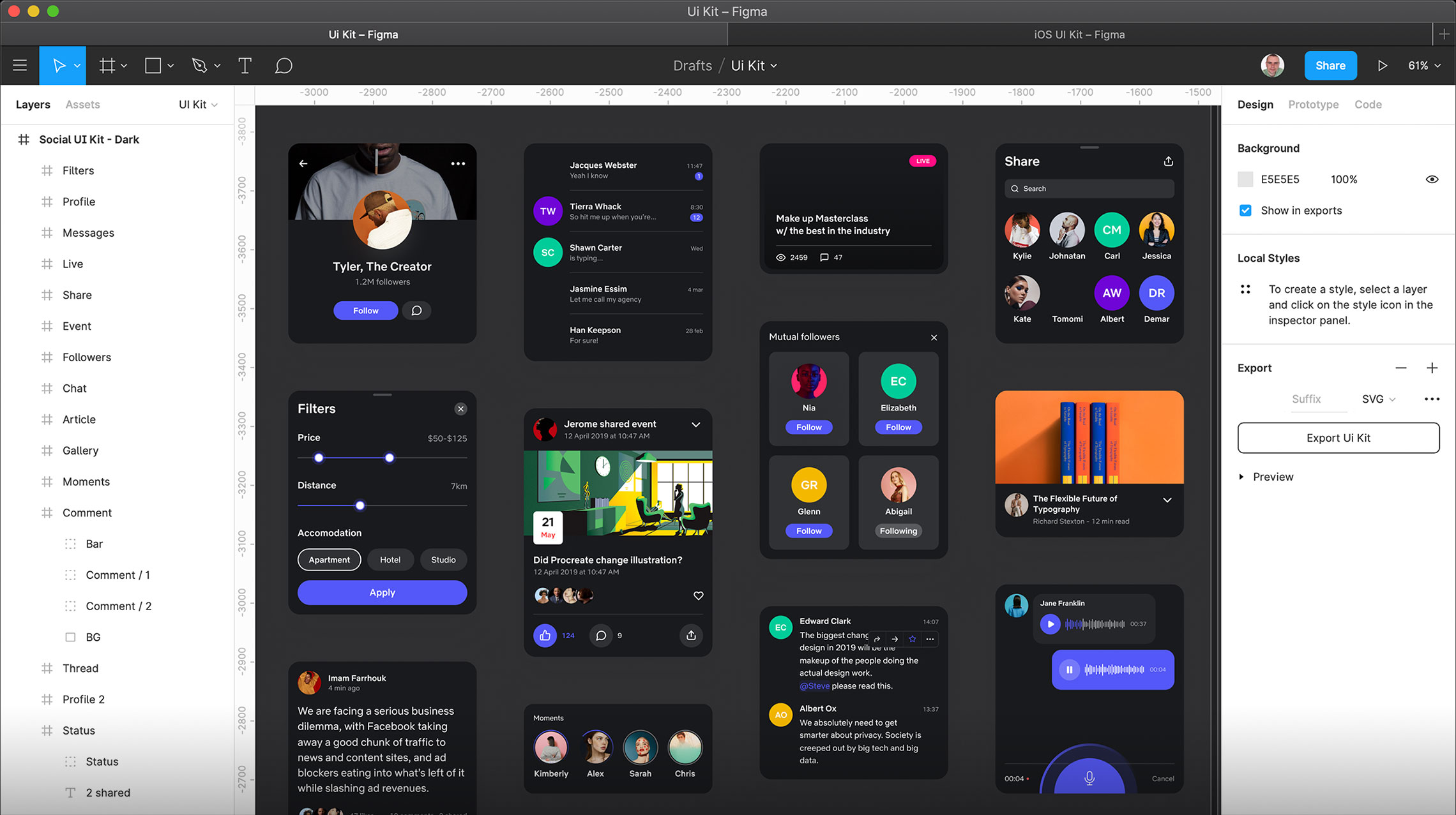
2. **Figma: The Apex of Collaborative Design and Prototyping**Figma has rapidly ascended to become one of the most powerful and widely adopted design platforms, especially noted for its collaborative, cloud-based approach to interface design and prototyping. Despite being a relatively newer entrant, it has firmly established itself as a go-to for designers and teams looking for a feature-loaded environment where multiple team members can edit a design file simultaneously. This real-time collaboration fosters unparalleled efficiency in design workflows.
At its core, Figma features an intuitive, vector-based interface that simplifies the process of creating intricate website designs. Its capabilities are extensive, allowing for anything that can be accomplished with alternatives like Sketch or Adobe XD. From developing foundational wireframes to crafting detailed interfaces and interactive animations, Figma provides a comprehensive toolkit to bring design visions to life, empowering rapid prototyping and the creation of interactive web experiences.
What truly distinguishes Figma is its emphasis on seamless teamwork. Business stakeholders can directly leave comments within design files, fostering direct communication and swift iteration. Developers, too, benefit significantly, with the ability to copy code snippets directly from designs, which substantially streamlines the process of translating a design into a functional, real-world website. This integration of design, feedback, and development support within a single platform is a major efficiency driver.
Figma’s extensive plugin system further extends its functionality, allowing designers to customize their workspace and integrate various tools to enhance productivity. Its cross-platform compatibility ensures that teams can collaborate regardless of their operating system, further solidifying its position as a versatile tool. The platform also boasts a vibrant community of web designers who actively share templates and designs, contributing to a rich ecosystem of resources.
Regarding its pricing, Figma operates on a freemium model. A Starter plan remains free, offering access to 3 design files, making it an accessible option for individuals or small projects. For more advanced features and increased capacity, the Professional plan starts at $15 per month per Full seat when billed annually, while Organization and Enterprise plans are available at $45 and $75 per month per seat, respectively. All paid plans include access to Figma Design, FigJam, and Figma Slides, providing a robust suite for comprehensive design and collaboration.

3. **Adobe XD: Vector Design Excellence within the Creative Cloud**Adobe XD emerged in 2019 as Adobe’s strategic answer to the growing demand for dedicated interface design and prototyping tools, addressing the need for simpler, more focused solutions than its broader graphic design applications. As a powerful, vector-based tool seamlessly integrated within the Adobe Creative Cloud ecosystem, XD offers a comprehensive suite for designing websites and mobile applications, complete with robust prototyping animations.
For designers already familiar with Adobe’s powerful lineup, such as Photoshop and Illustrator, XD presents a natural and intuitive extension of their existing workflow. It provides all the necessary tools for crafting pixel-perfect icons, interactive buttons, and detailed web pages. Key features include vector-based design tools specifically tailored for web and app interfaces, alongside extensive web design capabilities like grids, responsive resize options, and centralized asset libraries that ensure design consistency across projects.
Adobe XD excels in its interactive prototyping capabilities, which allow designers to bring their static designs to life with dynamic interactions and transitions. The auto-animate feature is particularly noteworthy, simplifying the creation of complex motion designs and making it easier to test and refine user experiences. This ability to simulate real-world user flows is critical for validating design decisions before development begins.
An important advantage for collaborative environments is XD’s support for opening and editing files from Sketch, making it a popular choice for Windows users who frequently need to collaborate with Mac-centric design teams. This interoperability ensures a smoother exchange of design assets and fosters more inclusive teamwork. Despite its power, novices may find XD’s learning curve somewhat steep, reflecting the comprehensive nature of Adobe’s professional tools.
Adobe XD offers flexible subscription options. It can be subscribed to on its own for $9.99 per month, or it can be accessed as part of Adobe’s Creative Cloud Pro (formerly All Apps) subscription, which starts at $59.99 per month. Both standalone and Creative Cloud options typically come with 7-day free trials, allowing users to evaluate the software’s suitability before committing. These pricing structures cater to individual professionals and larger creative teams within the Adobe ecosystem.

4. **Canva: Empowering Accessible Graphic Design for Everyone**Canva has established itself as an immensely popular and user-friendly graphic design tool, extending its utility beyond mere image creation to a significant role in web design, particularly for those needing quick, visually appealing assets. It is celebrated for democratizing design, making it accessible not only to professional designers but also to marketers, hobbyists, and non-designers who need to produce high-quality visual content swiftly and efficiently.
The platform’s core appeal lies in its intuitive drag-and-drop interface, which drastically lowers the barrier to entry for design. Users can leverage an extensive library featuring over 2 million templates and hundreds of design types to create a vast range of visual assets, including social media posts, flyers, business cards, presentations, and even basic web pages. This template-driven approach means stunning imagery can be produced in just a few clicks, catering to the demands of rapid content creation.
Canva also integrates robust collaborative features, facilitating real-time teamwork on design projects. This capability is especially beneficial for marketing teams or small businesses where multiple individuals need to contribute to or review visual content. The platform’s expansive library includes free and paid stock photos, illustrations, and icons, offering ample resources to customize and enhance designs without needing external assets.
While Canva excels in ease of use and template variety, it’s important to note its limitations. The platform provides less design flexibility compared to more advanced, specialized design tools, making it less suitable for complex, bespoke web design projects that require granular control over every visual element. Its strengths are more aligned with quick graphic generation and content creation rather than intricate interface or user experience design from scratch.
Canva operates on a freemium model, providing a generous free plan that includes access to thousands of templates and fundamental design tools, which has contributed to its widespread adoption, now serving over 135 million monthly active users worldwide. For enhanced features, such as premium templates, a background remover, brand kits, and AI-powered tools like Magic Resize, Canva Pro is available for $15 per month or $120 per year. For teams, Canva Teams starts at $10 per month per person, with a minimum of three users, offering advanced collaboration and brand management features.

5. **Webflow: The No-Code Gateway to Professional Website Building**Webflow stands out as a powerful and innovative no-code website builder and content management system (CMS), uniquely positioned for responsive web design, no-code web development, and the creation of intricate interactive animations. It offers a revolutionary approach by allowing users to take visual control over HTML, CSS, and JavaScript within a highly intuitive canvas, effectively merging visual design with underlying web development principles without requiring manual coding.
This platform is a comprehensive solution that not only facilitates robust design but also acts as a CMS and a no-code environment for building and publishing professional websites. Designers appreciate Webflow for its ability to enable both design and development within a single platform, leading to a more integrated and efficient workflow. The visual editor provides complete control over the foundational web languages, giving designers unprecedented flexibility previously reserved for developers.
Key features of Webflow include a built-in CMS for managing dynamic content, allowing for highly flexible and scalable websites. Users benefit from real-time previews of their designs and interactions, ensuring that every adjustment is immediately visible. The platform’s capabilities extend to creating custom animations and complex interactions, elevating the user experience of the final product significantly. Furthermore, Webflow offers integrated hosting options that prioritize scalability and security.
While Webflow provides immense power and flexibility, it is generally considered more complex than traditional drag-and-drop website builders like Wix or Squarespace. This steeper learning curve is a trade-off for the advanced control and customization it offers. However, the platform is supported by an extensive ecosystem of resources, tutorials, and a vibrant community, which aids users in mastering its advanced functionalities and leveraging its full potential.
Webflow’s pricing plans are structured to cater to various needs, with options starting at $14 per month when paid annually. This investment provides access to its powerful design and development environment, making it a viable option for individuals and agencies aiming to create highly customized, production-ready websites without delving into traditional coding. It empowers designers to deliver professional-grade sites with greater autonomy and speed.

6. **Sketch: macOS-Exclusive Interface Design and Prototyping**Sketch is a highly regarded design toolkit built exclusively for Mac users, specializing in vector-based interface design and collaborative prototyping. It gained significant popularity in the early 2010s, earning an Apple design award, largely due to its commitment to simplifying the process of creating beautiful, high-fidelity mockups. Its uncluttered and intuitive interface is a major draw, allowing designers to create stunning visuals quickly without the steep learning curve often associated with other professional design tools.
Designers frequently choose Sketch for its streamlined approach to interface design, which integrates seamlessly with the Apple ecosystem, providing a native experience for macOS users. The software provides a comprehensive set of vector-based design tools, essential for crafting crisp graphics and scalable user interface elements. This focus on vector graphics ensures that designs remain sharp and adaptable across various screen sizes and resolutions, a critical aspect of modern web and app design.
Beyond its core design capabilities, Sketch offers robust prototyping functionalities that allow designers to create interactive mockups. While it has continually added features focused on prototyping and collaboration, it is often noted that these areas might not be as advanced or comprehensive as those found in some other dedicated collaboration or prototyping tools on the market. Nevertheless, its prototyping features are sufficient for many designers to visualize user flows and test basic interactions.
A significant advantage of Sketch is its comprehensive ecosystem of plugins and integrations. This robust plugin library enhances functionality, allowing designers to extend the software’s capabilities and integrate it smoothly into diverse workflows. These plugins can range from tools for generating data to those that optimize assets for development, making Sketch a highly adaptable platform for various design tasks.
Sketch provides flexible pricing options tailored for individual designers and teams. The Standard subscription plan starts at $10 per month per editor when billed annually, offering ongoing access to updates and cloud features. A Business plan is available at $22 per month per editor for larger organizations requiring advanced features. For those preferring a one-time purchase, a Mac-only license can be acquired for $99. All plans typically include a 30-day trial, allowing potential users to evaluate its fit within their design environment.

7. **WordPress: The Dominant Platform for Content-Driven Websites**WordPress, often referred to as the world’s most popular content management system (CMS), needs little introduction in the realm of web development. It’s an open-source platform that offers unparalleled flexibility and a vast ecosystem of tools, making it the go-to choice for a wide array of websites, from personal blogs and small business sites to large-scale e-commerce stores and community portals. Its remarkable growth underscores its continued dominance, now powering over 43.6% of all websites on the internet.
The platform’s core strength lies in its intuitive interface and dashboard, which, while offering immense power, can also be overwhelming for absolute beginners due to the sheer breadth of options. However, for those seeking a highly customizable and scalable solution for content-based websites, WordPress provides the necessary tools. Users have two primary options: setting up a self-hosted WordPress site for complex projects or signing up for a free WordPress.com account for smaller, personal sites, which is distinct from the self-hosted WordPress.org.
A key aspect of WordPress’s versatility is its extensive range of themes and an astounding library of over 50,000 plugins. These plugins can add virtually any functionality imaginable to a website, from SEO optimization and speed enhancements to security features and advanced e-commerce capabilities. While this vast selection offers incredible power, it also necessitates careful vetting, as some themes and plugins may not be of high quality or could even pose security risks to a site.
WordPress is celebrated for its SEO-friendly design capabilities, which help websites achieve better visibility in search engine rankings. Its open-source nature means it benefits from a large, active community of users and developers worldwide who continuously contribute to its improvement, provide support, and ensure regular updates. This community-driven development ensures the platform remains current, secure, and robust in a rapidly evolving digital landscape.
While WordPress itself is free to use, building and maintaining a self-hosted WordPress site involves additional costs. These typically include web hosting services, premium themes, specialized plugins, and potentially the cost of hiring a developer or designer for custom modifications. Despite these potential expenses, its flexibility, vast feature set, and extensive community support make it an indispensable tool for anyone looking to build a powerful and dynamic online presence, capable of growing with their needs.
Building upon the foundational tools explored in the first section, our journey into the world of web design software continues by examining specialized applications that cater to more specific design needs and optimize professional workflows. This section delves into seven additional leading solutions, highlighting their unique capabilities for visual communication, project management, interactive prototyping, and efficient design review, providing a comprehensive overview to help you fine-tune your design ecosystem. Each of these tools brings a distinct advantage to the table, designed to address particular challenges and enhance different stages of the web development process, ensuring that every aspect from conceptualization to deployment is meticulously managed.
From collaborative platforms that streamline feedback to sophisticated project management suites, these tools are chosen for their ability to integrate seamlessly into a broader design strategy, empowering designers and teams to deliver high-quality, bug-free websites. Understanding the nuances of each software—its strengths, limitations, and pricing—is crucial for making informed decisions that align with project goals and team dynamics. As the digital landscape evolves, so too do the demands on web designers, making the continuous evaluation and adoption of advanced tools not just beneficial, but essential for staying competitive and efficient.

8. **Designmodo: Curating High-Quality UI Kits and Design Resources**Designmodo stands as a well-regarded platform, offering a rich collection of small web design tools, educational tutorials, and insightful articles tailored for web designers, developers, and businesses alike. Its core strength lies in providing high-quality UI kits and templates, which serve to simplify the web design process for both novice and experienced practitioners. The platform is widely recognized for its contribution of design resources and tools that empower creators to produce polished web presences with greater efficiency.
Among its notable offerings are specialized frameworks designed to accelerate specific aspects of web development. The “Slides Framework” facilitates the easy creation of animated websites, allowing for dynamic and engaging user experiences with reduced effort. Complementing this is the “Startup Framework,” a drag-and-drop tool specifically engineered for streamlined website building, catering to users who prioritize speed and ease of use in their development workflow. These frameworks, coupled with Designmodo’s extensive array of UI kits, provide a robust foundation for diverse design projects.
Beyond website building, Designmodo also extends its utility to email marketing with “Postcards,” a dedicated tool for crafting professional email templates. The platform further enriches the design community through its in-depth articles, tutorials, and guides, covering a broad spectrum of web design and development topics. While celebrated for its high-quality resources and user-friendly tools, some of Designmodo’s more specialized tools may present a learning curve for absolute beginners, requiring a foundational understanding to fully leverage their capabilities.
Pricing for Designmodo varies, offering multiple options from one-time purchases to subscriptions and free articles, allowing users to choose according to their specific needs. This flexibility ensures that individuals and organizations can find a pricing structure that aligns with their budget and project requirements, making it an accessible option for diverse design endeavors.

9. **GoProof: Streamlining Design Review and Approval Processes**GoProof offers a dedicated collaborative proofing software specifically designed to enhance the efficiency of design review and approval workflows for designers and marketing teams. This platform centralizes the often-fragmented process of collecting feedback, providing a single hub where teams and clients can collaboratively review, comment on, and ultimately approve design projects. Its primary goal is to simplify what can often be a time-consuming and cumbersome communication chain.
Key features of GoProof include a comprehensive collaborative proofing dashboard, which allows for intuitive navigation and management of various design assets. The software provides valuable side-by-side version comparisons, enabling users to easily track and visualize design changes over time, ensuring clarity and accountability. Furthermore, precise annotation tools facilitate detailed feedback directly on the designs, minimizing misinterpretations and accelerating the iteration cycle. To keep all stakeholders informed, GoProof incorporates email notifications for new comments and approvals, ensuring that no critical feedback is missed.
Its integration capabilities with popular design tools, such as Adobe Creative Cloud, further streamline workflows by allowing designers to connect their existing tools. While GoProof significantly reduces the back-and-forth typically associated with email-based feedback, new users may experience an initial learning curve, and the platform can present challenges when handling exceptionally large files. Optimal collaboration also requires all involved parties to have an account. GoProof is typically priced around $150 per month, reflecting its specialized feature set for professional teams.

10. **Marvel: All-in-One Platform for Interactive Prototyping and User Testing**Marvel positions itself as an all-in-one design platform dedicated to the creation of digital applications and websites, excelling particularly in transforming initial design concepts into interactive, user-testable prototypes. It serves as a comprehensive environment for designers and product managers focused on developing engaging digital experiences. A significant advantage of Marvel is its capacity to facilitate end-user testing, allowing creators to validate their design tools with real-world feedback from target audiences.
The platform provides an integrated suite of user interface design tools, enabling the creation of detailed mockups and visual elements crucial for modern web and app development. Beyond static design, Marvel emphasizes collaboration and feedback, incorporating functionalities that support team communication and iterative refinement. These collaboration features ensure that designers, stakeholders, and clients can work together efficiently, fostering a more cohesive development process.
Crucially, Marvel’s user testing capabilities stand out, offering video and voice recording features that provide rich qualitative data on how users interact with prototypes. This direct insight is invaluable for identifying usability issues and refining user flows before committing to development. The platform also boasts integrations with widely used tools such as Sketch, Jira, and Slack, enhancing its versatility within existing design and project management ecosystems. While effective for rapid prototyping and user validation, some reports indicate limitations in handling advanced interactions and potential performance issues on larger projects, suggesting its primary strength lies in quick, iterative concept testing. Marvel offers a free plan, with paid options starting from $9 per month to access enhanced features.

11. **Venngage: Simplifying Visual Communication with Infographics and Templates**Venngage is recognized as an intuitive infographic maker and a powerful visual communication tool, primarily catering to marketers and non-designers seeking to create compelling visual content. While its main focus is on infographics, it effectively serves as a valuable asset within the broader scope of web design software, especially for producing visually rich elements for websites, presentations, and reports. The platform’s appeal stems from its extensive library of templates and an exceptionally easy-to-use interface.
The core of Venngage’s utility lies in its drag-and-drop design interface, which significantly lowers the barrier to entry for creating sophisticated visuals. Users can choose from a vast array of templates spanning various content types, simplifying the process of designing infographics, presentations, reports, and other visual assets. This template-driven approach ensures that even those without formal design training can produce professional-looking graphics with efficiency.
Furthermore, Venngage offers robust features for customizing charts and data visualizations, allowing users to present complex information in an easily digestible format. Branding tools are also integrated to help maintain visual consistency across all created content, a critical aspect for businesses and organizations. The platform supports collaboration features for team projects, enabling multiple users to contribute to and refine visual content. Although highly user-friendly and template-rich, its free plan comes with watermarked exports, and its customization options are more limited compared to specialized graphic design software, making it less suitable for highly bespoke design tasks. Premium plans for Venngage start from $19 per month, expanding its capabilities for professional use.
**Wrapping Up Your Toolkit Selection**
The landscape of web design tools is rich and diverse, offering specialized solutions for every facet of the creative and development process. From visual feedback and bug reporting to advanced prototyping and project management, the right software can dramatically enhance your workflow and the quality of your deliverables. As we’ve explored these 14 leading tools, it becomes clear that selecting the optimal set is not about finding a single “best” solution, but rather assembling a synergistic suite that addresses your specific project needs and team dynamics.
Whether you’re streamlining client feedback, collaborating on complex interfaces, or managing intricate development timelines, the tools discussed herein provide a solid foundation for achieving exceptional results. We encourage a thoughtful evaluation of each option, considering their unique strengths, integration capabilities, and how they align with your operational goals. Empowering your team with the right web design software is an investment in efficiency, innovation, and ultimately, the success of every digital endeavor.



