
Our homes are transforming at an incredible pace, evolving into intelligent, interconnected ecosystems that simplify our lives and anticipate our needs. From smart thermostats that learn our preferred temperatures to voice assistants that cheerfully announce the weather, the convenience and fun of these “smart” or “connected” devices are undeniable. It’s hard to find household items without connected features, as one expert learned when recently shopping for a new washer and dryer. This pervasive integration makes our homes feel futuristic and magical, truly alive with technology.
Yet, behind this smooth convenience lies a critical, often invisible, battlefield: cybersecurity. A recent series of studies involving people with smart homes revealed a fascinating paradox: participants had concerns about these devices but often continued to use them out of convenience. What’s more, some even thought certain types of devices, like smart thermostats, weren’t as important to protect—a dangerous misconception. Even those who prioritized security and privacy were often confused about the concrete steps needed to protect themselves and their devices.
The good news is you don’t have to swear off smart accessories to limit your risk. While nothing connected to the internet is completely secure, there are definitive, actionable steps you can take to help protect yourself while still enjoying the full benefits of these products. Whether you’re a seasoned tech enthusiast or just dipping your toes into the smart home world, understanding and implementing these practices can make all the difference. Let’s dive into how you can make your smart home both intelligent and incredibly secure.

1. **Understand the Risks Before You Buy**Before you even consider purchasing a smart device, it’s paramount to make an informed decision. This involves more than just comparing features and prices; it requires a genuine assessment of your comfort level when it comes to balancing convenience with security and privacy. Remember, a security camera might offer protection, but are you truly okay with footage being uploaded to the company’s remote servers? A voice assistant like Alexa never sleeps, always listening for your commands; is that a perk or a privacy concern for you?
Start by checking with everyone in your household to ensure they are comfortable with the device’s potential presence. If it’s going to be in your home, everyone should agree to its use, particularly given that these devices are often placed in intimate areas, like a newborn’s nursery. This collective buy-in ensures that everyone is on board with the technology and its implications for privacy within shared living spaces.
Once you have agreement, conduct some market research. If you’re looking to buy a device, ask crucial questions: Has that manufacturer or product had any privacy or security breaches or complaints recently? What specific security or privacy features does the device offer, and crucially, how can you configure those settings? These are not trivial inquiries; they are fundamental to preventing potential vulnerabilities from entering your home right from the start. Your smart home can be both intelligent and safe, but only if you remember that in the digital world, as in the physical one, security is never accidental.
Read more about: How to Uncover a Used Car’s Past: A Consumer’s Guide to Identifying Former Rentals, Taxis, and Police Vehicles
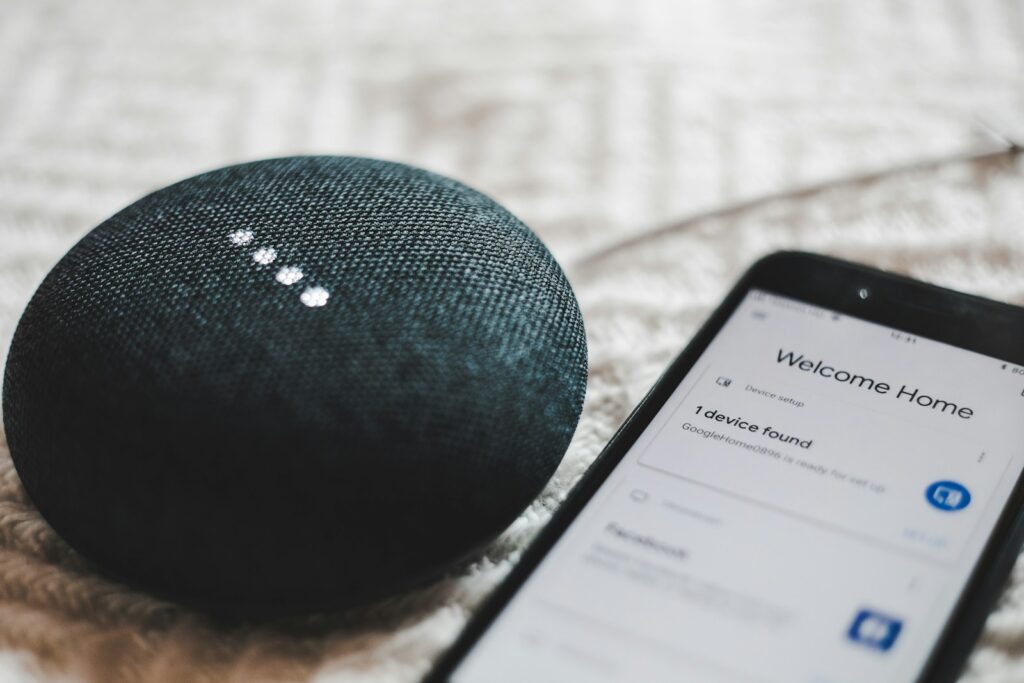
2. **Secure Your Wi-Fi Network**Your home Wi-Fi router serves as the crucial front gate to your entire smart home ecosystem. Out of the box, most routers use a model-specific SSID and either a random password or something generic, like “admin,” making it alarmingly easy for hackers to access your home Wi-Fi and poke around your connected smart home devices. It’s important to understand that these manufacturer-supplied credentials can often be found online for anyone to use, making securing your Wi-Fi network with a strong password the very first and most critical step.
Changing your Wi-Fi password involves accessing your router’s settings, either through a web interface or a convenient mobile app if you’re using a mesh system. While you’re there, consider changing the SSID—the name of your Wi-Fi network—from its default. This adds another layer of obscurity. Even more importantly, ensure you’re using the highest security protocol available. While older devices will top out at WPA2, newer routers now have the superior WPA3 standard, offering significantly enhanced encryption and protection against modern threats.
Beyond passwords, firmware is the low-level software that powers your router and Internet of Things gadgets. Companies frequently roll out bug fixes and new features for their connected devices, and many automatically refresh over Wi-Fi. However, many others require owners to manually update for the latest goodies and security patches. Do not ignore these; running older firmware versions can leave your device vulnerable to hackers looking to exploit unpatched flaws. If your router has been gathering dust for far too long, its aging security protocols could be an easier access point for bad actors, making a newer Wi-Fi 6 or Wi-Fi 7 router a worthwhile investment for enhanced security.
Read more about: Don’t Get Lagged: 10 Router Features You Might Not Need for Faster Wi-Fi & Performance

3. **Change Default Passwords on All Devices**This tip cannot be emphasized enough: changing default passwords on all your devices is fundamental to enhancing smart home security. Many users overlook this simple yet crucial step, leaving their devices astonishingly vulnerable to easy hacking. The context highlights that approximately 15 percent of IoT device owners never change their default passwords, significantly increasing their risk of exposure. These factory-set credentials are often publicly known or easily guessed, making them a prime target for cybercriminals.
From a hacker’s perspective, smart homes are treasure troves, providing multiple entry points, often with inconsistent security standards. Many devices are designed for speed to market rather than robust cybersecurity, leaving them full of vulnerabilities. Many devices ship with default usernames and passwords, sometimes printed openly in the manual. These credentials are well-known to hackers and often published in databases online. If you never change them, you’ve essentially left your front door wide open for unauthorized access.
It’s not just your smart gadgets; changing the default admin username and password of your router is equally important. This helps prevent unauthorized access to its settings, which could otherwise compromise your entire network. A key principle related to the security of IoT devices is the lack of a default password; if a device arrives with one, changing it immediately should be your absolute first action. Diligently changing default credentials reduces the risk of unauthorized access and significantly enhances the security of your smart home environment.
Read more about: Beyond the Blue: 12 Surprising Facts and Untold Stories from Facebook’s Journey to Global Dominance

4. **Implement Strong, Unique Passwords for Every Device**Beyond changing default passwords, the next crucial step is ensuring that every individual smart device and its associated service has a strong, unique password. You’ve probably heard this one before, but it’s worth repeating: Do not reuse your passwords! Many attacks on smart home devices, including disturbing incidents of hackers talking to babies through connected video monitors, have been linked back to reused passwords. If you use the same password in multiple places and one is compromised, it creates vulnerability elsewhere, giving hackers the keys to potentially all other accounts where that password was used.
With your Wi-Fi network secured, it’s time to protect the individual devices and services that connect to it. Many smart devices are controlled through a mobile app, and you’ll need to set up an account with each one. Using the same password for everything is convenient, but it’s a security nightmare. If one of those accounts is breached and the password exposed, hackers potentially have the keys to all the other accounts on which you used that password, creating a cascade of security failures across your home.
Instead, create unique passwords that you can remember but others won’t guess. These should ideally be at least 12 characters long and include a mix of letters, numbers, and symbols to maximize complexity. For truly robust and unguessable codes, consider using a random password generator. To manage the inevitable proliferation of these unique, complex passwords, a password manager is an invaluable tool. It remembers them all for you, ensuring that each of your smart devices and services is protected by its own impenetrable digital lock.
Read more about: 11 Smart Home Security Blind Spots: What Tech Experts Urge You to Stop Trusting

5. **Enable Multi-Factor Authentication (MFA)**Strong passwords are one thing, but you can elevate your security posture significantly by enabling multi-factor authentication (MFA) on all supported services and devices. MFA adds an essential extra layer of protection, requiring not just a password but a second form of verification, such as a code sent via SMS or email, or a biometric method like facial recognition or a fingerprint already set up on your phone or tablet. This significantly decreases the risk of identity theft and data breaches.
Implementing multi-factor authentication on smart devices is both straightforward and highly effective. Even if a hacker manages to get their hands on your password, they won’t be able to log into the account without that second form of authentication. This means that a stolen password alone is insufficient for unauthorized access, adding a critical barrier that deters most cybercriminals. It helps prevent cybercriminals from using stolen credentials to access your accounts, safeguarding your smart locks, security cameras, and other vital devices.
Many smart home devices and platforms now support MFA, including popular names like Amazon Echo, Arlo, Google Nest, and Ring. Head over to the security settings for the accounts you wish to protect and get started by connecting the service to an authenticator app like Google Authenticator or Authy. While SMS-based authentication is an option, it’s generally viewed as less secure than an authenticator app. By taking advantage of MFA, you add a robust layer of security that makes it much harder for cyber attackers to compromise your smart home environment.
Read more about: 11 Smart Home Security Blind Spots: What Tech Experts Urge You to Stop Trusting

6. **Regularly Update Software and Firmware**Keeping the software and firmware on your smart home devices up to date is not just recommended; it is absolutely crucial for maintaining a secure environment. Tech companies update smart home devices often, frequently to fix security holes and patch vulnerabilities that could otherwise be exploited by hackers. My lab at NIST studied people’s awareness of updates, and we found that many participants didn’t even know if their smart home devices were being updated, highlighting a common and dangerous oversight.
Ideally, you want to set these updates to happen automatically, so you don’t forget. Activating automatic software updates ensures your devices have the latest security patches without requiring constant manual checks, offering continuous protection against newly discovered flaws. However, for devices that don’t offer automatic updates, regularly checking the manufacturer’s website for updates is essential. This proactive approach is your best defense against security vulnerabilities and persistent hacking attempts.
It’s also vital to consider the lifespan of your devices. If your device is older and can no longer receive updates, you should seriously consider replacing or retiring that item. An aging device with unpatched vulnerabilities becomes a weak link in your security chain. Running older firmware versions can leave your device vulnerable to hackers looking to exploit unpatched flaws. Regular security updates for storage solutions are equally important to protect against emerging cyber threats, ensuring all your devices contribute to a resilient and secure home environment.
Read more about: The Reboot Revolution: Deconstructing 14 Critical Chevy Infotainment System Freezes and How to Take Back Control

7. **Disable Unused Features**Less is often more when it comes to smart home security. Every feature and capability your device possesses represents a potential doorway for attackers. Therefore, if your device has a feature you prefer not to use, turn that feature off if you can. This simple act of disabling unused functionalities minimizes your attack surface, reducing the number of potential entry points that cybercriminals could exploit. Think of it as closing and locking unnecessary windows in your home.
For example, in one expert’s house, they’ve disabled the ability to order things directly from their voice assistants. This is an especially useful tip if you have children, preventing accidental or unauthorized purchases and adding a layer of financial security. Similarly, some smart devices may come with remote access features enabled by default, allowing you to control them from outside your home. If you don’t use this functionality, disabling it eliminates a pathway for external intrusion.
The great irony of smart devices is that their core selling point—convenience—often conflicts with security. Features like remote unlock for doors, cloud access for cameras, or voice-controlled purchasing are incredibly useful but also prime targets for abuse. It’s tempting to enable every feature “just in case,” but each one is an additional doorway. Good smart home security means deciding which conveniences you truly need and disabling the rest, creating a leaner, more secure, and ultimately more robust smart home environment.
Read more about: Is Your Phone Battery Dying Too Fast? Uncover the 15 Sneaky Culprits and Master the Fixes!

8. **Segment Your Network for Enhanced Security**The FBI has issued clear guidance on smart home security, emphasizing that critical devices like your laptop and less secure IoT gadgets, such as a smart doorbell, should not reside on the same network. This recommendation stems from a simple yet profound principle: if a less secure smart device is compromised, you do not want it to serve as a direct gateway for hackers to access your computer, which likely holds sensitive financial documents and personal data. Separating your networks creates a protective barrier, making it significantly harder for malicious actors to move laterally across your home system if one point is breached.
Implementing network segmentation, or “splitting up the network,” is a highly effective advanced security measure. Most modern routers offer dual-band functionality, typically featuring 2.4 GHz and 5 GHz bands, with some even supporting a third 6 GHz band. You can leverage these to designate one band, often the 2.4 GHz due to its wider range and common use by many IoT devices, exclusively for your smart home equipment. This isolation acts as a containment strategy; should an IoT device on this segmented network become infected with malware, that infection is unlikely to propagate to your main network, where your more sensitive devices reside.
Another practical approach to network segmentation is setting up your router’s guest network for your smart devices. This is designed to separate visitors’ devices from your primary network, and it works just as effectively for segregating your IoT gadgets. By doing so, you not only enhance security by isolating potential threats but also free up bandwidth on your main network for more demanding activities like browsing and streaming, ensuring optimal performance for all your connected devices. While setting up separate networks can take some initial effort, the long-term benefits in terms of security and peace of mind are well worth it.
Consider this strategy a digital moat around your most valuable assets. Even if a smart refrigerator, for example, which hackers might not be interested in for its contents but rather as an access point, gets compromised, the breach would be contained within its isolated network. It would prevent intruders from easily breaking into your wireless network to steal data from your laptop or phone. This proactive step helps you mitigate risks and significantly enhances the security of your overall smart home environment.
Read more about: Beyond the Road: Unpacking the Complex Journey of EV Battery Recycling and Its Future

9. **Utilize Comprehensive Security Software**Beyond network segmentation, arming your smart home with comprehensive security software is an essential layer of defense against the ever-evolving landscape of cyber threats. These robust software solutions are specifically designed to offer extensive protection for all your connected devices, actively working to block malware, prevent identity theft, and ward off hacker attacks that constantly target smart home ecosystems. Unlike individual device security measures, a comprehensive suite provides a unified front against a wide array of digital dangers, creating a more resilient and secure environment.
Advanced security software goes beyond basic antivirus protection, offering specialized capabilities to secure IoT devices. This includes gadgets that often lack built-in virus protection, such as printers, cameras, and smart assistants. It acts as a vigilant guardian, continuously scanning for vulnerabilities and suspicious activities that could compromise your smart devices. Many options are available that provide ongoing monitoring and threat detection, ensuring that even the most obscure connected items in your home are under a watchful digital eye.
Many comprehensive security solutions come equipped with a suite of features that empower you to manage and monitor your smart home’s security more effectively. These capabilities often include remote device management, allowing you to oversee and control your devices from anywhere, alongside vulnerability assessments that pinpoint weak spots in your network. Furthermore, network intrusion prevention systems actively thwart unauthorized attempts to access your home network. By leveraging these advanced tools, you can not only mitigate risks but also significantly enhance the overall security posture of your home security systems and the entire smart environment.
Investing in and properly configuring comprehensive security software mitigates risks from emerging cyber threats and provides an additional buffer against whatever a bad actor may attempt to inject into your home network. It transforms your passive smart home into an actively defended digital fortress, ensuring that every connected gadget contributes to a resilient and secure environment rather than becoming a weak link.
Read more about: Regret on the Odometer: 15 Luxury Autos That Become Financial Liabilities Right After You Drive Them Home

10. **Monitor and Manage Device Access**Active monitoring and diligent management of access to your smart home devices are absolutely critical for maintaining a secure environment and detecting potential threats before they escalate. It’s not enough to simply set up security measures; you need to remain vigilant. Establishing a regular routine for reviewing connected devices ensures you are always aware of every item communicating with your home network, allowing you to spot anything suspicious or unauthorized. This proactive approach is a fundamental habit for long-term smart home protection.
One practical step is to regularly check the list of connected devices on your router or via a network monitoring tool. Programs like Wireless Network Watcher can show you every device currently linked through your router, enabling you to cross-check them against the gadgets you actually own. This allows you to quickly identify any unfamiliar or unauthorized devices that might have gained access to your Wi-Fi, which could indicate a potential breach or an uninvited guest attempting to poke around your network. Catching these early can prevent more significant intrusions.
Beyond mere identification, setting strict access permissions allows you to control precisely which devices are permitted to connect to your network. This reduces the risk of unauthorized access by limiting potential entry points. Furthermore, network monitoring tools, such as the Firewalla Purple (which has received Editors’ Choice honors), can automate the tracking and management of device access, providing real-time insights and controls. These contraptions not only monitor your network for vulnerabilities but also allow you to see and manage all network devices and their actions, streamlining the process of maintaining a secure home environment.
Finally, a simple yet highly effective measure is to disconnect any devices that are no longer in use or have been retired. An unused smart plug or an old smart camera gathering dust in a drawer could still be connected to your network, representing a forgotten and potentially unpatched vulnerability. Removing these dormant devices reduces the overall attack surface and eliminates unnecessary doorways that cybercriminals could exploit, actively managing device access to enhance the security of your smart home.
Read more about: Is Your Toyota Affected by Urgent Safety Recalls? A Deep Dive into Critical Braking Components and Other Key Issues

11. **Manage and Optimize Your Privacy Settings**While securing your devices from external threats is paramount, equally important is understanding and actively managing the privacy settings within your smart home ecosystem. Many smart home devices are data generation machines, collecting intimate details about your daily life, from when you wake up to your movement patterns. Looking at the privacy settings on your smart home devices is crucial. Ideally, manufacturers would opt you into strong privacy settings by default, but this isn’t always the case, making your proactive engagement essential to safeguard your personal information.
If you can control these settings, such as how long your video or audio will be saved or whether you can prevent your information from being sent to the manufacturer, adjust them to your comfort level. For instance, voice assistants are always listening for their wake word, and while they may not constantly record conversations, past incidents have shown recordings being stored longer than expected or reviewed by human employees for “quality control.” Taking control of these settings means deciding who you allow in, not just keeping criminals out.
Smart TVs might track your viewing habits to build advertising profiles, and connected vacuums could map your house’s floor plan—data that could be sold or shared without your explicit understanding. This data is valuable, not just to you but to advertisers, marketers, and potentially malicious actors. Some smart device manufacturers have business models built around selling anonymized, and sometimes not-so-anonymized, user data. Understanding the “Web of Things in Your Living Room” means recognizing that security isn’t just about hackers, but also about the companies you trust.
The danger lies in the combination of convenience and complacency. Because the devices feel personal, it’s easy to forget that much of their “intelligence” comes from processing your habits in the cloud, far beyond your living room. By proactively reviewing and optimizing your privacy settings, you maintain agency over your digital footprint and ensure that your smart home’s convenience doesn’t come at the cost of your personal privacy.
Read more about: The Enduring Journey: Unpacking the Profound Reasons Why Americans Are Keeping Their Cars for Two Decades and Beyond

12. **Safeguard Sensitive Personal Data**Beyond general privacy settings, a dedicated focus on safeguarding the truly sensitive personal data collected by smart devices is crucial. Many smart home gadgets gather information that goes far beyond simple usage statistics, delving into deeply personal aspects of your life. For instance, smart beds can collect biometric data, detailed sleep trends, and critical health metrics. This kind of information is particularly sensitive and, if compromised, could lead to severe privacy invasions or even identity theft, requiring robust protection measures that go beyond standard configurations.
It’s vital to recognize that the very features that make smart devices so enticing — constant connectivity and seamless integration — are also what make them vulnerable. When devices store or transmit highly personal data, the stakes are significantly raised. Many security software options now include specialized capabilities for protecting sensitive data and preventing sophisticated phishing attacks designed to trick you into revealing such information. Leveraging these tools provides a critical shield against unauthorized access to your most intimate digital footprints.
Some smart home devices are designed with enhanced security features like end-to-end encryption for their data transmission and storage. This means that from the moment data is collected to when it’s stored or sent, it remains encrypted and unreadable to anyone without the proper decryption key. When choosing new smart devices, prioritizing those that offer this level of inherent protection for sensitive data can significantly reduce your risk exposure. This ensures that every smart device, especially those handling biometric or health data, contributes to a secure home environment.
The goal is to cultivate a mindset of awareness, not fear. While it might mean a few extra minutes spent researching a new gadget or scrutinizing its data policies, these actions are investments in your long-term privacy and security. By proactively implementing robust data protection measures, you safeguard your personal information from cyber threats and maintain an empowered, positive relationship with your smart home technology.
Read more about: Unearthing the Untamed: 2025’s Premier Factory Off-Road Vehicles Engineered for American Terrain

13. **Implement Secure Storage Solutions for Data**The data generated by your smart home devices needs a secure place to reside, especially when it involves sensitive information. Relying solely on cloud storage provided by manufacturers, while convenient, might not always offer the level of control or privacy you desire. This is where implementing secure storage solutions becomes crucial, acting as a dedicated vault for your personal information and ensuring it remains protected from unauthorized access, even if your devices or network are compromised.
One of the most effective strategies involves utilizing encrypted local storage solutions. This means data from your connected devices is stored directly within your home network on hardware you control, rather than exclusively on remote servers. Network Attached Storage (NAS) devices, for example, offer a powerful and flexible way to manage and store data. When configured with robust encryption, a NAS system enhances the security of sensitive data collected from your smart home devices, providing an additional layer of protection against external breaches and unauthorized access.
The importance of secure storage extends beyond just preventing theft. Regular security updates for these storage solutions are equally important to protect against emerging cyber threats. Just like your smart devices, your storage hardware and its software need consistent patching and maintenance to close vulnerabilities. By combining encrypted local storage with diligent updates, you create a significantly safer environment for your personal data, mitigating the risk of security breaches and maintaining the integrity of your digital life.
Ultimately, protecting your personal data collected by smart devices requires a comprehensive approach, and secure storage is a cornerstone of that strategy. It provides a sanctuary for your digital life, ensuring that your most private information is not only safeguarded from cyber attackers but also remains under your ultimate control. Storing your sensitive data securely helps prevent unauthorized access and reinforces your privacy in an increasingly connected world.
Read more about: Beyond the Road: Unpacking the Complex Journey of EV Battery Recycling and Its Future
Your smart home is truly a marvel, a testament to how far technology has come in simplifying our lives and anticipating our every need. Yet, as we’ve explored, this convenience comes with an inherent responsibility: to secure the intricate web that makes it all possible. From understanding the foundational risks before you even buy a device, to segmenting your network and diligently managing your privacy settings, every step you take builds a stronger, more resilient digital fortress. It’s about cultivating a mindset of informed awareness, ensuring that your interconnected oasis remains a sanctuary, not an open playground for cyber threats. By embracing these practical, actionable strategies, you can enjoy all the magic of your smart home, confident that it’s not just intelligent, but also incredibly secure and truly yours.




