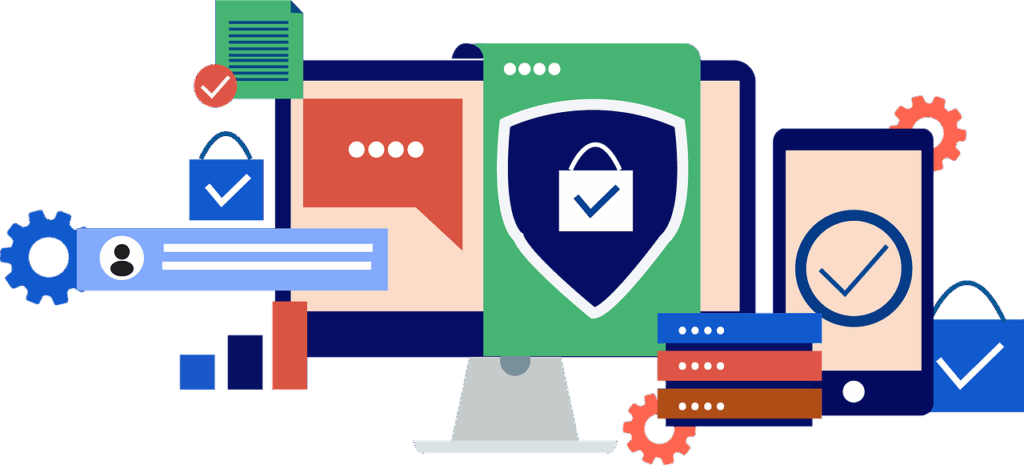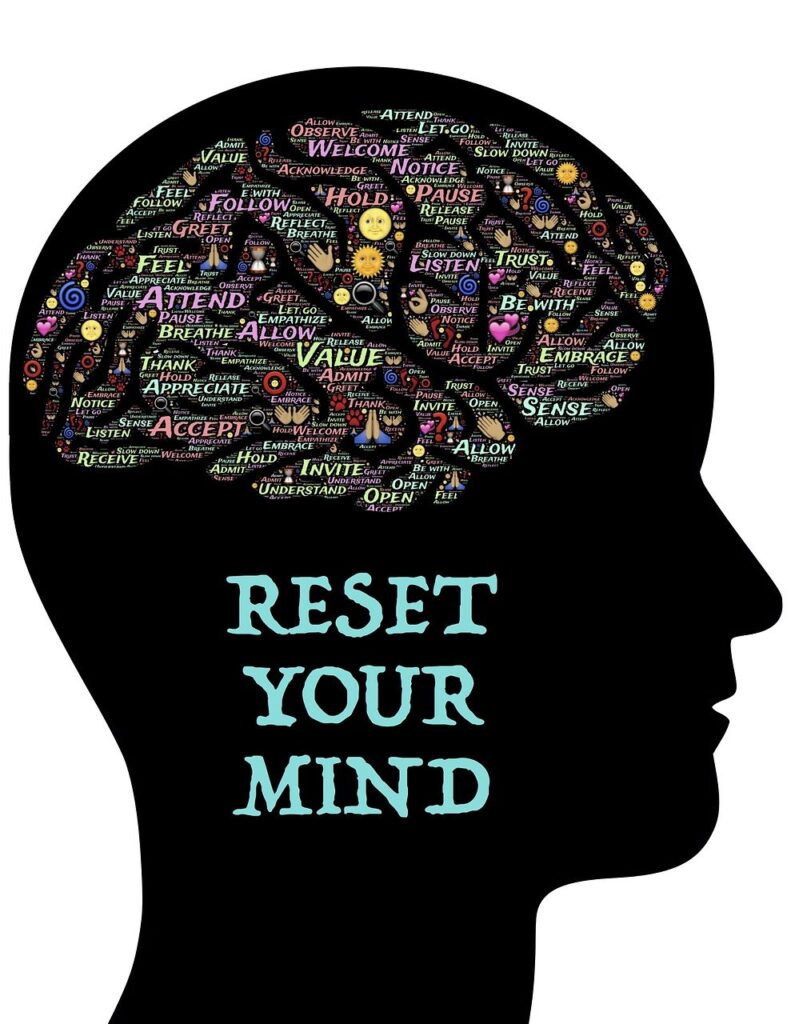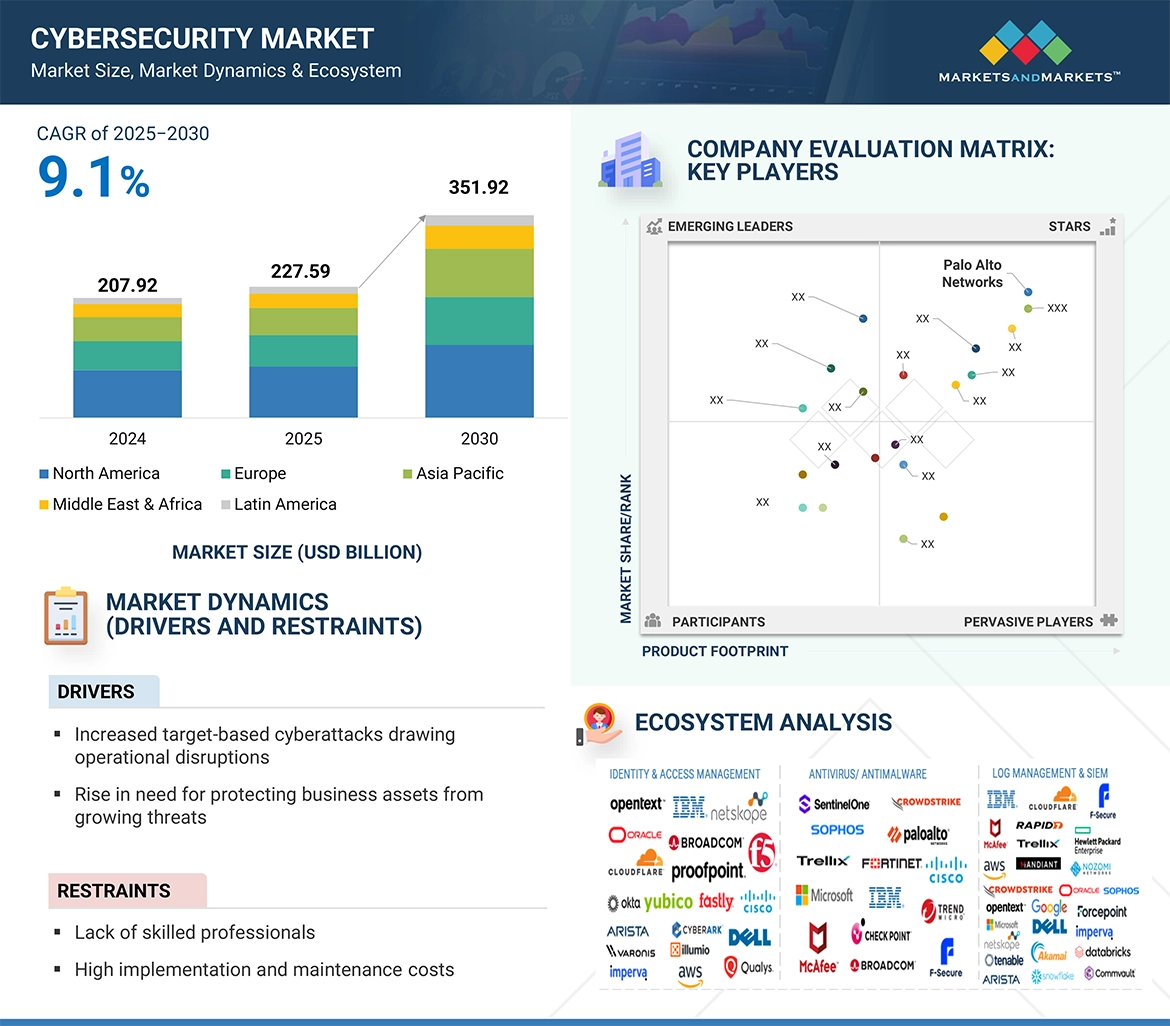
Remote work has transformed business operations globally, offering unparalleled flexibility to employees and expanding talent pools for companies. However, this freedom comes with significant cybersecurity challenges that demand our immediate attention. Shockingly, 91% of cybersecurity professionals have reported an increase in cyber attacks directly linked to the rise of remote working, underscoring a critical shift in the threat landscape.
With employees now operating from diverse locations—be it a home office, a bustling cafe, or even a serene beach—the traditional corporate network perimeter has dissolved. This dispersal introduces new remote worker security risks, ranging from highly sophisticated AI-powered phishing emails to the inherent vulnerabilities of unmanaged home networks. Cybercriminals are actively exploiting these new entry points, viewing remote setups as easier targets than fortified corporate environments.
Protecting sensitive data and ensuring business continuity in this evolving digital world is no longer solely an IT department’s burden; it’s a shared responsibility. We all play a role in safeguarding our digital workspaces. This article will break down 12 essential cybersecurity practices for US remote workers. These actionable tips will empower you to stay a step ahead of evolving threats and lock down your digital life, no matter where your work takes you.

1. **Stay Vigilant Against Advanced Social Engineering (AI-Powered Phishing/Deepfakes)**The landscape of cyber threats is rapidly evolving, with artificial intelligence now supercharging social engineering attacks to an unprecedented degree. Cybercriminals leverage AI to craft thousands of highly convincing phishing emails in minutes. These personalized scams are incredibly difficult to distinguish from legitimate messages from your company or colleagues, designed to trick you into revealing sensitive information or clicking malicious links.
Beyond sophisticated emails, deepfake scams have emerged as another formidable threat. Attackers use AI to create fake audio or video convincingly impersonating colleagues or executives. A major bank was duped out of $35 million by a cloned voice of a trusted client, highlighting how real and dangerous this threat has become. This technological leap makes identity verification more crucial than ever in remote interactions.
Your core defense against these advanced attacks is skepticism and verification. Treat any unexpected request with extreme caution, especially those involving financial transactions or sensitive data. If your “CEO” calls via voice message urgently asking for a transfer, always verify through another channel, such as a direct call to their known number. This simple step can unmask an AI-generated impostor.
Organizations must also arm their workforce. Regular security awareness training is essential to help staff recognize phishing clues and deepfake tricks. Engaging in simulated phishing exercises, like those offered by Keepnet’s Phishing Simulator, allows remote employees to practice spotting suspicious emails in a safe, controlled environment. A well-trained workforce is often the most formidable defense against even the smartest AI-enhanced attacks.

2. **Secure Your Home Networks & Smart Home Devices**When your home transitions into your primary office, the security of your personal network becomes just as critical as any corporate network. An average home network confronts approximately 10 attempted cyber attacks every single day, highlighting the vulnerability of personal Wi-Fi setups. These often lack the robust defenses found in a professional office environment. This vulnerability is compounded by the proliferation of Internet-of-Things (IoT) devices; the average household boasts around 21 connected devices, each a potential entry point for hackers. Many IoT devices ship with weak default passwords, rarely receive updates, or communicate over insecure protocols, making them prime targets.
To bolster your home network security, begin by treating your home IT environment as an extension of your corporate office. Change your router’s default password immediately to a strong, unique one, and enable WPA3 encryption for your Wi-Fi network to prevent unauthorized access. Consider setting up a separate guest network specifically for your IoT devices, ensuring your work computer remains segmented from less-secure gadgets. This limits potential lateral movement for an attacker.
Beyond network configuration, pay close attention to individual IoT device security. Always change default credentials on new “smart” devices, using strong, unique passwords, and enable multi-factor authentication (MFA) on device apps whenever possible. Crucially, regularly install firmware updates for both your router and all connected IoT devices; outdated firmware is a well-known weakness. Lastly, ensure your work devices have up-to-date antivirus/anti-malware protection, and utilize home network security solutions if available, offering built-in firewalls or malware blocking capabilities.
Read more about: Staying Power: 11 Home Security Cameras Built to Last, Delivering Peace of Mind Year After Year
3. **Master Strong Password Management & Multi-Factor Authentication (MFA)**The foundation of digital security for remote workers lies in robust password practices. Reusing passwords across multiple accounts is essentially handing hackers a master key to your digital life. A strong password should be a minimum of 12 characters, ideally longer, incorporating a complex mix of uppercase and lowercase letters, numbers, and symbols. Remembering dozens of unique, complex passwords is practically impossible.
This is precisely where a reliable password manager becomes an indispensable tool. Solutions like 1Password, Bitwarden, or LastPass generate, store, and automatically fill in strong, unique passwords for all your accounts. You only need to remember one master password, simplifying security efforts. Many managers also offer password breach monitoring, alerting you if any stored logins are exposed in a data leak, allowing for quick action to change compromised credentials.
Even the most complex password can be compromised. This is why Multi-Factor Authentication (MFA) is not just a best practice, but an absolute necessity. MFA adds a critical second step to the login process, acting as a “deadbolt on your digital door.” Even if a hacker steals your password, they are blocked without this second verification factor.
MFA typically involves a code via SMS, a token from an authenticator app (e.g., Google Authenticator), or a physical security key. While SMS codes are convenient, they are the least secure option as they can be intercepted. For maximum protection, prioritize authenticator apps or dedicated hardware security keys, especially for critical work applications. Enabling MFA across all accounts creates a robust barrier against unauthorized access.
Read more about: The Best Password Managers for 2025: Our Top-Tested Picks for Security and Convenience

4. **Implement Secure BYOD & Endpoint Management**The widespread adoption of remote work has made Bring Your Own Device (BYOD) common, with over 80% of organizations allowing personal devices for work. While convenient, BYOD introduces significant security challenges, as personal devices often lack corporate-level security. A concerning statistic reveals 22% of companies reported malware infections from employees’ own devices in the past year. Unmanaged personal devices might miss security patches or run insecure apps, and remote workers often connect to less-secure Wi-Fi networks. In fact, 22% of organizations found employees connecting to malicious hotspots, exposing sensitive data.
To mitigate these risks, organizations must establish clear BYOD security policies, and employees must diligently adhere to them. A fundamental step is ensuring all personal devices used for work are kept up-to-date with the latest operating system and software updates, as regular patching closes known vulnerabilities. Employees should install company-recommended endpoint protection software, such as anti-malware and firewalls. For mobile devices, enabling remote wipe and locator functions is critical if a device is lost or stolen.
Effective endpoint management also necessitates a clear separation of work and personal data. Avoid mixing personal applications and corporate information on the same device. Instead, utilize a secure, company-provided container or application specifically for work email and files. This segmentation reduces the chance of a personal app leak affecting corporate data. Finally, rigorous adherence to company password and MFA guidelines is paramount for device logins and all work applications, ensuring BYOD convenience doesn’t compromise organizational security.
5. **Embrace a Zero Trust Approach for Remote Access**In an era of distributed workforces, the traditional model of perimeter security—which inherently trusted anyone inside the office network—is obsolete. The rise in hybrid-cloud attacks and account breaches shows hackers targeting cloud services and remote access points. A single stolen VPN credential or misconfigured cloud app can be a direct gateway to an entire enterprise system, underscoring the urgent need for a more robust security paradigm. This critical shift has propelled “Zero Trust” into becoming a cybersecurity cornerstone for remote work, embodying the principle: trust nothing and verify everything. Every login, device, and access request is authenticated and authorized, regardless of its origin, preventing free movement within systems even if an attacker slips past one defense.
Implementing Zero Trust begins with enforcing strong authentication. This mandates Multi-Factor Authentication (MFA) for all remote logins and cloud applications. For enhanced security, modern, phishing-resistant methods like hardware security keys or biometrics add greater protection. Concurrently, adopting least-privilege access is vital; remote employees should only access data and systems necessary for their role, containing potential damage if an account is compromised.
To further solidify remote access, companies are moving beyond sole reliance on VPNs and deploying Zero Trust Network Access (ZTNA) solutions. These tools evaluate both user identity and device health for every connection, ensuring remote devices meet security standards before granting access. Protecting cloud and collaboration platforms used by remote teams is also non-negotiable, demanding proper security configurations like data leak prevention and strict sharing permissions. Over half of organizations worldwide either have implemented or are planning Zero Trust strategies by 2024, recognizing its indispensable role in securing a remote workforce.
Read more about: Beyond Self-Parking: Unveiling 12 Transformative Futuristic Car Features That Will Revolutionize City Driving
6. **Prioritize Continuous Security Awareness Training**While technology is crucial, the human element remains critical in cybersecurity. Studies show human error is implicated in 68% of 2024 data breaches, often from phishing scams. Remote employees, isolated from immediate IT support, need consistent, up-to-date training to stay alert against evolving cyber threats. Security awareness training must be a continuous, dynamic program, not an annual checkbox, to keep cybersecurity top-of-mind and counter complacency in less formal home environments.
Regular training updates staff on the latest scam techniques—like AI-generated phishing links—and reinforces fundamental security habits. Organizations must invest in engaging, tailored training programs. Platforms like Keepnet’s Security Awareness Training offer interactive modules and AI-driven phishing simulations, educating employees in real-world threat contexts. Periodic campaigns across email, SMS, and voice phishing allow employees to practice spotting and reporting suspicious messages safely, boosting detection rates and identifying coaching needs.
Fostering a robust security-conscious culture is paramount. Encourage remote staff to proactively share any unusual emails or incidents with their security team, and celebrate those who report potential threats. Gamification, like quizzes or rewards, maintains high engagement. The ultimate goal is shared responsibility, empowering every remote worker to confidently apply daily security tips. A well-informed and vigilant workforce significantly reduces cyber incident risks.
Remote work thrives on flexibility, but it demands an equally flexible and robust cybersecurity strategy. While the first six tips focused heavily on individual vigilance and immediate environmental controls, securing a truly distributed workforce requires broader organizational support, advanced data protection strategies, and proactive measures that extend beyond the individual workstation. Let’s dive into the next six essential practices that empower both employees and their organizations to fortify their digital defenses against the complex threats of today’s remote landscape. These aren’t just IT department tasks; they’re essential steps for every remote worker and every business leader committed to digital safety.
Read more about: Buyer Beware: Major Credit Cards Ban Transactions on Fake Sites Spoofing These 11 Retailers

7. **Secure Backup Solutions**Data loss isn’t just an inconvenience; it can be catastrophic for businesses, regardless of where employees are working. Imagine losing critical project files due to a hardware failure, an accidental deletion, or a ransomware attack—especially when working from a home office with limited immediate IT support. This is where secure backup solutions become your digital safety net, ensuring that even if the worst happens, your valuable information can be recovered. Think of it as insurance for your digital assets.
Implementing secure backup solutions means ensuring that critical company data is regularly backed up and can be restored if needed. This isn’t just about copying files; it’s about a systematic approach. Companies should provide or recommend robust backup tools that automate this process, removing the burden from individual employees. This ensures consistency and reliability across the entire remote workforce.
Crucially, these backups must be encrypted, both when stored and when in transit, and kept in a secure location separate from the primary data storage. This “off-site” strategy is vital for protection against ransomware attacks, which can encrypt all accessible data, including local backups. Without isolated, encrypted backups, a single breach could wipe out years of work.
Remote workers should also understand their role in this process. While IT manages the technical aspects, knowing what data is important, where it should be stored, and promptly reporting any issues with backup systems contributes significantly to the overall resilience. Always confirm that your local work files are included in the company’s designated backup scheme, safeguarding your contributions against unforeseen digital disasters.
Read more about: Taylor Swift’s Global Tax Playbook: 12 Key Strategies for International Income and Unlocking Expat Advantages

8. **Implement a Data Loss Prevention (DLP) Solution**In a world where sensitive company data can be accessed, shared, and stored from virtually anywhere, preventing its unauthorized leakage is paramount. Data Loss Prevention (DLP) tools are your digital guardians, designed to stop sensitive information from leaving the company’s control, whether accidentally or maliciously. For remote teams, where traditional perimeters are gone, DLP becomes an indispensable layer of defense.
DLP solutions work by monitoring data flow across the network, including emails, cloud storage, and endpoint devices. They identify, classify, and protect sensitive information such as customer records, financial data, or intellectual property. If an employee attempts to share a confidential document via an unapproved personal email account, for example, the DLP system can block the action, alert administrators, or even encrypt the file automatically.
Effective DLP deployment isn’t just about technology; it’s also about clear guidelines. Businesses must educate employees on what constitutes sensitive data and the approved channels for its handling and sharing. This includes encouraging secure digital alternatives for sensitive documents rather than printing them at home. Understanding these boundaries helps remote workers comply with policies and reduces the chances of inadvertent data exposure.
By implementing DLP, businesses can prevent accidental or intentional data leakage, ensuring that sensitive company information remains secure. This not only protects the business from financial and reputational damage but also aids in maintaining compliance with stringent data protection regulations, which is a significant concern when employees are dispersed across various locations.

9. **Creating Incident Response Playbooks**No matter how strong your defenses, security incidents are an unfortunate reality of the digital world. For remote teams, where immediate physical support from IT might not be possible, having a clear, actionable plan for when things go wrong is absolutely critical. This is where incident response playbooks come into play – a step-by-step guide on how to handle specific security incidents, ensuring a swift and coordinated reaction.
An incident response playbook should cover various scenarios: what to do if you click a suspicious link, if your device is lost or stolen, or if you suspect a malware infection. It outlines who to contact, what information to gather, and the initial steps to take to contain the damage. Think of it as an emergency manual that empowers remote workers to react effectively, even when IT isn’t physically present.
Organizations must ensure that these playbooks are easily accessible to all remote employees and that staff are regularly trained on how to use them effectively. Establishing easy reporting channels, like a one-click phishing report button or a dedicated hotline, is crucial. Moreover, leveraging incident response automation tools can dramatically speed up the process. For instance, automating phishing incident response can analyze email threats dramatically faster – by up to 165 times compared to manual analysis. Solutions like Keepnet’s Incident Response module can automatically analyze reported phishing emails and quarantine malicious messages, showcasing the power of automation in a remote setting.
Rapid containment is paramount in any security incident, and it’s especially crucial when IT teams cannot physically assist an employee in person. By preparing for the worst with comprehensive playbooks, regular training, and automated tools, organizations ensure that even if a remote security breach occurs, it can be swiftly managed with minimal damage, safeguarding business continuity from afar.
10. **Physical Security Measures for Remote Workspaces**When your home becomes your office, the physical security of your workspace is just as vital as your digital defenses. Unlike a corporate office with controlled access, CCTV, and secure storage, a home office environment presents unique challenges. A lost or stolen device, an overlooked sensitive document, or even an overheard conversation can pose significant remote worker security risks that many overlook.
Remote employees must implement simple yet effective physical security measures. Always lock your devices when not in use, even if you’re just stepping away for a moment. Store sensitive documents in a secure, private location, rather than leaving them exposed on a desk. For those working in shared spaces or even busy cafes, using privacy screens on laptops helps prevent “shoulder surfing” and keeps confidential information out of sight from prying eyes.
It’s also crucial to be mindful of your surroundings. Employees should avoid discussing sensitive company information in public places where they could be overheard, like coffee shops or public transport. Even a casual conversation can inadvertently expose critical data to unauthorized ears. Maintaining situational awareness of your physical environment is a key, often underestimated, aspect of remote work security.
Ultimately, physical security is an integral part of your overall cybersecurity posture. While firewalls and encryption protect your digital assets, these tangible steps protect the physical access points to those assets. By treating your home office with the same security mindset as a corporate environment, remote workers significantly reduce the risk of physical breaches that could compromise sensitive company information.
Read more about: Inside the Debate Shaping British Business: WFH, Innovation, and the Future of Engineering Talent

11. **Addressing Insider Threats**Not all security threats originate from external hackers; sometimes, the danger comes from within. Insider threats, whether intentional (a disgruntled employee stealing data) or accidental (an employee inadvertently exposing sensitive information), can pose significant risks to remote teams. In a distributed environment, these threats can be harder to detect and contain, making proactive measures essential.
To mitigate insider threats, organizations must implement monitoring tools designed to detect unusual behavior from employees. This could include detecting unauthorized data transfers, attempts to access systems outside normal working hours, or unusual login patterns. User behavior analytics (UBA) tools are particularly effective here, helping to identify anomalies that might indicate a potential internal threat before it escalates into a breach.
Beyond technology, clear policies and continuous communication are vital. Regularly remind employees of the importance of following security protocols and the consequences of non-compliance. Companies must also ensure that departing employees have their access privileges promptly revoked across all systems and applications. This prevents former staff from retaining access to sensitive company data, intentional or not.
Ultimately, addressing insider threats is a shared responsibility. While security teams deploy monitoring and policies, fostering a culture of accountability and security awareness among all remote workers is paramount. Empowering employees to understand the risks and encouraging them to report suspicious internal activities helps create a more resilient defense against both deliberate and accidental internal breaches.
Read more about: The Sony Pictures Email Leak: Unveiling Internal Strife, Corporate Misconduct, and Hollywood’s Unseen Challenges

12. **Conducting Penetration Testing & Regular Security Audits**Even with robust defenses in place, how do you truly know if your remote work security strategy holds up against real-world attacks? This is where penetration testing and regular security audits become invaluable. Penetration testing simulates cyberattacks to identify weaknesses in your security defenses, while security audits systematically review your controls and policies to ensure they are effective and compliant.
For remote teams, these proactive measures are more crucial than ever. Systems and applications that remote employees rely on – from collaboration platforms to cloud services and remote access gateways – are prime targets for attackers. Regular penetration tests specifically targeting these remote work infrastructures help uncover vulnerabilities that automated scans might miss, providing a real-world perspective on your security posture.
Security audits, on the other hand, ensure that your established policies and technical controls are actually being followed and are effective. This includes verifying that security awareness training is up-to-date, that access controls are correctly configured for remote users, and that data protection regulations are being met, regardless of where employees are located. It’s about closing the gap between policy and practice.
By consistently conducting penetration tests and security audits, businesses can proactively strengthen their defenses, address vulnerabilities before cybercriminals exploit them, and ensure ongoing compliance with evolving data protection regulations. This commitment to continuous evaluation makes security an ongoing process, not a one-time fix, building a resilient and adaptable cybersecurity foundation for your distributed workforce.
**Conclusion: Future-Proofing Your Remote Workforce**
The shift to remote work has undeniably brought flexibility and expanded opportunities, but it also introduced a complex array of cybersecurity challenges that businesses cannot afford to ignore. From sophisticated AI-driven phishing to the vulnerabilities of home networks and the complexities of managing distributed data, the landscape demands a proactive, multi-layered defense. By embracing the 12 essential practices outlined in this guide—from individual vigilance to organizational strategies—companies and their remote workers can significantly reduce the likelihood of costly breaches and safeguard their digital future.
Remember, cybersecurity is a shared responsibility, a continuous journey, not a destination. It requires every remote worker to remain vigilant, practice good cyber hygiene, and understand their role in protecting sensitive data. Concurrently, IT leaders must equip their teams with the right tools, training, and support, fostering a culture where security awareness is ingrained in daily operations. In the ever-evolving digital landscape, staying one step ahead of attackers is challenging, but with these actionable tips, it is absolutely achievable. Stay safe, stay informed, and never stop learning, no matter where your work takes you.