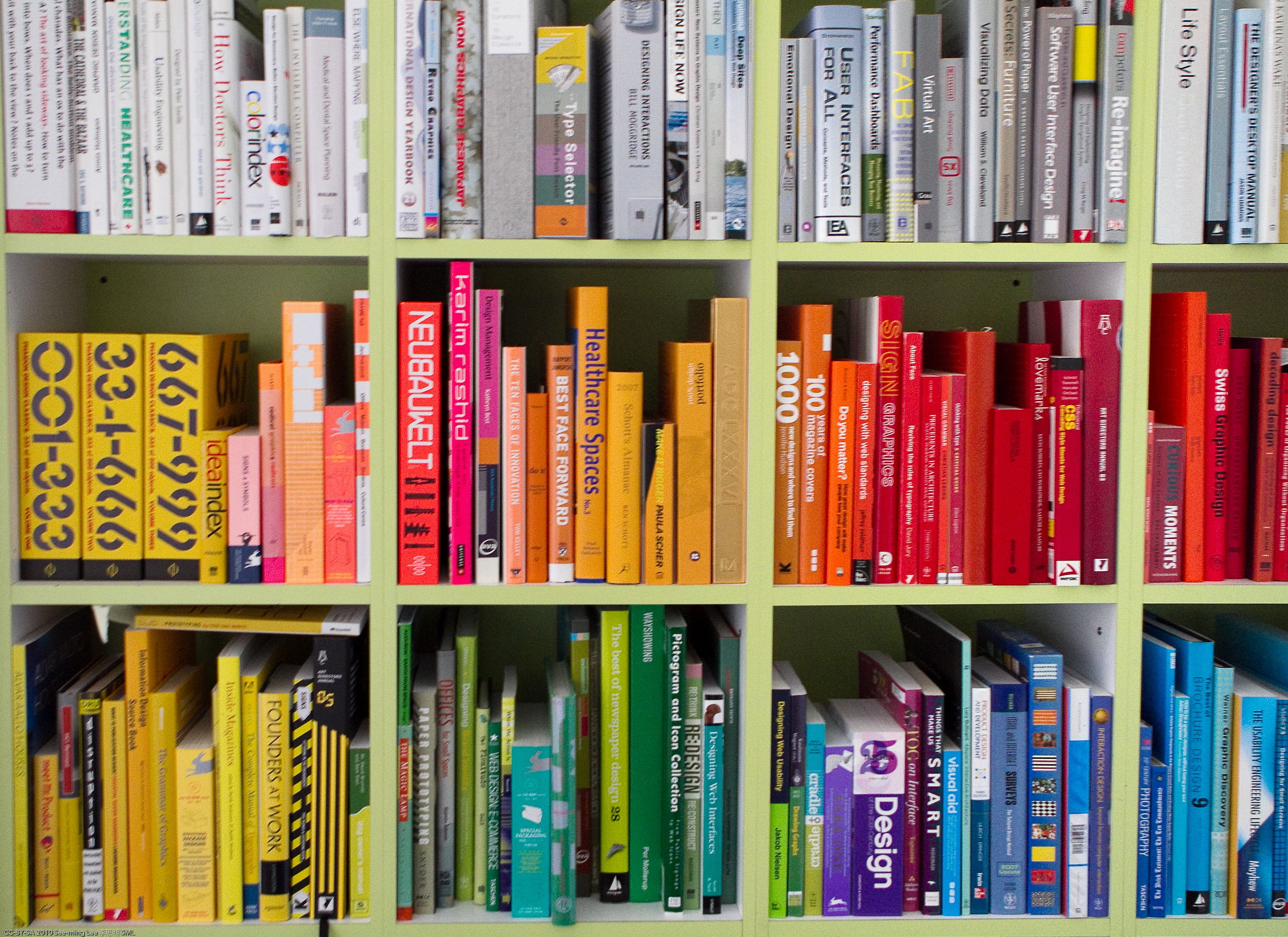
Organizing a movie collection can often feel like a monumental task, akin to wrangling an entire film festival right in your living room. If you find yourself with hundreds, or even thousands, of films spread across DVDs, Blu-rays, and a jungle of digital files, you’re undoubtedly familiar with the common frustrations: forgetting what you own, struggling to remember what you’ve watched, or endlessly searching for a specific disc that seems to have vanished into thin air. This common pain point can turn the simple joy of watching a movie into a bewildering scavenger hunt, draining precious time and mental energy.
The good news is, you don’t have to live in a constant state of cinematic chaos. Just as ‘organization is a learnable skill,’ managing your media library is a challenge that can be effectively overcome with the right tools and a systematic approach. The endless cycle of trying to declutter and re-sort your films can finally be broken. We’re here to equip you with practical, actionable solutions designed to streamline your movie management process, transforming your collection from an overwhelming pile into a perfectly curated, easily accessible treasure trove.
Forget the notion that you need to spend hours manually cataloging every single detail. The year 2025 brings a fantastic lineup of free (or mostly free) movie organizer software, specifically engineered to effortlessly catalog and manage your film library. These innovative tools range from simple applications perfect for casual movie buffs to advanced media catalog programs tailored for power users. We’ve thoroughly explored each of these options, evaluating their strengths, weaknesses, unique features, and performance on modern Windows systems, to help you find the perfect partner in your quest for digital movie nirvana. It’s time to roll the projector on the best solutions to get your movie library perfectly sorted!

1. **EMDB (Eric’s Movie Database)**EMDB stands out as a top-tier choice for movie collectors who appreciate a blend of simplicity and robust functionality, all without a price tag. It’s completely free, offering its full suite of features without any hidden costs or distracting advertisements. This lightweight application is consistently updated, ensuring smooth operation and compatibility with modern Windows 10 and 11 systems, making it a reliable cornerstone for any digital movie library.
Getting started with EMDB is remarkably straightforward, designed to save you time right from the first click. You have the flexibility to either scan your existing movie folders or import lists, allowing the software to quickly populate your collection. A particularly powerful feature is its one-click IMDb import, which effortlessly pulls detailed metadata for your titles, filling in all the essential information you need without manual entry.
The user interface is another strong point, crafted for easy navigation and intuitive browsing. You can choose to view your extensive collection in various formats, whether as a clear list, an engaging grid, or a visually appealing virtual shelf, mimicking a physical collection. Beyond just movies, EMDB also offers robust support for TV series, cementing its status as a versatile tool capable of managing a wide array of your media content.
Further enhancing its utility, EMDB includes a suite of practical features that cater to the comprehensive needs of a movie enthusiast. These include a built-in search function, flexible filters to narrow down your choices, and watch status tracking to keep tabs on what you’ve seen. It also offers loan management for borrowed titles, diverse export options (to CSV, HTML, TXT, and more), an in-app media player for trailers or direct file playback, multi-language support, and even pulls Rotten Tomatoes scores for added context, ensuring you have all the information at your fingertips.

2. **Coollector Movie Database**Coollector Movie Database transcends a typical cataloging tool; it serves as a comprehensive movie encyclopedia seamlessly integrated with personal collection management. As of 2025, it maintains its reputation as one of the most feature-rich software programs available for organizing your films. What sets it apart is its impressive pre-loaded database, featuring over 150,000 titles complete with images and detailed information, ready for you to explore even offline.
The functionality within Coollector is extensive, empowering you to interact with your collection in numerous ways. You can effortlessly search by film title or actor, ensuring you quickly locate what you’re looking for. Adding movies to your primary list or a dedicated wishlist is simple, allowing you to track both owned and desired titles. Furthermore, the ability to rate what you’ve watched and receive custom recommendations based on your preferences truly personalizes your movie experience.
While the interface is highly customizable, offering a tailored experience, it’s worth noting that it can initially feel a bit dense due to the sheer volume of information and options available. However, this depth contributes to its power. For those with physical media, Coollector offers a practical advantage with its barcode scanning support, making the rapid cataloging of DVDs and Blu-rays a swift and efficient process, minimizing manual input.
Coollector’s core features are designed to provide an all-encompassing organizing solution. These include its crucial offline functionality, ensuring you always have access to your database. The personalized recommendations are a standout, guiding you to new discoveries. Barcode scanning for physical media, loan and borrowing tracking, advanced search and filtering capabilities, and detailed statistics and breakdowns of your collection all work together to give you unparalleled control and insight into your movie library.

3. **My Movies by Binnerup**My Movies by Binnerup offers a sleek and exceptionally user-friendly experience for cataloging your film collection, making it an ideal choice for anyone managing extensive DVD, Blu-ray, and digital libraries. It operates on a generous free-to-use model for Windows users who register an account. While some advanced features might require purchasing points, the free tier is robust enough for most users, allowing you to comfortably catalog hundreds of discs and digital files without encountering frustrating limits.
The setup process for My Movies is designed for ease and efficiency. You have the convenient option to scan barcodes using either a dedicated USB scanner or directly through a mobile app, which then integrates seamlessly with the software. Upon scanning, the application leverages its massive online database to pull in incredibly rich metadata, including comprehensive cast lists, detailed plot summaries, intricate technical specifications, and high-quality cover art, ensuring your entries are complete and visually appealing.
Navigating your collection within My Movies is an absolute pleasure, thanks to its polished interface and media-center-style layout. This design aesthetic not only makes browsing your films an enjoyable experience but also simplifies the process of finding exactly what you want. The software makes sorting your collection by various criteria such as genre, release year, or format both straightforward and highly effective, allowing for quick and intuitive organization.
To further enhance your organizational capabilities, My Movies comes packed with powerful features. It syncs your collection across multiple devices, including Windows, iOS, and Android, giving you access to your library wherever you go. You can add personal ratings, notes, and custom fields to tailor the information to your preferences. The inclusion of parental control options provides peace of mind, while its advanced filtering and sorting mechanisms offer meticulous control over how you view and manage your meticulously curated film collection.

4. **Filmotech**Filmotech emerges as a brilliantly balanced, free movie organizer software and cataloging tool, successfully combining user-friendliness with powerful, practical features. It offers broad compatibility, supporting both Windows and Mac operating systems, and notably, the database itself is designed to work seamlessly across these diverse platforms. During evaluation, the interface proved to be remarkably clean and intuitive, featuring a logical layout that neatly organizes your movie list, detailed information, and captivating cover images, all within a single view.
Adding movies to your Filmotech database is flexible and efficient. You have the choice to add titles manually for precise control, or you can leverage its integrated online search capabilities, pulling data from popular sources such as IMDb and Allociné. The auto-fill function works with impressive speed and accuracy—simply enter a title, select the correct match from the results, and the application quickly retrieves all key information, including cast details, runtime, and a concise plot summary, saving you considerable manual effort.
Beyond its core cataloging functions, Filmotech injects a dose of fun and utility with several thoughtful extras. You can generate insightful statistics charts that graphically represent your collection, breaking it down by genre or release year, offering a unique perspective on your viewing habits. A built-in loan manager ensures you can effortlessly keep track of any borrowed discs, preventing those dreaded ‘lost movie’ moments and helping you maintain a clear overview of your physical collection.
Filmotech’s notable features truly underscore its comprehensive design. It provides a unique tool to publish your collection online, which is perfect for sharing with friends or for personal backup, and it includes a read-only mobile app, allowing you to carry your entire catalog on the go. Additionally, it offers detailed printing options for lists, covers, or contact sheets, supports various physical and digital formats like DVD, Blu-ray, and VHS, boasts an integrated loan tracker, and allows for multiple profiles or databases, catering to separate collections or users within a household.

5. **tinyMediaManager (tMM)**For anyone managing an extensive collection of digital movie files, tinyMediaManager, or tMM, stands out as one of the absolute best tools available. It’s not only completely free but also boasts cross-platform compatibility, running smoothly on Windows, macOS, and Linux, thanks to its Java-based architecture. This versatility makes it an indispensable asset for users across different computing environments, particularly those who prioritize precise organization of their digital media assets.
My personal experience testing version 5 of tMM was nothing short of impressive. I pointed it directly at my typically cluttered movie folder, and within mere minutes, I witnessed it transform chaos into order. The software meticulously fetched posters, captivating fanart, detailed summaries, and even trailers, while simultaneously and neatly renaming and organizing everything according to my chosen format. This automated efficiency is a game-changer for digital hoarders.
The interface of tMM, while perhaps not the most visually flashy, is unequivocally effective and purpose-driven. Movies are clearly listed on the left pane, with comprehensive detailed information displayed on the right, ensuring all critical data is easily accessible. Its robust filtering capabilities, allowing you to sort by genre, year, and other custom tags, make exploring even the largest libraries a seamless and enjoyable experience. What truly elevates tMM is its exceptional scraping power, effortlessly pulling data from prominent sources like IMDb, TheMovieDB, and Fanart.tv, guaranteeing rich and accurate metadata.
Furthermore, tMM demonstrates intelligent organization, as evidenced by its ability to automatically sort entire film series, such as Marvel movies, into proper, cohesive collections. While a donor version exists with a few additional features, the free version is remarkably competent and incredibly generous in its offerings, providing a powerful solution for even the most demanding digital movie libraries. Key features include auto-renaming files and folders with customizable templates, support for movie sets and custom collections, generation of NFO files vital for media centers like Kodi, a command-line interface for automation, and the ability to export your collection to HTML or CSV, all within a multi-language interface with dark mode support.

6. **Personal Video Database (PVD)**Personal Video Database, or PVD, is a classic, offline movie catalog application that has gracefully stood the test of time, remaining a highly relevant tool in 2025. This enduring software was built by a dedicated movie lover with a clear vision: to offer users total control and unparalleled customization over the organization of their film collections. Its design is inherently plugin-driven, which allows for remarkable flexibility and extensibility, adapting to various user needs and preferences.
The interface of PVD, while perhaps described as plain by some, is undeniably efficient and highly functional, prioritizing clarity and data accessibility. It is meticulously focused on clean data panels that present all essential movie information, comprehensive cast lists, and ample space for personal notes. This design ensures that you can quickly view and manage all pertinent details. Adding movies to your database is versatile, allowing for manual entry, searching through various plugins (such as IMDb), or directly scanning your digital files.
PVD excels in fetching and managing detailed metadata, ensuring your collection is rich with information. It rapidly pulls in critical data points including ratings, intriguing trivia, and full cast filmographies for each title. Beyond basic cataloging, PVD offers sophisticated management for tags, genres, and even tracks loans for your physical media. Critically, it empowers you to tweak and customize nearly every field, providing a level of granular control that serious collectors truly appreciate, making it a highly adaptable system.
Its impressive feature set further solidifies PVD’s standing as a robust organizing solution. These include advanced filtering, grouping, and sorting capabilities across any field, enabling intricate categorization. It generates detailed collection reports, which are invaluable for analytics or sharing. Full Unicode support ensures multilingual libraries are handled without issue, and its compatibility with different database backends (with SQLite as the default) provides technical flexibility. Lastly, its customizable and skinnable interface, complete with various layout options, means you can personalize the software to perfectly match your aesthetic and workflow preferences.
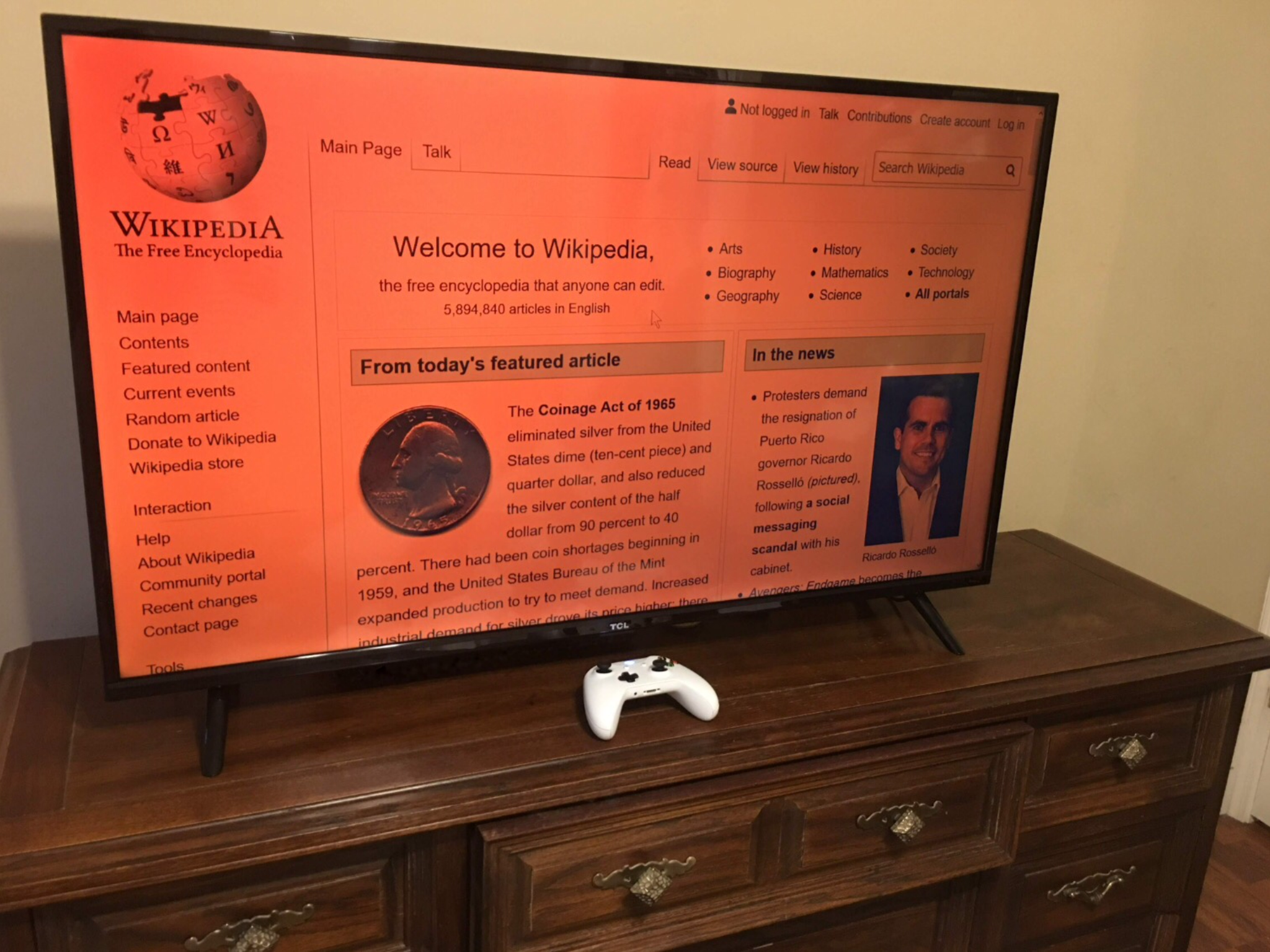
7. **Media Companion**Media Companion emerges as a robust, free, and open-source media manager, meticulously crafted for those who demand granular control over their movie and TV show libraries. While its interface might initially strike you as basic or utilitarian, don’t let that deceive you; it’s a powerhouse brimming with advanced features. Its core strength lies in efficiently scraping metadata, organizing files into a logical structure, and perfectly preparing your collection for seamless integration with popular media center applications like Kodi.
During rigorous testing, Media Companion proved its mettle by expertly handling a wide array of tasks. It effortlessly pulled comprehensive movie information and trailers, then went a step further, meticulously sorting files into well-structured folders, complete with NFO files and all associated artwork. The software boasts impressive versatility, supporting data retrieval from multiple esteemed online sources including IMDb, TMDb, TVDB, and YouTube, ensuring your metadata is always rich and accurate. Although it might require a brief period of familiarization to master its layout and configuration, the effort is well worth it for the results it delivers.
For users wrestling with an extensive media collection, where fine-tuned metadata control is not just a preference but a necessity, Media Companion stands out as an exceptionally powerful movie organizer software. Crucially, it remains actively updated, assuring ongoing compatibility and performance. Its feature set is designed for serious enthusiasts, offering built-in filters and search capabilities that let you sort by genre, year, or rating, making even vast libraries manageable.
Furthermore, it offers dedicated TV show support, complete with episode-specific metadata and guide information, elevating its utility beyond just movies. The ability to create NFO files and organize media folders specifically for Kodi users is a huge advantage, ensuring a smooth media center experience. You can also leverage its customizable HTML export feature to share a sleek, web-based version of your library, or utilize its bulk renamer and playlist creator tools to further refine your collection.
Read more about: The 14 Essential Apps for Seamless EV Charging: Navigating the US Network in 2025

8. **Data Crow**Data Crow presents itself as an incredibly versatile, free, and open-source cataloging tool that extends far beyond just movies. Imagine a single application capable of meticulously managing your entire digital universe, from books and music to games and software – Data Crow does just that. Its interface leans more towards a professional database manager, providing you with an unparalleled level of customization, allowing you to precisely define which fields you see and how your data is meticulously structured and organized.
When put to the test by scanning movie folders, Data Crow swiftly and accurately pulled in a wealth of detailed information, leveraging data from reputable sources like IMDb and TMDb. This wasn’t limited to basic plot details; it delved deeper, extracting intricate technical specifications such as video resolution and codec information, providing a truly comprehensive overview of your media. This depth of detail is a significant asset for users who appreciate knowing the technical nuances of their collection.
The true power of Data Crow lies in its customization and reporting capabilities. You aren’t confined to predefined categories; instead, you can create entirely new fields, sort and filter your entire collection in any way imaginable, and generate exhaustive reports that offer deep insights into your media library. While its comprehensive nature means it might not be the simplest tool for a casual user, it unquestionably stands as one of the most robust and powerful options available for serious collectors who demand total control and meticulous detail over their digital assets.
Its impressive feature set includes batch import and update functions from online sources, ensuring your database stays current. For physical media, it supports barcode scanning, making the entry of any item with a barcode a breeze. Data Crow can also import data from other tools, offering flexibility for users transitioning from different systems. A unique advantage is its built-in web server, which enables remote access to your collection, meaning your meticulously organized library is always at your fingertips, regardless of your physical location, complemented by automatic cover image downloads to keep everything visually appealing.
Read more about: Mastering the Fundamentals: 10 Essential Business Principles for Aspiring Entrepreneurs and Established Leaders

9. **Ant Movie Catalog**Ant Movie Catalog (AMC) is a venerable, open-source movie organizer software that has earned its stripes over many years, maintaining a reputation for reliability and efficiency. Despite its last major update dating back to 2017, this lightweight and user-friendly application continues to perform admirably on modern Windows 10 and 11 systems. AMC caters specifically to users who seek a detailed yet straightforward cataloging experience, eschewing unnecessary clutter in favor of pure functionality and clarity.
The layout of AMC is a classic and highly effective design: a clear list of your movies occupies the left pane, while comprehensive, detailed information for the selected title is neatly displayed on the right. This intuitive arrangement ensures that all critical data is immediately accessible. Adding movies to your collection is incredibly flexible; you can opt for manual entry for absolute precision, scan existing folders to quickly populate your library, or, most efficiently, utilize its robust import scripts to gather data from renowned sources like IMDb or TMDb.
A practical demonstration of its power involves the built-in IMDb script: simply entering a movie title and executing the script pulled in a full array of movie information within mere seconds. This efficiency is a massive time-saver. AMC goes beyond basic cataloging by supporting custom fields, allowing you to tailor the data to your specific needs, and also accommodates cover images and screenshots, enhancing the visual richness of your database. Furthermore, it offers solid export options, enabling you to share or back up your collection in various formats.
Its suite of features reinforces its utility. Script-based data import from popular sites like IMDb and TMDb is a cornerstone, streamlining data acquisition. You can export your collection to a variety of formats including HTML, CSV, XML, and Excel, even with custom templates, providing unparalleled flexibility for data utilization. Multi-language support, with over a dozen translations, makes it accessible globally. The ability to create custom fields for actors, subtitles, media type, and personal notes allows for highly personalized organization, and it includes practical loan tracking and basic collection statistics to keep you informed about your library’s status.
Read more about: Toby Talbot, Impassioned Architect of Art House Cinema, Dies at 96, Leaving an Indelible Mark on American Film Culture

10. **GrieeX**GrieeX stands out as a highly efficient, free movie organizer for Windows, meticulously designed to make the task of cataloging your film collection both easy and remarkably fast. Beyond its desktop capabilities, GrieeX extends its utility by offering mobile access through a convenient Android application, ensuring your movie library is always within reach. The process of populating your database is incredibly simple: just type a movie title, and the software instantly fetches a wealth of details, including vibrant posters, concise plot summaries, and full cast lists, drawing information from major online sources such as IMDb or TMDb.
The user interface of GrieeX is characterized by its clean aesthetic and a focused approach to core functionalities. It thoughtfully provides essential tools that empower you to manage your viewing habits effortlessly. You can easily mark movies as watched, assign personal ratings to titles you’ve seen, or curate personalized lists and rankings based on your preferences. This simplicity ensures a smooth and uncluttered experience, allowing you to focus on enjoying your collection rather than navigating complex menus.
GrieeX also demonstrates practical versatility by supporting a wide array of video file types, ensuring compatibility with virtually any digital movie you possess. For those who like to analyze their collection, it offers a useful feature to export your entire catalog to Excel, providing a structured overview of your library. The application is noted for its lightweight design, operates completely ad-free, and benefits from active development by a dedicated small team, which speaks volumes about its ongoing reliability and commitment to user experience.
Further enhancing its appeal, GrieeX offers seamless synchronization between your PC and Android device, powered by Dropbox, ensuring your collection is always up-to-date across platforms. The ability to create and manage custom lists or rankings allows for truly personalized organization. Its built-in video player is a thoughtful addition, enabling you to play linked movie files directly from within the application, streamlining the viewing process. Multi-language support, including Turkish, broadens its accessibility, and its capability to detect and display video codec and format details provides valuable technical insights into your media.
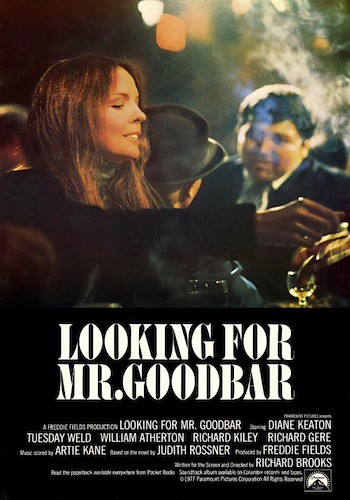
11. **MediaElch**MediaElch is a powerful, free, and open-source metadata manager that excels at tagging and organizing local movie and TV show files, making it a particularly strong contender for users who rely on media centers like Kodi. Its cross-platform compatibility, running smoothly on Windows, macOS, and Linux, further solidifies its position as a versatile tool for diverse computing environments. My tests on several cluttered movie folders confirmed its efficiency; it rapidly scanned and pulled in essential details, operating with an impressive speed and accuracy reminiscent of tinyMediaManager.
The interface of MediaElch, built with Qt, strikes a balance between functionality and a polished visual appeal, providing a clean and intuitive user experience. A standout feature is its dedicated artwork panel, which offers a visually rich experience, allowing you to browse, preview, and select from a variety of posters, captivating fan art, and banners for your titles. MediaElch thoughtfully saves all metadata as NFO files and embeds images directly within your media folders, ensuring that all related assets are kept together and easily accessible by media center applications.
For data acquisition, MediaElch offers robust fetching capabilities, pulling information from popular and authoritative sources such as TMDb, IMDb, and Trakt. This ensures your metadata is comprehensive and accurate. Should you require it, the flexibility to manually edit any field provides precise control over your collection’s details. Its adherence to a focused metadata management philosophy keeps the application streamlined and exceptionally efficient. As of 2025, MediaElch continues to be actively maintained and enjoys a strong reputation for reliability within the media organizing community, making it a trusted choice for meticulous users.
Beyond movies and TV shows, MediaElch extends its functionality to manage music concerts and albums, providing a comprehensive solution for diverse media libraries. It supports the use of regex for advanced scraping control, offering unparalleled precision for data extraction. The ability to rename files and folders automatically, based on your own predefined naming rules, is a massive time-saver and ensures consistency across your entire collection. These advanced features, combined with its open-source nature and active community, make MediaElch an indispensable tool for serious media organizers.

12. **myCollections**myCollections is a sleek, modern media catalog application designed for comprehensive management of an incredibly diverse range of media – encompassing movies, music, books, games, and much more. It particularly shines in its capability to meticulously handle movie collections, boasting a clean, visually appealing interface that effortlessly accommodates both digital and physical media. This makes it an ideal choice for users who appreciate a unified platform for all their entertainment assets.
My experience testing version 8.3 on Windows 11 was exceptionally positive; the application operated with remarkable smoothness, even when navigating extensive libraries. Its large thumbnails, intuitive genre sorting, and effortless browsing capabilities created a genuinely enjoyable user experience. Adding movies to your collection is straightforward and flexible, allowing you to either perform a quick title search or utilize barcode scanning via your webcam, which streamlines the entry process for physical media.
myCollections intelligently fetches rich metadata from reliable sources like TMDb and OMDb, ensuring your entries are detailed and accurate. A particularly innovative feature is its ability to display streaming availability for titles, adding significant convenience by indicating where you can watch your movies online. What truly sets myCollections apart, however, is its ingenious capacity to link various media types – for example, seamlessly connecting a movie with its corresponding book adaptation or soundtrack album, creating a holistic view of your entertainment universe. The free version offers a generous suite of features, though advanced functionalities like cloud sync and higher collection limits are available through a premium upgrade.
This application’s robust feature set is designed to enhance every aspect of your media management. The convenience of adding movies via title search or webcam barcode scanning simplifies collection building. For peace of mind and accessibility, it offers cloud sync and backup capabilities (as a premium feature), ensuring your library is secure and available across devices. You can effortlessly export your collection as HTML, making it incredibly easy to share with friends or family. The inclusion of a lending tracker, complete with QR code generation, is a thoughtful touch for managing borrowed items. Finally, its support for multiple profiles and users makes it perfect for households with diverse media tastes, allowing each member to curate their personalized collection within a single, powerful application.
And there you have it – a comprehensive guide to mastering your movie collection with an arsenal of powerful, free software tools. From EMDB’s streamlined simplicity to myCollections’ versatile database management, each solution offers unique strengths to conquer cinematic chaos. No longer will you waste precious moments hunting for a forgotten film or questioning what to watch next. With these accessible, empowering applications, you’re not just organizing your movies; you’re reclaiming your time, enhancing your viewing experience, and transforming your digital library into a perfectly curated, easily navigable cinematic treasure trove, ready for your next movie night. Enjoy the show!



