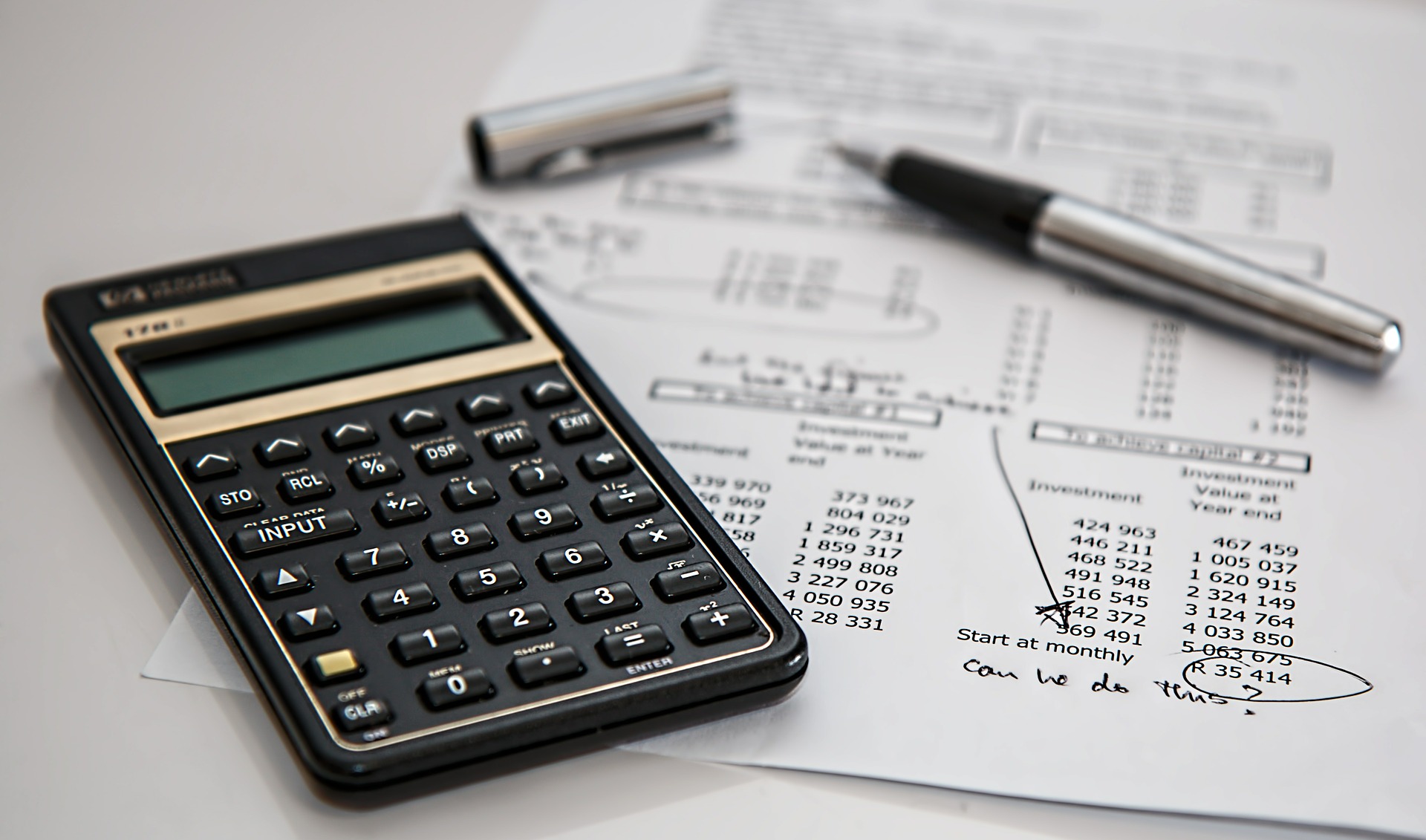Even if your daily routine doesn’t involve working from a home office, it’s highly probable that the name Zoom has become a familiar fixture in your professional lexicon. In the wake of recent global shifts, this cloud-based video communications app has swiftly transitioned from a convenient tool to the undisputed standard for connecting face-to-face virtually, permeating both the corporate boardroom and casual social gatherings. It has become the video communication platform of choice for an incredibly diverse user base, ranging from federal governments and agile tech startups to deeply connected religious communities and, of course, countless individuals simply looking to chat, or even throw a virtual party, with friends and family.
Zoom’s appeal is deeply rooted in its remarkable simplicity. Getting started is refreshingly straightforward, the application itself is commendably lightweight, and its interface is intuitively designed, incorporating popular features like Gallery View, which allows you to see every participant on the call simultaneously, right into the core experience. This ease of access and use has cemented its position as a ubiquitous tool for collaboration and connection, making it an indispensable part of modern professional life. Indeed, you don’t even need an account to attend a Zoom meeting, and its compatibility across Mac, Windows, Linux, iOS, and Android platforms ensures that nearly anyone can access its powerful capabilities, bridging geographical distances with remarkable efficiency.
However, despite its widespread adoption and user-friendly design, navigating the nuances of Zoom meetings with genuine professionalism remains a challenge for many. What often seem like minor oversights can subtly, yet significantly, undermine your professional image and detract from the overall effectiveness of a virtual interaction. Just as there are unspoken rules of etiquette in an in-person business meeting, a new set of digital decorum guidelines has emerged for the virtual realm. It’s time to pause, reflect, and ensure that our habits in this new mode of communication are not inadvertently breaking rules governed by courtesy, common sense, and professional respect.

1. **Joining Late**
The notion of being “fashionably late” is, frankly, an outdated and rather self-indulgent concept, originally conceived to excuse the tardiness of the privileged. In the professional world, particularly within the structured environment of a Zoom meeting, punctuality is paramount and universally understood. If a meeting is scheduled to commence at seven, your arrival at 7:03 marks you as late, unequivocally. There are no creative interpretations or stylish exemptions when it comes to meeting start times; no Semaine de la mode de Paris for lateness where runway models elegantly slide into their virtual desks, coffee in hand, with elaborate, French-accented apologies for their delayed appearance.
This seemingly minor infraction carries significant repercussions, as tardiness inherently disrupts the flow of the entire meeting. When participants trickle in after the designated start time, it inevitably forces the host to repeat crucial information, wasting valuable minutes and diminishing the productivity of those who arrived promptly. More fundamentally, being late conveys a distinct lack of respect for the organizer’s efforts and the time commitments of your colleagues, subtly suggesting that your time is more valuable than theirs. It’s a clear signal that you might not be taking the meeting as seriously as you should.
To truly uphold professional standards, aiming to be not just on time, but early, is a strategy that pays dividends. As those from the theater world often learn, “on time is late, ten minutes before is on time, and fifteen minutes before is early.” This proactive approach provides an invaluable buffer, allowing you to troubleshoot any last-minute technical glitches, test your audio and video, or simply gather your thoughts before the discussion begins. Notifying the host in advance if an unavoidable delay arises is also a simple act of courtesy that can mitigate negative perceptions and maintain a professional rapport, demonstrating foresight and consideration.
Read more about: The Unseen Chains: How Contractual Obligations Defined Britney Spears’ Enduring Career

2. **Poor Visual Presence (Lighting & Background)**
In the era of ubiquitous video conferencing, your visual presence on Zoom is every bit as critical as your spoken words, acting as a direct extension of your professional persona. The days of comfortably hiding in the shadows during a phone call are long gone; now, you must be seen as well as heard, and crucially, you must be presentable. This isn’t about achieving a “Next Top Model” aesthetic with elaborate makeup and high fashion, but rather about presenting yourself in a manner you would deem suitable for a public, professional encounter, ensuring you appear engaged and attentive.
Bad lighting, for instance, can render your face obscured or cast in harsh, unflattering shadows, making it remarkably difficult for others to fully engage with you. It can create an impression of being disengaged or even attempting to conceal something, inadvertently undermining your credibility. Equally detrimental is a cluttered or chaotic background, which serves as a potent visual distraction, drawing the eyes of attendees away from the conversation and towards your personal environment. Whether it’s a pile of unfolded laundry, a towel casually draped over a chair, or just a general sense of disarray, these elements signal a lack of attention to detail and a casual approach that is inappropriate for professional settings.
The key to a strong visual presence lies in intentionality. Strive for a well-lit environment where your face is clearly visible, ideally facing a natural light source if available. If natural light is insufficient, consider a simple investment in a ring light or a desk lamp, positioned strategically to illuminate your features evenly. For your background, simplicity is your ally. A blank wall, a thoughtfully placed picture or painting, or a neatly organized bookcase are all excellent choices. Even when utilizing Zoom’s virtual background feature, the same principles apply: opt for something simple, neutral, or professionally branded to keep the focus squarely on you, rather than on an amusing but ultimately distracting digital aquarium or exotic beach scene.

3. **Inappropriate Attire**
While the comfort of working from home often tempts us towards more relaxed clothing, a Zoom meeting demands the same level of formality and consideration you would apply to an in-person business encounter. Your clothing choices, even if only visible from the waist up, are a powerful non-verbal cue that communicates your attitude towards the meeting, its participants, and your own professionalism. Just as you wouldn’t typically attend an important client meeting in sweatpants and a t-shirt, the virtual realm expects a similar respect for the occasion.
Wearing professional attire, generally business casual unless your industry dictates otherwise, serves a dual purpose. Firstly, it helps you mentally transition into a professional mindset, reinforcing the importance of the discussion and encouraging a more focused approach. Secondly, and perhaps more crucially, it visibly demonstrates that you take the meeting seriously and respect the individuals you are interacting with. First impressions, as we all know, are enduring, and your appearance plays a significant, often subconscious, role in how you are perceived by colleagues, clients, and superiors. Even if your pajama bottoms remain unseen below the desk, ensuring your visible top half projects competence and readiness is essential.
Of course, “professional attire” is not a one-size-fits-all prescription. If your workplace culture is creative and a suit would feel out of place, then simply dress appropriately for that context. As the saying goes, if a circus clown were to join a Zoom meeting in a suit, it might suggest they weren’t taking the meeting seriously, rather than being professional. The guiding principle is common sense and context awareness. A Zoom meeting with a new client, for example, is decidedly not the appropriate venue to debut a novelty t-shirt with an irreverent message, regardless of how amusing you find it. Your goal is to project credibility and confidence, not controversy or casual indifference.
Read more about: 15 Critical Mistakes to Avoid in a Job Interview: Expert Insights for Professional Success

4. **Multitasking/Zoning Out**
The seductive allure of multitasking is a pervasive myth in our digital age, creating a false sense of productivity when, in reality, it’s quite the opposite. When you attempt to juggle multiple tasks during a Zoom meeting – checking emails, responding to texts, or browsing other tabs – you’re not efficiently handling several responsibilities simultaneously. Instead, you are merely fragmenting your attention, spreading your cognitive resources thinly across numerous jobs, inevitably leading to a diminished capacity for engagement in any single one. Your attention, unlike an all-you-can-eat buffet, cannot be portioned out in small, insufficient servings and then magically replenished; something always suffers.
This lack of singular focus is immediately noticeable and profoundly impactful in a virtual meeting environment. When your gaze drifts from the camera, your responses are delayed, or you appear lost when a question is directed your way, it directly signals a disengagement that can be interpreted as disrespect towards the speaker and the meeting’s core objectives. Such a lapse in attention can result in you missing critical points of discussion, failing to contribute meaningfully when expected, or being entirely unprepared when called upon. It undermines your credibility and suggests that the ongoing conversation is of secondary importance to whatever else occupies your screen or mind.
To counter this common pitfall, cultivate the discipline of staying present and fully engaged. Before the meeting begins, proactively close any unnecessary tabs and applications that might tempt you. Place your phone on silent and out of immediate reach to minimize digital distractions. Crucially, practice active listening, which is an impossibility when your attention is divided. This involves not just hearing the words, but truly processing the information, absorbing the nuances, and being ready to respond thoughtfully. Your full, undivided attention is the most valuable currency you can offer in a professional discussion, demonstrating respect for everyone involved and maximizing your own contribution.

5. **Forgetting to Mute/Unmute**
If there’s one universal truth in the realm of virtual meetings, it’s that background noise is an incredibly disruptive force, capable of derailing discussions faster than almost anything else. Whether it’s the sudden bark of a pet, the persistent chatter of family members, the insistent ring of a phone, or even the rhythmic tapping of your keyboard, these ambient sounds are amplified and broadcast, interrupting speakers and creating an unwelcome distraction for all participants. The modern equivalent of the radio DJ’s “cough button” – that lovely device used to discreetly manage bodily sounds or other impromptu noises – is Zoom’s mute button, an essential tool for maintaining a professional auditory environment.
Yet, the irony is that while forgetting to mute can be egregious, its inverse—forgetting to unmute—is an equally common and often comically awkward mistake. How many times have you, or a colleague, passionately delivered a string of profound insights or a perfectly crafted argument, only to realize midway through that your microphone has remained steadfastly silent? This frustrating scenario can break the flow of conversation, force needless repetition, and even elicit a collective sigh from other attendees, particularly when it happens repeatedly. It’s a subtle but consistent reminder that vigilance over your audio status is crucial.
The solution to both these common audio missteps lies in conscious mindfulness. Make it a habit to mute your microphone immediately upon joining a meeting and keep it muted whenever you are not actively speaking. Before you begin to speak, perform a quick visual check of your mute icon. For quick interjections or brief comments, Zoom offers a handy shortcut: holding down the spacebar momentarily unmutes your microphone, allowing you to contribute without fumbling for the icon, and then automatically re-mutes when released. This simple practice not only prevents disruptive noises from intruding but also ensures that when you do have something to say, your valuable input is actually heard, contributing to a smoother and more respectful communication flow.

6. **Eating or Drinking Distractingly**
Picture this: it’s a packed workday, you’re already pressed for time, and you join a crucial afternoon Zoom meeting, only to be confronted with a colleague enthusiastically devouring a substantial meal on screen. The sight and sounds of someone chowing down on a giant Philly cheesesteak, complete with extra cheese, grilled onions, and a side of chili cheese fries, as one exasperated individual recounted about a certain “Glen in accounting,” is undeniably distracting and overtly unprofessional. Such an act not only divers attention from the ongoing discussion but can also, depending on the meal’s sheer scale, create a disquieting spectacle for those attempting to maintain their focus.
The core issue here is the inherent disruptiveness. The sounds of chewing, slurping, and crunching, no matter how subtle you believe them to be, are often magnified by microphones, turning an otherwise quiet personal activity into an auditory intrusion for everyone else. Furthermore, the visual element of someone actively eating draws the eye, preventing participants from fully engaging with the speaker or the shared content. It sends a message, perhaps unintentionally, that the meeting is of secondary importance to your immediate hunger, thereby diminishing the seriousness of the discussion and disrespecting the time of others.
While the general rule is to avoid eating during professional Zoom calls, there are sensible exceptions and considerations. Sipping discreetly from a cup of water is almost universally acceptable and often encouraged for hydration. Coffee, too, seems to possess a unique diplomatic immunity in the virtual meeting world; enjoying a cup quietly is usually perfectly fine and often seen as a staple of professional life. However, for anything more substantial, it’s best practice to plan your meals around your meeting schedule. If an unavoidable situation arises and you absolutely must eat, consider turning off your camera and muting your microphone, excusing yourself briefly if appropriate, to maintain the professional integrity of the meeting for all involved.

7. **Talking Over Others**
In the fast-paced, often high-pressure environment of a virtual meeting, the impulse to immediately jump in and share a groundbreaking idea can be incredibly powerful. It’s a natural human tendency to want to contribute, to show engagement, and to make your voice heard, especially when you feel a sudden burst of insight. However, much like in an in-person conference room, this eagerness needs to be tempered with an acute awareness of meeting dynamics. Unintentionally interrupting a colleague, no matter how exciting your thought, can swiftly derail the conversation and create an atmosphere of disrespect.
This isn’t merely a matter of politeness; it’s about maintaining the structural integrity of the discussion. When participants speak over one another, especially with varying internet latencies, it creates an auditory jumble where no one’s message is clearly received. Crucial points can be missed, leading to misunderstandings, the need for repetition, and a significant drain on overall meeting efficiency. Furthermore, being consistently interrupted can make individuals feel undervalued, discouraged from participating, and less inclined to share their perspectives in the future, ultimately stifling team collaboration and innovation.
The perception of respect is also deeply tied to how we manage our turn-taking in virtual dialogues. When you cut someone off, even if by accident, it can subtly signal that your thoughts are more urgent or important than theirs. This can be particularly damaging to professional relationships and team cohesion, creating an environment where individuals feel unheard or overlooked. In a professional context, demonstrating patience and allowing others to complete their statements is a foundational pillar of building trust and fostering a truly collaborative spirit, ensuring that all voices are given due consideration.
To cultivate a more respectful and productive virtual communication style, make active listening your priority. This means not just hearing the words, but truly processing the information, absorbing the nuances, and refraining from formulating your response until the speaker has concluded. Zoom’s “Raise Hand” feature is an invaluable tool for this purpose; it allows you to signal your intention to speak to the host and other participants without verbally cutting anyone off. This simple act of digital etiquette ensures a more organized and respectful discussion, ensuring that when it’s your turn, your valuable input is received clearly and effectively.
Read more about: How Well Do YOU Remember the ’70s? Answer These Real ‘Jeopardy’ Moments to Find Out!
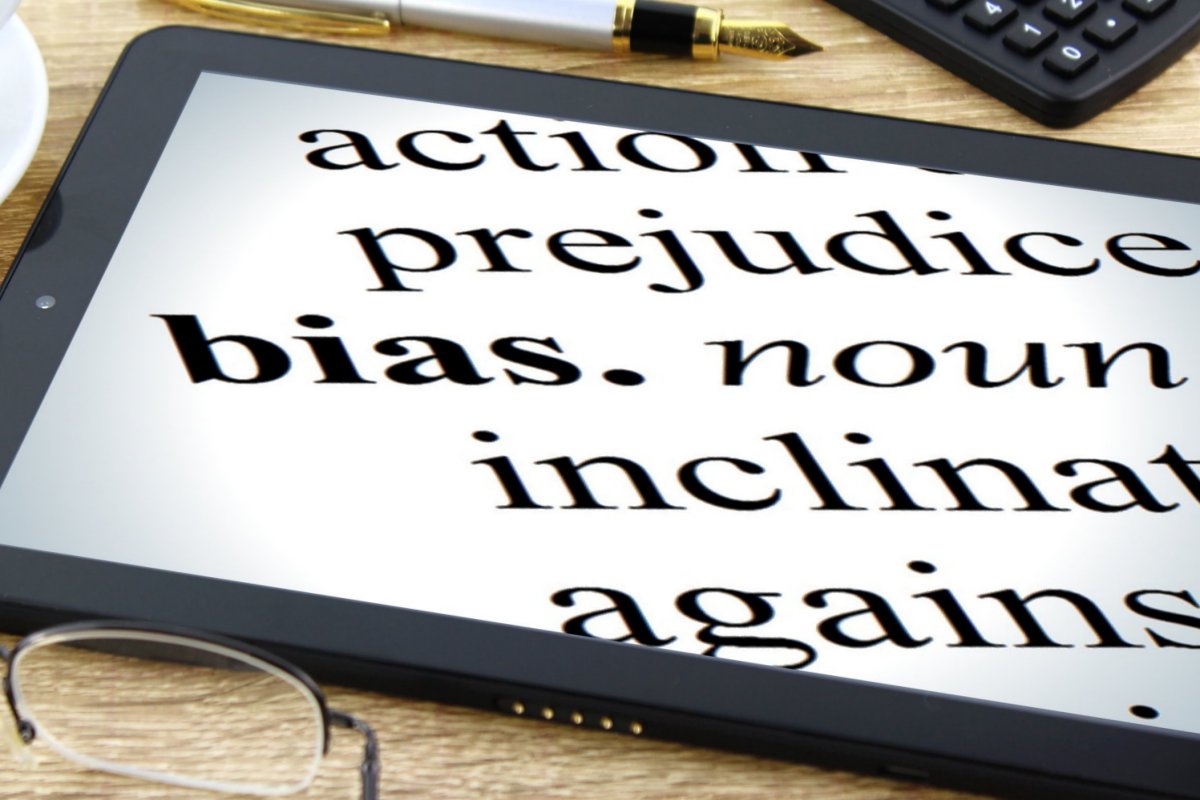
8. **Using Unprofessional Language**
The language we employ in professional settings, particularly in the highly visible arena of Zoom meetings, acts as a direct reflection of our personal brand and the standards we uphold. While cultural norms around language vary, the use of slang, overly casual expressions, or, most notably, profanity can carry significant negative weight in a business context. Even if you perceive it as harmless or a sign of being “real,” others, especially clients or superiors, may interpret it as a lack of seriousness, poor judgment, or even disrespect. The impact can be far-reaching, much like the unexpected disappointment a fan felt when their idol, Paul Newman, used coarse language in a film, changing their perception of him.
In a professional interaction, whether virtual or in-person, clarity and precision are paramount. Jargon that isn’t universally understood within the group can create confusion, requiring clarification and slowing down the meeting’s pace. More critically, language that veers into the unprofessional or offensive can erect immediate barriers, making it difficult for clients to trust your judgment or for colleagues to take your contributions seriously. Your words contribute directly to the professional atmosphere of the meeting and can either build rapport or inadvertently cause discomfort and alienation, potentially jeopardizing important relationships and business opportunities.
This isn’t merely about avoiding offensive terms; it extends to ensuring your communication is always appropriate for the audience and the context. For instance, while a relaxed team meeting might accommodate some casual banter, a presentation to a new client demands a more formal and polished delivery. Being mindful of these distinctions is crucial. The goal is to project competence, confidence, and respect through every utterance, reinforcing your credibility and professionalism.
To maintain a strong professional image and ensure effective communication, make a conscious effort to select your words carefully. Opt for clear, concise, and universally understood language that resonates with a broad professional audience. Focus on articulating your points with precision and confidence, fostering an atmosphere of mutual respect. By doing so, you not only avoid potential missteps but actively enhance your reputation and contribute to a more productive and inclusive virtual environment.
Read more about: 15 Critical Mistakes to Avoid in a Job Interview: Expert Insights for Professional Success

9. **Forgetting to Prepare**
Stepping into any professional engagement unprepared is a clear misstep, but in the context of a Zoom meeting, where time is often tightly managed and attention spans can be fragmented, its consequences are amplified. Imagine logging into a critical discussion without having reviewed the agenda, understood the key objectives, or even considered your own contributions. This oversight isn’t just about personal embarrassment; it signals a profound lack of respect for everyone else’s time and effort, effectively making the session less productive for all involved. As one participant vividly recounted from a theatre rehearsal, the sheer emptiness of an unprepared actor’s contribution can render an entire session useless.
The ripple effect of unpreparedness extends far beyond the individual. When team members haven’t done their homework, the meeting inevitably slows down as participants scramble to catch up or key information needs to be reiterated. This wastes valuable collective minutes and can lead to tangential discussions, frustrating those who arrived ready to engage meaningfully. Furthermore, your inability to contribute effectively or respond thoughtfully when called upon directly undermines your professional credibility, suggesting a casual attitude towards your responsibilities and the importance of the discussion.
In today’s fast-paced corporate landscape, where efficiency is highly prized, proactive preparation is not merely an optional nicety; it is a fundamental professional expectation. Your ability to show up informed, with thoughtful insights and questions, significantly enhances the quality of the discussion. It demonstrates to your colleagues and clients that you are committed, organized, and serious about achieving the meeting’s objectives, which in turn elevates their perception of your value and reliability.
To ensure you are always a productive and respected participant, integrate a simple preparation routine into your pre-meeting checklist. This includes reviewing the agenda thoroughly, reading any pre-shared documents or reports, and making a few bullet points of your own thoughts, questions, or updates. If you are leading a section, practice your delivery or organize your screen-sharing materials. This intentional investment of a few minutes beforehand will pay significant dividends in fostering focused discussions, boosting your personal effectiveness, and strengthening your professional presence in every virtual interaction.
Read more about: Unlock Your Retirement Potential: Avoiding the Social Security Mistakes That Can Cost You 30% For Life

10. **Overlooking Technical Issues**
In the age of ubiquitous virtual communication, technical glitches are more than just minor annoyances; they are significant disruptions that can quickly undermine your professional image. The familiar scramble to fix a non-functioning microphone or a frozen camera during the opening minutes of a Zoom call can induce immediate stress for all involved. This common scenario, often experienced by even tech-savvy professionals, quickly paints a picture of disorganization or a lack of attention to detail. As one individual candidly shared, the frustration from such repeated fumbles can lead clients to silently question one’s competence, wondering if they are dealing with a “technical moron” or a “total digital failure.”
These technical hiccups aren’t just personal embarrassments; they have a tangible impact on the meeting’s efficiency and overall atmosphere. Every minute spent troubleshooting connectivity, audio, or video issues is a direct subtraction from productive discussion, forcing other participants to wait and potentially lose focus. A consistent pattern of such problems can also subtly communicate a lack of preparedness or an inability to manage essential tools, eroding trust and suggesting that you may not be taking the virtual interaction as seriously as you should. In a professional environment increasingly reliant on digital platforms, technical proficiency is now an unspoken prerequisite for effective engagement.
Furthermore, the silent judgment that can arise from persistent technical struggles can have lasting effects on how you are perceived by colleagues, superiors, and potential clients. It suggests an indifference to the quality of the communication experience for others. While minor issues can be understood, a pattern of unresolved technical problems reflects poorly on your commitment to professionalism and the smooth operation of collaborative efforts, potentially impacting future opportunities or project assignments where reliability is key.
To prevent these disruptive and reputation-damaging situations, adopt a rigorous, proactive approach to your virtual setup. Make it a routine to regularly update your Zoom software, ensuring you have the latest features and security patches. Before every important meeting, dedicate a few minutes to test your microphone, camera, and speaker settings through Zoom’s built-in options. Always ensure your internet connection is stable – using a wired Ethernet connection over Wi-Fi, if possible, for greater reliability. Familiarizing yourself with basic troubleshooting and Zoom’s interface will empower you to address any minor issues calmly and quickly, preserving a seamless and highly professional presence.
Read more about: 14 Common Calibration Mistakes 9 Out of 10 Users Make with New Monitors

11. **Having an Inappropriate Username or Photo**
In the current digital-first professional landscape, your Zoom profile—specifically your display name and profile picture—serves as your virtual handshake and often forms the crucial first impression you make. While personal social media accounts might be the playground for quirky usernames and casual selfies, translating these elements directly to a professional Zoom account can inadvertently project an image of immaturity or a lack of professional discernment. This seemingly minor detail can subtly but significantly influence how new colleagues, clients, or partners perceive your seriousness and attention to detail before any verbal interaction even begins.
Consider the subliminal messages conveyed by an obscure gamer tag as a display name, or a photograph depicting a blurry party scene or an overtly casual pose. These choices, while perfectly acceptable in a personal context, can create a disconnect in a professional setting. They suggest a casualness that might be misconstrued as indifference towards the meeting’s importance or a failure to distinguish between personal and professional personas. In an era where online identities are increasingly scrutinized, presenting a polished and appropriate digital face is paramount to establishing credibility and fostering trust.
The impact extends to how seriously your contributions are taken. If your virtual identity appears unprofessional, others might subconsciously discount your input or question your judgment, regardless of the quality of your actual ideas. Maintaining a consistent, professional brand across all digital platforms, especially those used for formal communication, is a testament to your understanding of modern business etiquette and your commitment to presenting yourself as a reliable and competent professional. It demonstrates that you grasp the nuances of digital presence and its importance in building a strong reputation.
To ensure your virtual presence always reinforces your professional standing, make it a point to regularly review and update your Zoom profile settings. Your display name should unequivocally be your full first and last name, or at the very least, a clearly identifiable professional version if your workplace culture leans casual. For your profile picture, invest in or select a high-quality professional headshot: one that is well-lit, clearly shows your head and shoulders, and features a simple, neutral background. This small, yet impactful, act of digital grooming sets a tone of professionalism, competence, and reliability from the moment you join a call.

12. **Leaving Your Camera Off**
The widespread adoption of virtual meetings has brought with it the common temptation to keep cameras off, often for understandable reasons: a desire for privacy, an unsuitable background, an attempt to multitask, or simply feeling unprepared for on-camera appearance. While these rationales might hold personal validity, the professional implications of consistently operating as a “blank square” in a Zoom meeting are often underestimated. This seemingly innocuous choice can send a powerful, albeit unintended, message that subtly undermines your engagement and professionalism.
When your camera remains off, it creates a palpable disconnect, transforming a potentially interactive session into a series of disembodied voices. For the speaker, addressing a grid of black boxes can be incredibly challenging, making it difficult to gauge audience reaction, maintain energy, or deliver an engaging presentation. It removes the vital non-verbal cues—facial expressions, nods of agreement, subtle gestures—that are fundamental to effective human communication, making discussions feel less personal and often less productive. Ultimately, it can make others in the meeting feel as though they are conversing with a digital wall rather than an active participant.
Moreover, keeping your camera off can be implicitly interpreted as a lack of full engagement or even a subtle disrespect for the meeting and its participants. While you might be diligently taking notes or actively listening, the absence of your visual presence can lead colleagues to speculate about your actual level of attention. This can erode a sense of teamwork and mutual accountability, hindering the collaborative spirit that is essential for successful virtual projects. In a remote work environment, seeing your teammates’ faces fosters connection, builds trust, and reinforces the idea that everyone is equally invested and present.
Therefore, unless there is a genuine technical impediment or a pre-communicated and valid reason to remain off-camera (such as poor internet connectivity that impacts audio quality), making it a standard practice to keep your camera on is a powerful testament to your professionalism. It signals active participation, respect for others, and a commitment to clear, holistic communication. This simple act not only enhances your personal presence but significantly contributes to a more dynamic, engaging, and ultimately more effective virtual meeting experience for everyone involved.
**The Professional Edge in a Virtual World**
Mastering the intricacies of Zoom meeting etiquette is no longer an optional skill but a crucial component of modern professional success. In a landscape where virtual interactions are as common, if not more frequent, than in-person gatherings, the subtle mistakes outlined here can significantly impact your professional standing and the effectiveness of your collaborations. From the moment you log in to the final farewell, every choice – from your punctuality and visual presentation to your language and technical readiness – contributes to the impression you project.
Read more about: You Won’t Believe What’s Inside: 13 Wildly Unique Custom Features Making Touring Musicians’ Luxury Vans Insane!
Avoiding these common pitfalls isn’t merely about following a checklist; it’s about cultivating a mindset of intentionality, respect, and proactive engagement. By meticulously preparing for each session, managing your technical setup, being mindful of your on-screen presence, and employing professional communication, you not only avoid embarrassment but also elevate your personal brand. These practices underscore your commitment to excellence, fostering stronger relationships, enhancing productivity, and ensuring that your professionalism shines brightly, even through the screen. Embrace these insights, and transform every virtual interaction into an opportunity to reinforce your reputation as a polished and reliable professional.