
Let’s be honest, we’ve all been there. That moment when your phone – the very device designed to connect us – suddenly morphs into a source of genuine, visceral fear. We’re talking about those gut-wrenching ‘phone drops’ that don’t involve gravity or shattered screens, but rather the crushing weight of modern communication anxieties. The unsolicited calls, the endless hold music, the crucial messages lost in a sea of digital noise. It’s enough to make you want to throw your device into a lake, but then, how would you document the splash for social media? The struggle is, as they say, real.
For decades, our phones have been these double-edged swords of convenience and chaos. We crave the connection, the instant access, the ability to summon a pizza with a few taps. Yet, we dread the constant intrusions, the demands on our attention, and the nagging feeling that we’re always just one ignored call away from a significant social or professional blunder. It’s a delicate dance between embracing the digital age and maintaining a shred of personal sanity.
But what if there were features designed specifically to address these very modern fears? What if the engineers, somewhere deep in the silicon valleys of the world, actually understood our collective anxiety over the ringing abyss? Turns out, they did. We’re diving headfirst into the digital toolkit, pulling out the most genuinely useful, fear-squashing features that transform your phone from a potential stress factory into a fortress of calm. Prepare to reclaim your peace of mind, because these aren’t just minor updates; they’re existential game-changers for anyone tethered to their mobile device.
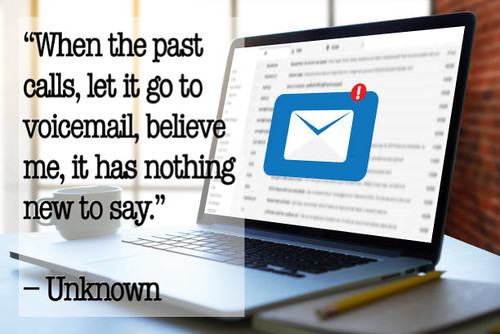
1. **Voicemail Summaries powered by Apple Intelligence**Ah, voicemail. The digital purgatory where important messages go to die a slow, agonizing death by endless rambling. For years, the very sight of a voicemail notification struck a primal fear into the hearts of many. Was it an urgent client? A loved one in distress? Or just Aunt Mildred recounting her latest cat escapades in excruciating detail? The only way to know was to wade through the auditory sludge, a task often deferred until the message’s relevance had expired, much like that carton of milk in the back of your fridge.
The genuine fear here wasn’t just about wasting time; it was the fear of missing something critical hidden within the mundane, or worse, accidentally listening to someone sing ‘Happy Birthday’ ofey. It was a chore, a burden, a mini existential crisis every time that little red dot appeared. Our productivity plummeted, our spirits withered, and our ability to pretend we hadn’t seen the notification became a finely honed art form.
Enter Voicemail Summaries powered by Apple Intelligence, riding in like a digital cavalry. This isn’t just about transcription; it’s about intelligence. These summaries “appear in-line with missed calls and help surface the most important information.” Imagine: no more agonizing decisions about whether a message is worth the listen. You get the gist, the core message, without sacrificing precious minutes of your life to audio filler. It’s like having a hyper-efficient personal assistant who only gives you the CliffsNotes version of every rambling monologue.
This feature is more than a convenience; it’s a revolutionary act of rebellion against the tyranny of spoken messages. It empowers you to triage your communications with unprecedented efficiency, letting you decide if you need to call back immediately or if it can wait until after your crucial nap. The fear of the unknown voicemail? Obliterated. The fear of wasted time? Annihilated. The fear of Aunt Mildred’s singing? Thankfully, still only a text away.

2. **Record live calls or FaceTime audio calls**We’ve all been trapped in that terrifying loop: a crucial phone conversation, a flurry of details, promises, and directives, and then… nothing. Just the echoing void of your memory trying desperately to cling to a fleeting tidbit that decided to vanish into the ether the moment you hung up. The fear of forgetting a vital instruction, misremembering a critical detail, or being unable to verify a conversation felt like a personal failing, a genuine ‘phone drop’ of memory.
This wasn’t just about minor inconveniences; it was about stakes. Misunderstandings could lead to financial losses, strained relationships, or professional blunders. The anxiety of trying to frantically jot down notes mid-sentence, while simultaneously trying to sound engaged and intelligent, was a tightrope walk over a pit of potential embarrassment. The technology was there, but the seamless integration? That was the missing link.
Thankfully, your phone now offers to “Record live calls or FaceTime audio calls from the Phone app and review the transcripts in the Notes app.” And here’s the kicker, the ethical linchpin that makes it all above board: “When you start a recording, the Phone app automatically announces that the call is being recorded.” This isn’t some clandestine operation; it’s a transparent tool to ensure clarity and accountability. The fear of forgetting, of misrepresentation, of being caught flat-footed without proof, dissipates with a single tap.
Think of it as your own personal, incorruptible scribe for every conversation that matters. The transcripts in the Notes app aren’t just records; they’re safety nets, ensuring that “I never said that” can be met with a calm, confident “Actually, you did, and here’s the digital proof.” It’s an invaluable feature for professionals, students, or anyone who simply can’t afford to let critical information slip through the cracks of human memory.

3. **Visual Voicemail**Once upon a time, before the glorious dawn of smartphones, voicemails were a necessary evil. You dialed a number, navigated through a labyrinthine menu, and then, slowly, agonizingly, listened to messages one by one. If you wanted to skip ahead or go back, it was a cumbersome dance of pressing specific numbers, often mistiming and having to start all over again. The fear here was the pure, unadulterated inefficiency, the feeling of being trapped in an auditory prison with no parole.
This was a time when checking voicemails was less about communication and more about endurance. It was a genuine test of patience, a trial by fire for anyone who dared to engage with their missed calls. The mental energy expended just to figure out if a message was important enough to warrant a callback was astronomical, leading to widespread voicemail avoidance and, inevitably, missed opportunities.
Then came Visual Voicemail, a revelation that liberated us from the audio tyranny. This feature “offers a written transcript of your voicemails.” It’s a simple premise with profound impact: you can read your messages instead of listening to them. Suddenly, what once took minutes of tedious listening can be scanned in seconds. You can quickly identify urgent calls, ignore spam, and prioritize your responses without ever hearing a single “um” or “uh.”
But it doesn’t stop there. The functionality extends to letting you “Save Visual Voicemail messages as notes, voice memos, or share them using Messages, Mail or AirDrop.” This transforms a fleeting auditory message into a tangible, shareable, and searchable piece of information. The fear of information being stuck in an inaccessible format? Banished. The fear of wasting precious moments on unimportant messages? Conquered. Visual Voicemail is not just a feature; it’s a declaration of independence from auditory servitude.
Read more about: Vehicles of Scrutiny: Unpacking the Controversies and Illusions Behind Public Persona and Perilous Rides

4. **Live Voicemail**There’s a special kind of dread reserved for the ringing phone displaying an unknown number. It’s a genuine moment of terror for modern consumers. Is it important? Is it spam? Is it that distant relative you swore you’d call back last Christmas? The gamble is real, and the stakes are deceptively high. Pick up and you might be stuck with a telemarketer trying to sell you an extended car warranty. Ignore it, and you might miss a genuinely urgent call. It’s a lose-lose situation that sparks genuine anxiety.
This dilemma, the digital equivalent of Russian roulette, has plagued phone users for years. We yearn for control, for the ability to discern the wheat from the chaff before committing to a conversation. The fear isn’t just about wasting time; it’s about the invasion of privacy, the mental fatigue of constantly filtering unwanted intrusions, and the nagging doubt that you might be making the wrong call (pun intended).
Enter Live Voicemail, the ultimate call screening superpower. This ingenious feature “lets you see a real-time transcription as someone is leaving you a message, and you can pick up the call if it’s something you want to address in the moment.” It’s like having a personal secretary who whispers the caller’s intentions into your ear before you even have to engage. No more blind leaps of faith; you get the intel before you commit.
This transforms the game entirely. You can literally watch the spam caller flounder as their pitch is transcribed live, and then gloriously send them straight to the digital waste bin. Or, you can see that the urgent message from the doctor is, in fact, urgent, and seamlessly pick up the call mid-sentence. The fear of the unknown caller? Vanquished. The power dynamic shifts entirely, putting you firmly in control of your incoming communications. It’s a tactical advantage in the war against unwanted calls.
Read more about: From Red Carpet Royalty To Public Pariahs: 14 Actors Who Lost Everyone’s Respect (And Why)

5. **Hold Assist**There are few torments quite as soul-crushing as being placed on hold. The tinny music, the repetitive announcements, the agonizing uncertainty of how long you’ll be marooned in this auditory wasteland. It’s a genuine ‘phone drop’ of productivity, a theft of precious minutes that could be spent doing literally anything else. The fear here is the utter helplessness, the sensation of being held captive by a faceless corporation’s elevator jazz.
We’ve all imagined screaming into the receiver, or simply hanging up in frustration, but the necessity of the call usually dictates that we endure. The phone becomes a leash, tethering us to a speaker that occasionally spouts an unhelpful update about “our unusually high call volumes.” It’s a test of patience, a challenge to our sanity, and a stark reminder of how little control we often have over these common interactions.
But what if your phone could suffer for you? What if it could endure the hold music so you don’t have to? This is precisely what Hold Assist offers. The feature “lets the Phone app wait on hold for you and alerts you once a live agent is available.” Let that sink in for a moment. Your phone, your trusty digital sidekick, takes one for the team, absorbing the hold-time trauma on your behalf.
This is not just a convenience; it’s a revolutionary act of digital altruism. You can go about your life – make coffee, answer emails, ponder the mysteries of the universe – while your phone dutifully monitors the line. When a human being finally graces the other end, your device gently nudges you back into the conversation. The fear of wasting your life away on hold? A relic of a bygone era. Hold Assist is the unsung hero, the silent guardian, the one feature that truly proves your phone cares about your precious time.
Read more about: The Enduring Enigma: Unpacking Keanu Reeves’ Life of Purpose Beyond the Pursuit of Riches

6. **Call Screening**Beyond the spam calls we’ve come to grudgingly accept, there’s a deeper, more unsettling fear associated with truly unknown numbers: the fear of the unexpected, the potentially intrusive, or even the outright malicious. When your phone rings from a number you don’t recognize, and it’s not immediately identified by Live Voicemail, a brief but genuine moment of panic can ensue. Who is this? Why are they calling? Is this a phishing attempt, a wrong number, or something genuinely important hiding behind anonymity?
This fear isn’t just about annoyance; it’s about the feeling of vulnerability, the unwelcome intrusion into your personal space. Our phones are extensions of ourselves, and an unscreened call from an unknown entity can feel like an uninvited guest barging into your home. The mental overhead of deciding whether to answer, or the mild regret of not answering an important, legitimate call, contributes to a low-level, pervasive anxiety.
Enter Call Screening, your personal digital bouncer. This feature “lets you screen incoming calls from unknown numbers. Your phone will pick up the call for you and ask for a name and reason for the call before the phone even rings.” Think of it as an automated gatekeeper, politely but firmly demanding identification and purpose before granting access to your auditory attention. The phone itself acts as the first line of defense, intercepting the call before it ever interrupts your peace.
The genius here lies in its proactive nature. The phone takes the initiative, gathering crucial information on your behalf. You’re no longer reacting blindly to an anonymous ring; you’re receiving a filtered report, allowing you to make an informed decision about whether to take the call. The fear of unwelcome intrusions, of engaging with unwanted callers, or of missing a genuinely important but unrecognized contact, is dramatically reduced. This feature grants you a powerful layer of protection and control over who gets to demand your immediate attention. It’s not just screening; it’s asserting digital boundaries.
Read more about: Unscripted Twists: 11 Movie Leaks That Forced Major Plot Changes Before Filming

7. **Silence Unknown Callers**There’s a specific, unsettling dread that accompanies an unfamiliar number lighting up your screen – not the obvious spam, but the enigma of the truly unknown. It’s the digital equivalent of a stranger knocking at your door without a clear purpose. Do you answer and potentially unleash a torrent of sales pitches or an awkward chat with someone you vaguely knew from high school? Or do you ignore it, only to stew in the nagging suspicion that it might have been an urgent call, perhaps about that lottery win you dreamt of last night? The modern world demands a clear hierarchy of communication, and the unknown caller messes with the entire system, fueling genuine anxiety.
This isn’t a mere inconvenience; it’s a constant, low-level assault on your mental peace. Every unidentified ring is a micro-decision point, fracturing your focus and threatening your privacy. We’ve all been there, bracing ourselves before answering a call that turns out to be nothing more than a recorded message about extending a car warranty for a vehicle you haven’t owned in years. It’s an exercise in digital futility, a tax on our dwindling attention spans.
Thankfully, the digital overlords have heard our pleas and bestowed upon us the glorious gift of “Silence Unknown Callers.” This brilliant feature “gives you the option to automatically send unknown numbers to voicemail.” Boom. Just like that, digital gatekeepers are in place. Your phone now only rings for the people who actually matter: “Your phone will only ring for people in your contacts, recent outgoing calls, and Siri Suggestions.” It’s a velvet rope for your digital life, ensuring only VIPs get through to the main event.
This isn’t just about reducing interruptions; it’s about reclaiming agency over your communication. It’s a bold declaration: “My phone, my rules, and if I don’t know you, you’re going straight to voicemail purgatory.” The fear of the random, the unsolicited, the privacy-invading unknown is effectively neutralized. You can enjoy the sweet serenity of a phone that only chirps for the people you actually want to hear from, leaving the rest to wonder why their compelling offer went unanswered.

8. **Blocked Contacts**While “Silence Unknown Callers” handles the anonymous hordes, there’s a more personal brand of digital terror: the known nuisance. We’re talking about that ex who can’t take a hint, the persistent distant relative with a new multi-level marketing scheme, or that “friend” who exclusively calls at the most inconvenient times to complain for an hour. These aren’t strangers; they’re digital vampires, draining your energy and peace. The fear here isn’t just annoyance; it’s the feeling of being held captive by a relationship you wish had stayed in the annals of history.
This isn’t some abstract threat; these are identifiable people whose persistent calls genuinely derail your day, sour your mood, or make you want to throw your phone across the room. You can’t always just change your number, and direct confrontation often leads to more drama. So, you endure, constantly dodging calls, letting them go to voicemail, and feeling a pang of dread every time their name pops up. It’s a digital cat-and-mouse game where the mouse often feels utterly exhausted.
Behold, the digital guillotine of “Blocked Contacts.” This feature “allows you to identify unwanted callers and blocks phone and FaceTime calls from those numbers.” It’s a clean, decisive cut. No more agonizing over whether to answer, no more listening to voicemails filled with passive-aggressive ramblings, and certainly no more unannounced FaceTime calls. They call, your phone snubs them, and you remain blissfully unaware.
It’s a feature that doesn’t just silence an unwanted ring; it restores a sense of digital peace and personal sovereignty. It allows you to draw clear boundaries in the chaotic landscape of modern communication without awkward confrontations. The fear of being hounded, bothered, or emotionally manipulated by persistent digital pests? Consider it banished. You’re not just blocking a number; you’re reclaiming your precious peace of mind, one digital ghosting at a time.
Read more about: Oscar S. Wyatt Jr.: A Century of Oil, Intrigue, and Unyielding Profit in the Heart of Texas
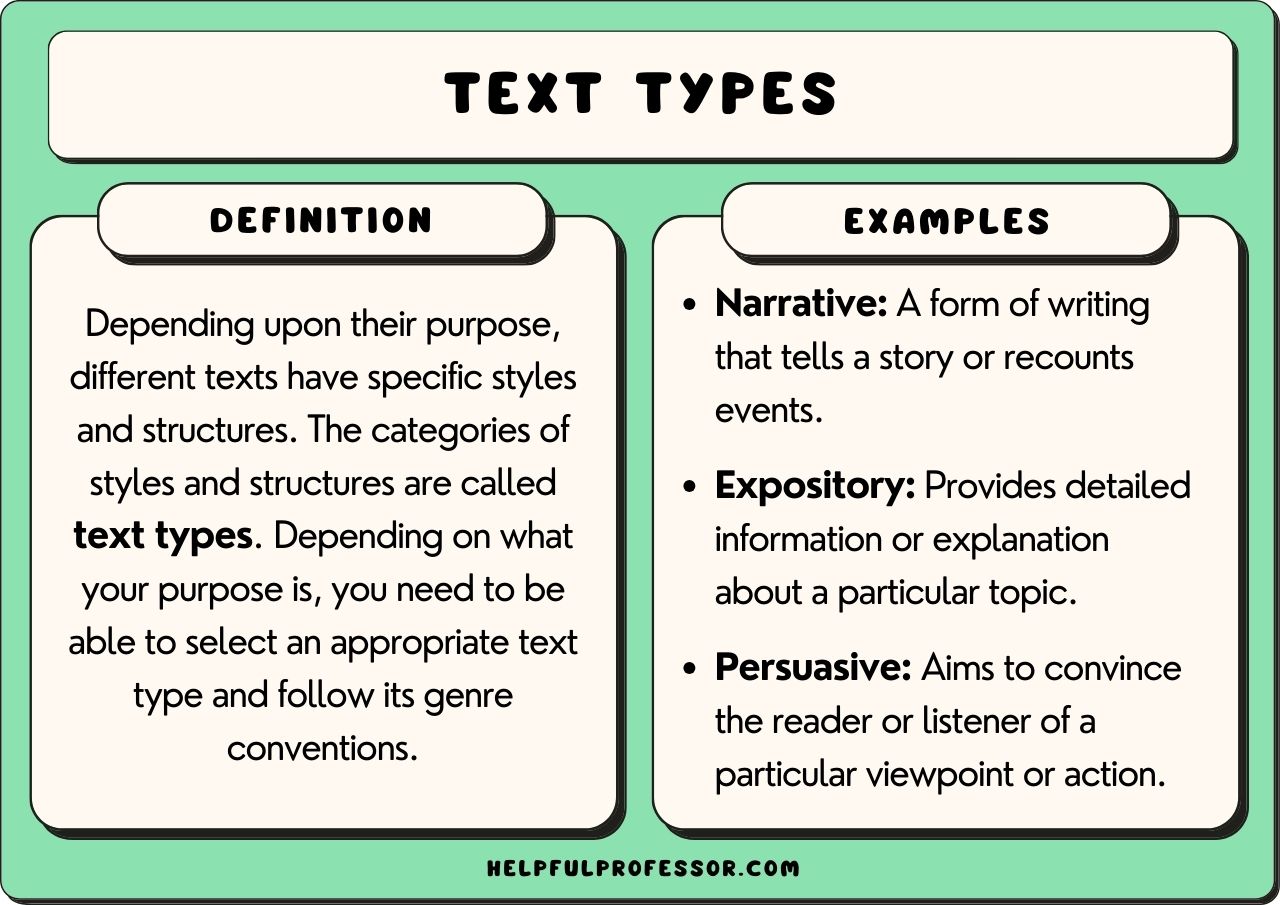
9. **Text responses**In the grand theater of modern life, there are moments when you simply cannot pick up the phone. You’re mid-surgery, wrestling a badger, performing a daring escape from a giant squid, or, more likely, in a meeting. The phone rings, and panic washes over you. Who is it? Is it urgent? How do you convey that you’re alive and not rudely ignoring them without actually picking up the phone? The fear isn’t just about missing a call; it’s about appearing unprofessional, uncaring, or worse, having friends think you’ve vanished into a TikTok rabbit hole.
This is the modern conundrum: the expectation of instant communication clashing violently with life’s realities. A missed call, without context, can lead to endless speculation and even strained relationships. You want to acknowledge the call, provide a quick explanation, and promise to return their digital affections, but physical interaction with the phone is simply not an option. It’s a communication vacuum where intentions are easily misinterpreted and anxieties fester.
Enter the elegant simplicity of “Text responses,” the digital olive branch for the perpetually occupied. This feature “make it easy to send a response in a single tap when you can’t pick up a call.” It’s a lifesaver, a sanity-saver, a social-grace-saver all rolled into one. You get to choose from “suggested replies, or create your own custom text responses.” So, whether it’s “Can’t talk now, wrestling a badger, call you back ASAP” or “In a meeting, will call you in 10,” you’ve got options.
This isn’t just a convenient shortcut; it’s a testament to the understanding that sometimes, life happens faster than you can form a coherent sentence. It prevents miscommunications, reassures worried callers, and maintains your reputation as a responsive human being, even when your hands are full of actual badgers. The fear of being perceived as rude or unresponsive due to life’s inconvenient interruptions? Consider it a solved problem, one quick tap at a time.
Read more about: Unmasking the Mystery: Why Your Vitamin D Supplement Isn’t Working – Exploring 9 Critical Absorption Killers and Solutions

10. **Remind Me Later**The digital age has gifted us unparalleled connectivity, but also burdened us with increasingly sieve-like memories. You get a call you absolutely *must* return, but right now, your brain is busy processing important things like dinner plans or the existential dread of your overflowing inbox. You make a mental note, a fleeting promise that, much like New Year’s resolutions, promptly evaporates into the ether the moment you hang up. The fear isn’t just about forgetting; it’s about the cumulative weight of forgotten tasks, tiny failures of recall building into a mountain of digital guilt.
This isn’t a problem of malice; it’s modern cognitive overload. Our brains are constantly bombarded with information, and even crucial callbacks get lost in daily distractions. The consequence? Missed opportunities, annoyed contacts, and the nagging feeling that you’re constantly dropping the ball. It’s a subtle but persistent source of anxiety, adding another layer to the already complex challenge of managing your digital life effectively.
But fear not, for the digital guardians have implemented “Remind Me Later,” a feature designed to rescue your perpetually overloaded brain. This ingenious tool “helps you remember to return calls that you can’t pick up in the moment.” It’s like having a tiny, incredibly efficient personal assistant who taps you on the shoulder precisely when you need it, rather than three hours later when the moment has long passed and your excuse sounds even flimsier.
This feature is a digital lifeline for the forgetful, the busy, and the genuinely overwhelmed. It transforms a fleeting intention into a concrete, actionable reminder, ensuring important conversations don’t slip through the cracks of your consciousness. The fear of forgetting, of letting crucial follow-ups vanish into the abyss of your short-term memory? It’s now a quaint, historical artifact, much like dial-up internet and having to actually *memorize* phone numbers.
Read more about: Beyond the Bowler Hat: A Definitive Look at Diane Keaton’s 12 Greatest Films and Enduring Legacy

11. **Wi-Fi Calling**The modern phone is a marvel, a digital Swiss Army knife connecting us to the world. Yet, despite its wonders, one primal fear remains: the dreaded “dead zone.” That moment when you step into your basement, a remote office corner, or even parts of your own home, and your cellular signal vanishes like a ghost. Your call drops, your message fails, and you’re suddenly cut off, marooned in non-connectivity. The fear isn’t just about losing a call; it’s about the arbitrary nature of these digital black holes, undermining the premise of constant connection.
This isn’t a problem of weak signals; it’s a fundamental flaw in network design. We rely on our phones for everything, from emergencies to ordering takeout, and the sudden loss of service feels like a betrayal. It forces us to perform bizarre rituals – holding the phone at strange angles, pacing frantically, or standing on one foot near a window – all to coax a single bar. It’s an inconvenience, a frustration, and a genuine source of panic when that urgent call simply *has* to go through.
Enter “Wi-Fi Calling,” the ultimate workaround for the cellularly challenged. This feature “lets you make or receive a phone call on a Wi-Fi connection, so you can stay connected in areas with little or no cellular coverage.” It’s a brilliant end-run around traditional tower limitations. Got Wi-Fi? You’ve got a phone signal. It’s that simple. Your home, your office, that weird cafe with amazing lattes but zero cell service – all become communication hubs, thanks to the magic of the internet.
This isn’t just a backup plan; it’s a primary mode for anyone living or working in cellularly challenged areas. It liberates you from the tyranny of signal strength indicators, ensuring your ability to communicate isn’t dictated by the whims of radio waves. The fear of the dead zone, of being cut off from the digital world just when you need it most? It’s been routed, re-routed, and sent happily over your blazing-fast home Wi-Fi. You’re no longer at the mercy of the towers; you’re truly connected, everywhere.
—
Read more about: 14 Science-Backed Ways to Boost Your Mental Well-being: A Healthline Guide
And there you have it, folks. We’ve journeyed through the technological marvels that stand as bulwarks against the tidal wave of modern communication anxieties. From the existential dread of the unknown caller to the frustration of a forgotten callback, our phones, once mere instruments of connection, have evolved into sophisticated shields for our sanity. They are not just tools for making calls; they are digital guardians, silently working to reclaim our peace of mind, one ingenious feature at a time. So, next time your phone rings, remember: it’s not just a device, it’s a highly intelligent, humorously over-engineered assistant dedicated to ensuring your digital life is less a minefield of dread and more a garden of serene, efficient interactions. Now go forth, communicate fearlessly, and maybe, just maybe, remember to call your Aunt Mildred back – though perhaps after reading her voicemail summary.




