
Modern vehicles, once simple machines of transportation, have evolved into sophisticated mobile command centers. At the heart of this transformation lies the infotainment system—a crucial hub connecting drivers to navigation, entertainment, communication, and even vital vehicle diagnostics. These systems are designed to enhance every journey, turning mundane commutes into connected, enjoyable experiences.
However, as with any advanced technology, these intricate systems are not immune to glitches and malfunctions. The convenience they offer can quickly turn into profound frustration when a screen freezes, audio cuts out, or navigation sends you astray. Many drivers find themselves in this exact predicament, grappling with issues that disrupt their drive and undermine the very utility these systems promise.
Understanding these common infotainment pitfalls isn’t just about identifying problems; it’s about empowering consumers. By recognizing the symptoms and knowing the initial diagnostic steps, drivers can often resolve issues without costly professional intervention, saving time, money, and a great deal of stress. We’ll explore 12 prevalent infotainment system troubles that consistently rank high on drivers’ lists of complaints, offering clear insights and practical solutions to help you get your tech back on track.

1. **Frozen Screen or Unresponsive Touchscreen**The experience of a car infotainment screen freezing or becoming completely unresponsive is a common and intensely frustrating ordeal for many drivers. Picture this scenario: you’re attempting to adjust the volume, select a new song from your playlist, or input a destination into the navigation, and suddenly, the display becomes immobile, ignoring every touch or command. This abrupt lack of responsiveness can leave you feeling stuck and exasperated, unable to control essential functions.
This pervasive issue often stems from underlying software bugs or, in some cases, excessive simultaneous app usage that overloads the system’s processing capabilities. Just like any computer, the car’s infotainment unit can encounter temporary glitches that cause it to lock up. Such software anomalies prevent the system from registering user input, leading to a standstill where crucial controls become inaccessible.
Fortunately, many instances of a frozen or unresponsive screen can be addressed with straightforward troubleshooting. A primary solution involves performing a soft reset, which is often accomplished by holding down the power button of the infotainment system for a duration of 10 to 20 seconds. This action can clear minor software bugs and allow the system to restart and refresh its operations.
Should a soft reset not yield the desired results, indicating a more persistent problem, a hard reset might become necessary. It is crucial to be aware, however, that a hard reset will typically erase all stored data, including personalized settings, paired devices, and saved destinations. Therefore, it is advisable to back up any important settings where possible before proceeding with this more comprehensive reset. Always consult your car’s manual for specific instructions unique to your model, as the exact procedure can vary significantly between manufacturers and vehicle types.
Read more about: From Seamless Drives to Software Snafus: Unpacking the Digital Divide in 10 Brand-New Cars
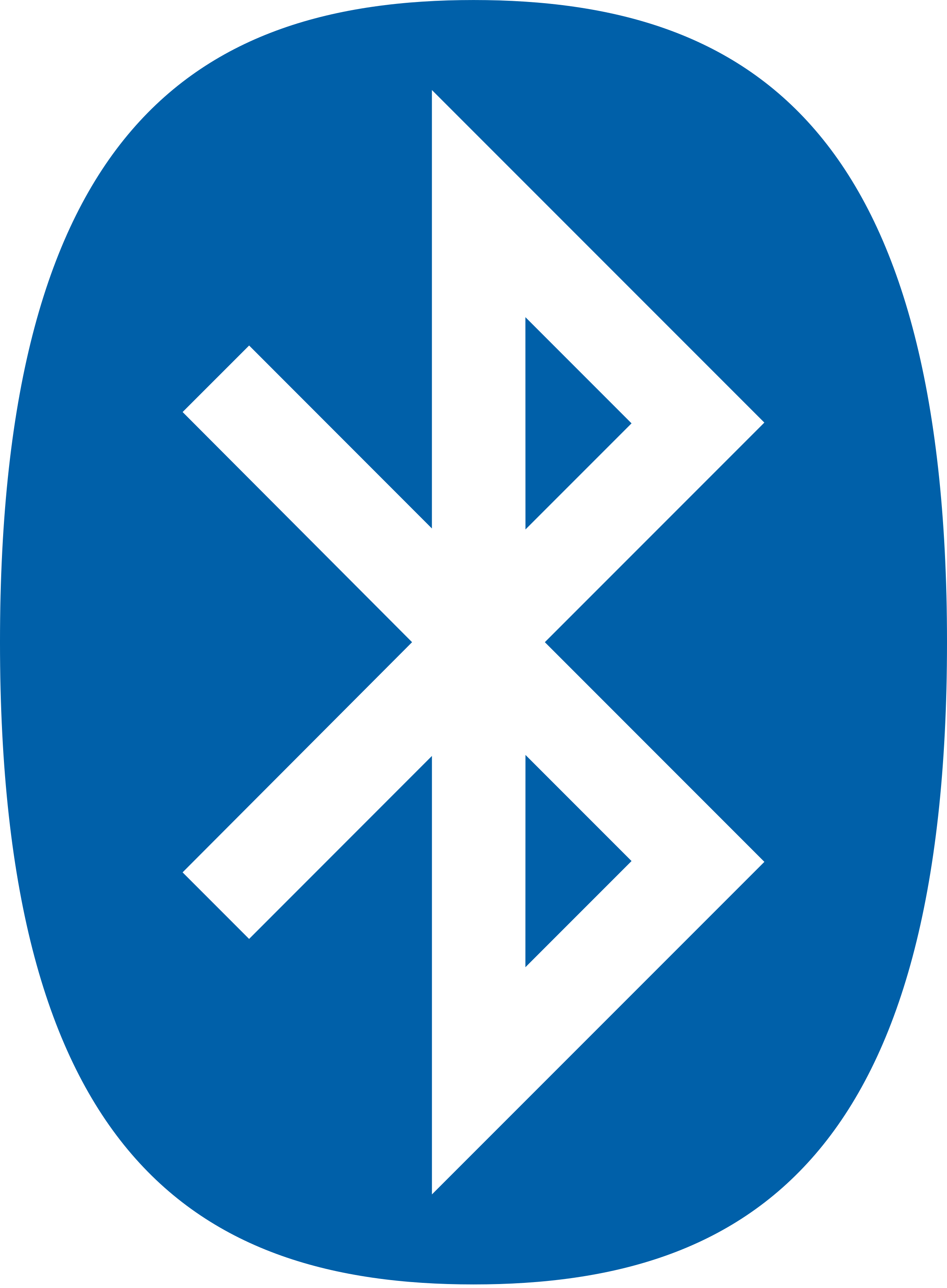
2. **Bluetooth Connectivity Problems**Bluetooth connectivity issues represent a significant source of frustration for drivers who rely on their infotainment systems for hands-free communication and streaming audio. It can be incredibly annoying when your smartphone fails to pair properly with the car, or worse, when an established connection continually drops mid-call or during your favorite podcast. This disruption can severely hinder the convenience and safety features that Bluetooth integration is designed to provide.
Such connectivity problems often manifest as difficulty pairing a device, intermittent disconnections, or a complete inability to establish a link between the phone and the car’s system. Drivers might experience calls failing, music stopping unexpectedly, or voice commands going unrecognized. These hitches can undermine the hands-free experience, forcing drivers to divert attention from the road—a clear safety concern.
A crucial first step in resolving Bluetooth woes is to ensure that both your mobile phone and the car’s infotainment system are running on their latest software versions. Manufacturers frequently release updates that include bug fixes and improvements to Bluetooth compatibility and performance. Outdated software on either device can be a common culprit behind erratic connections.
Another effective troubleshooting technique involves a complete reset of the connection. This means going into the Bluetooth settings on both your phone and the car system, “forgetting” or “unpairing” the device, and then initiating the pairing process from scratch. Additionally, a simple restart of both your phone and the infotainment system can often resolve minor, temporary glitches that prevent a stable connection. By systematically addressing these steps, drivers can often restore reliable Bluetooth functionality.
Read more about: Tech Geek’s ‘Unknown’ Code: Unlock Your Car’s Hidden Menu Instantly Without Ever Visiting the Dealership

3. **Audio Malfunctions (No Sound, Static, Cutting Out)**Experiencing audio malfunctions in your car’s infotainment system can range from the complete absence of sound to distorted quality or intermittent cutting out, transforming your listening experience from enjoyable to exasperating. Imagine eagerly turning on your favorite radio station, podcast, or streaming music, only to be met with an unsettling silence, persistent static, or sounds that fade in and out unpredictably. This issue not only diminishes your entertainment but can also mask important system alerts.
These audio problems are often more complex than they initially appear, potentially stemming from various sources within the infotainment system. While it might feel like a simple speaker problem, the root cause could lie with the main processing unit, a failing amplifier component, a software bug, or even subtle underlying wiring issues. The context mentions checking if the audio source is selected correctly, indicating a potential user error, but also points to deeper system failures.
Initial troubleshooting should always begin with the basics. First, verify that the audio source is correctly selected, whether it’s radio, Bluetooth, or USB, and ensure the volume is not muted or set to an extremely low level. Sometimes, an incorrect source selection or an accidental mute is the simplest explanation for a lack of sound. Beyond this, performing a system reset can frequently resolve minor software glitches that might be disrupting audio output.
If these initial steps do not remedy the problem, and the issue persists with static, cutting out, or no sound despite the display appearing fine, it suggests a more intricate issue. The problem could involve a failing amplifier within the system, or it may point to a physical wiring fault. In such cases, inspecting the speaker connections for looseness or damage, or consulting a professional technician, becomes necessary to accurately diagnose and repair the underlying hardware or software fault.

4. **Navigation Errors (Wrong Directions, GPS Failures)**Navigation errors can be incredibly disruptive, turning what should be a straightforward journey into a stressful odyssey of wrong turns and unnecessary detours. Modern drivers rely heavily on their car’s built-in GPS for everything from daily commutes to exploring new destinations. When the system plots a course that makes no sense, fails to pinpoint your accurate location, or frequently loses its signal, the convenience factor quickly evaporates, leading to frustration and potential delays.
One of the most common reasons for navigational inaccuracies is outdated map data. Vehicle manufacturers regularly update map information to reflect new roads, altered traffic patterns, and changed points of interest. If your car’s navigation system is operating with old maps, it is prone to directing you to non-existent roads or providing incorrect guidance, leading to a breakdown in trust with the system.
Beyond outdated maps, navigation failures can also be attributed to issues with the GPS antenna or signal reception. An obstructed or faulty antenna can prevent the system from accurately receiving satellite signals, resulting in a lost GPS signal or an inability to detect your precise location. This can be particularly problematic in urban areas with tall buildings or in regions with poor satellite coverage, although persistent issues often point to a hardware defect.
To address navigation errors, drivers should first ensure that their maps are up-to-date, typically by checking the car’s manufacturer website or through a USB connection as guided by the manual. Additionally, confirming that the GPS antenna or signal is not obstructed can sometimes resolve reception problems. If the GPS signal is frequently lost or the system continues to provide nonsensical directions even after updates, it could indicate a more serious hardware issue that requires expert attention, potentially a system reset, or consultation with a professional.

5. **Apps Not Working or Crashing**Infotainment systems in contemporary vehicles often boast seamless integration with a variety of third-party applications, such as Spotify for music, Google Maps for navigation, or Android Auto and Apple CarPlay for extended smartphone functionality. These apps are designed to augment the driving experience, offering familiar interfaces and services directly through the car’s dashboard. However, when these integrated applications begin to crash, fail to launch, or simply do not function correctly, it significantly detracts from the intended convenience and connectivity.
The inability of apps to perform as expected can manifest in several ways: an application might suddenly close without warning, refuse to open when selected, display error messages, or exhibit sluggish and unresponsive behavior. This can interrupt streaming music, make it impossible to access preferred navigation tools, or prevent the use of essential communication features, leaving drivers feeling disconnected and annoyed by the unreliability of their vehicle’s smart features.
A primary reason for app malfunctions is often related to software currency. Just like apps on your smartphone, those integrated into your car’s infotainment system require regular updates to fix bugs, improve stability, and ensure compatibility with the latest system firmware. An outdated version of a specific app can lead to performance issues, crashes, or an outright refusal to operate, especially if the car’s core software has been updated independently.
Resolving these app-related frustrations typically involves a few key steps. Drivers should first ensure that the problematic application itself is updated to its latest version, which can usually be done through the car’s system interface. If an update isn’t available or doesn’t resolve the issue, clearing the app’s cache or even reinstalling it through the car’s system interface can often eliminate corrupted data causing the crashes. Furthermore, it is critical to verify that the car’s overall infotainment software is also up to date, as this ensures broad compatibility with the most recent app versions and provides a stable operating environment.
Read more about: Beyond the Hype: The Real Reasons Your New iPhone Isn’t Perfect (and How to Master the Fixes)

6. **Outdated Software and Firmware**While not a direct “glitch” in the same vein as a frozen screen, outdated software and firmware are foundational issues that underpin a vast array of infotainment system problems. Many seemingly distinct malfunctions—from slow responsiveness and intermittent connectivity to outright system crashes—can trace their origins back to a car’s operating system that hasn’t kept pace with necessary updates. This often-overlooked aspect of vehicle maintenance is critical for ensuring the smooth and reliable operation of all integrated technologies.
Manufacturers consistently release software and firmware updates, not just to introduce new features, but more importantly, to address known bugs, patch security vulnerabilities, and enhance overall system stability and performance. An infotainment system running on older versions might struggle with compatibility issues, exhibit unexpected behaviors, or simply lack the optimized programming required to handle modern applications and communication protocols effectively. This makes regular updates an essential preventative measure.
The impact of outdated software can be far-reaching, affecting nearly every function of the infotainment unit. It can contribute to screen freezing, complicate Bluetooth pairing, cause audio malfunctions, or lead to inaccurate navigation. Without the latest fixes and improvements, the system becomes more susceptible to glitches, making the driving experience less dependable and more aggravating for the user.
To tackle issues stemming from outdated software, drivers should prioritize checking for and installing any available system updates. This process typically involves navigating through the infotainment system’s settings menu or, for some vehicles, utilizing a companion app like HondaLink, or visiting the manufacturer’s website for downloadable files via a USB stick. While some modern cars can update automatically via Wi-Fi, others require manual intervention. Making this a routine check can preempt a multitude of frustrations and ensure the system operates at its peak, providing the seamless and connected experience it was designed to deliver.
Read more about: The Digital Divide in EVs: 9 Models Unpacked – Which Cars Master Over-the-Air Updates and Which Lag Behind?

7. **The Ghost Touch Phenomenon**The ghost touch phenomenon is one of the most unsettling and potentially dangerous infotainment system glitches a driver can encounter. Picture this scenario: you are focused on the road, with your hands securely on the steering wheel, when suddenly your car’s screen begins to act autonomously. It might arbitrarily change radio stations, open applications you never selected, dial random numbers from your contact list, or even alter your climate control settings. This bizarre behavior creates a disconcerting sensation, as if an invisible entity is capriciously manipulating your dashboard controls.
This seemingly supernatural issue is far more than a mere annoyance; it represents a significant safety hazard. When the infotainment system behaves erratically, it directly compromises driver focus, diverting attention from critical road conditions to a rogue display. Such a distraction can have severe consequences, undermining the safety features designed to assist the driver. The root cause of ghost touch typically lies in a failing digitizer, which is the specialized touch-sensitive layer integrated into the screen itself.
The digitizer is a crucial component responsible for accurately registering user input. When this layer begins to malfunction, it can generate phantom signals, interpreting non-existent touches as legitimate commands. This component degradation is progressive, meaning the issue is unlikely to spontaneously resolve and will almost certainly worsen over time, leading to increasing frustration and diminished control over the vehicle’s essential functions.
From a diagnostic perspective, observing these unpredictable inputs is the primary indicator of a ghost touch problem. Unlike software bugs that might respond to a simple reboot, a failing digitizer often requires more advanced intervention. Attempting basic troubleshooting steps like system resets might offer temporary relief, but they rarely provide a permanent solution for a physical component failure.
Given the inherent hardware nature of a failing digitizer, addressing the ghost touch phenomenon typically necessitates professional assessment. Automotive technicians possess specialized diagnostic equipment and expertise to accurately identify the specific screen component that requires repair or replacement. Proactively seeking expert help ensures the system is correctly restored, eliminating safety risks and returning full, reliable control to the driver.
Read more about: Oklahoma’s Enduring Architectural Legacy: A Deep Dive into the State’s Iconic Styles

8. **Constant Freezes & Reboots**While a momentary screen freeze can often be resolved with a quick restart, a system plagued by constant freezes and perpetual reboots signifies a far more serious underlying problem. Imagine navigating an unfamiliar route when your screen suddenly becomes unresponsive mid-turn, refusing any input. Worse yet, the system might enter a continuous loop, repeatedly displaying the brand logo as it attempts to restart itself, cutting out audio and halting navigation in critical moments. This digital cycle of failure is not only infuriating but deeply disruptive.
The gravity of constant freezes and reboots cannot be overstated, as they indicate a profound internal struggle within the infotainment unit. These persistent issues are often symptomatic of deeper software corruptions, critical memory issues, or a failing internal processor. Unlike isolated glitches, a system trapped in this cycle renders essential functions unreliable, from crucial directional guidance to hands-free communication, compromising both convenience and safety.
Initial troubleshooting for such stubborn problems should always prioritize ensuring the system is operating on its absolute latest software version. Manufacturers frequently release updates that include vital bug fixes, performance enhancements, and stability improvements designed to address memory leaks and processing inefficiencies. Outdated software is a common instigator of systemic instability, making regular updates a primary preventative measure.
Should software updates fail to break the cycle, a comprehensive system reset to factory settings might be the next logical step. This powerful action can purge corrupted data and reset the unit to its original, stable state. However, it is imperative for drivers to acknowledge that a hard reset will erase all personalized settings, paired devices, and saved destinations, requiring a backup of any critical data where possible, and careful consultation of the vehicle’s manual for model-specific instructions.
If, after exhausting all software-based solutions—including updates and factory resets—the infotainment system continues its pattern of constant freezing and rebooting, the evidence strongly points towards a significant hardware defect. Overheating components, a degraded internal processor, or a failing main board are common culprits. At this juncture, the most effective course of action is to consult a certified automotive technician, who can employ advanced diagnostics to precisely identify and rectify the hardware failure.
Read more about: From Seamless Drives to Software Snafus: Unpacking the Digital Divide in 10 Brand-New Cars

9. **Blank or Flickering Screen**A blank or flickering infotainment screen represents a critical failure that instantly transforms a modern vehicle into a less functional and potentially less safe mode of transport. One moment, your dashboard display might be a vibrant, clear source of information; the next, it could be completely dark, as if unplugged, or wildly flickering, going black for extended periods before briefly reappearing. This visual instability can manifest with dead spots or permanent lines, signaling a significant issue that impairs usability.
The seriousness of a blank or flickering screen extends far beyond mere inconvenience. When the display goes dark, vital functions such as navigation, backup camera views, and critical touch controls become inaccessible. This is a considerable safety hazard, particularly during maneuvers like parking or reversing, where the backup camera provides an essential visual aid. Such issues are rarely self-correcting; they are often indicative of a failure in the LCD panel itself, its backlighting system, or the intricate video output circuits, demanding prompt and decisive intervention.
Initial diagnostic efforts for a blank or flickering screen should logically begin with the simplest checks. Drivers can attempt a system restart, which occasionally resolves temporary software glitches or minor power interruptions that might cause the display to fail. It is also prudent to inspect the fuses specifically related to the infotainment unit and replace any that are found to be blown. For some vehicle models, disconnecting and then reconnecting the car’s battery can act as a comprehensive hard reset, potentially restoring screen functionality.
Furthermore, a thorough inspection of the vehicle’s physical connections is warranted. Loose or damaged cables behind the infotainment display can disrupt the video signal, leading to flickering or a completely blank screen. Ensuring all cables are securely seated and free from visible damage can sometimes resolve these issues. While these steps can be performed by the diligent driver, caution should be exercised to avoid causing further damage to delicate components.
However, if these foundational troubleshooting steps do not remedy the problem, and the screen remains persistently blank or continues its erratic flickering, the issue almost certainly points to a more complex hardware defect. Failures within the LCD panel, its delicate backlighting components, or the intricate video output circuits necessitate a professional diagnosis. A qualified automotive technician possesses the specialized diagnostic tools to accurately identify the specific component failure and execute the required repairs, restoring full visual functionality and driver confidence.
Read more about: Beyond Hollywood: 15 Must-Stream Foreign Films to Expand Your Cinematic Horizons in 2025

10. **Connectivity Nightmares (USB, Apple CarPlay/Android Auto Failures)**Modern vehicle infotainment systems are designed as communication hubs, but connectivity nightmares can severely undermine this promise, extending beyond basic Bluetooth pairing to encompass USB device recognition, and the consistent failure of integrated platforms like Apple CarPlay or Android Auto. Imagine your phone constantly dropping its Bluetooth connection, or USB ports refusing to charge or recognize connected devices. Worse still, your integrated smartphone mirroring system might consistently fail to launch, leaving you without your familiar apps and interfaces.
These pervasive connectivity failures indicate a more serious breakdown in the system’s communication modules, internal antennas, or external ports. In today’s automotive landscape, where drivers heavily rely on seamless integration with personal devices and satellite networks, a system unable to maintain these links severely curtails its utility and the overall driving experience. Such widespread connectivity issues transform a sophisticated infotainment unit into a frustrating, unreliable accessory, isolating the driver from essential digital services.
To tackle these advanced connectivity problems, a systematic troubleshooting approach is essential. Drivers should first verify that all relevant software components are up-to-date, including the vehicle’s core infotainment firmware, the operating system on their smartphone, and the individual applications like Apple CarPlay or Android Auto. Outdated software versions are frequent sources of compatibility conflicts and instability. Additionally, clearing application caches or, if necessary, reinstalling problematic apps through the car’s system interface can resolve issues caused by corrupted data.
Beyond software, physical connections warrant meticulous inspection. USB ports, in particular, can accumulate dust or debris, hindering proper contact. Ensuring these ports are clean and free from obstruction, and checking that USB cables themselves are not damaged, can often restore functionality. For persistent issues involving Apple CarPlay or Android Auto, refreshing the connection by “forgetting” the car in your phone’s settings and then re-initiating the pairing process can sometimes resolve underlying communication glitches between the device and the vehicle.
Furthermore, drivers should consider the potential for system overload. Simultaneously streaming high-definition music, running GPS navigation, and managing multiple phone calls can strain the processing capabilities of some infotainment units, leading to dropped connections or app failures. Limiting concurrent activities or utilizing offline resources can alleviate this strain. If, however, these detailed troubleshooting steps prove ineffective, the consistent failure of multiple connectivity features suggests deeper hardware issues with communication modules or internal antennas, at which point professional diagnostic assistance is highly recommended to pinpoint and correct the fault.

11. **Underlying Hardware Malfunctions**While many infotainment issues can be traced back to software glitches or outdated firmware, a significant portion of the most persistent and frustrating problems are rooted in underlying hardware malfunctions. These are not trivial bugs that can be fixed with a simple reboot; rather, they signify a physical failure within the system’s complex components, demanding more intensive diagnostic efforts and often specialized repairs. Understanding these hardware shortcomings is crucial for a comprehensive troubleshooting strategy.
Hardware problems manifest in a variety of ways, frequently impacting core functions of the infotainment system. This could involve a faulty display panel that causes blank screens or dead pixels, a loose internal connection disrupting signal flow, or even a damaged circuit board impacting overall system stability. Specific examples from observed issues include the digitizer layer failing, leading to ‘ghost touch’ incidents, or an internal amplifier component malfunctioning, which results in distorted or absent audio output despite software indications of sound.
Effective diagnosis of hardware issues often requires a methodical approach, starting with the accessible components. Drivers can conduct a thorough visual inspection for any physical damage to the screen itself or visible connections. Checking all wire connections behind the infotainment display to ensure they are securely seated and free from corrosion can sometimes resolve seemingly complex problems by restoring proper electrical contact. However, many hardware failures are internal, requiring specialized tools to detect.
When general troubleshooting steps such as software updates, system resets, and external connection checks fail to resolve a persistent infotainment problem, it becomes a strong indicator that the issue is hardware-based. The inability of software remedies to correct the malfunction suggests a physical defect that software cannot overcome. This distinction is vital, as it guides the next course of action towards more specialized intervention rather than continuing unproductive software fixes.
In cases where hardware malfunction is suspected, consulting a professional automotive technician is not just recommended, but often essential. These experts are equipped with proprietary diagnostic tools that can pinpoint internal component failures, whether it’s a specific circuit, a display panel, or a processing module. Their expertise ensures that the root cause is accurately identified and addressed, preventing further system degradation and often proving more cost-effective than speculative repairs or a full system replacement.
Read more about: Tech Geek’s ‘Unknown’ Code: Unlock Your Car’s Hidden Menu Instantly Without Ever Visiting the Dealership

12. **Electrical System Issues**The intricate operations of a modern car’s infotainment system are inextricably dependent upon a stable and robust electrical power supply. This sophisticated technological hub, which integrates navigation, entertainment, and communication, requires consistent and sufficient voltage to function optimally. Consequently, any underlying issues within the vehicle’s broader electrical system can directly and profoundly impact the performance and reliability of the infotainment unit, leading to unexpected glitches and significant driver frustration.
Specific electrical problems are common culprits behind perplexing infotainment malfunctions. A prime example is a low or failing car battery. Even if the battery retains just enough charge to crank the engine, it might not provide the stable, higher voltage necessary for complex electronics, resulting in erratic infotainment behavior, intermittent power loss, or complete system shutdowns. Similarly, a faulty alternator, which is responsible for generating electrical power and charging the battery while the engine runs, can cause voltage irregularities that manifest as flickering screens or system malfunctions, as the infotainment unit receives an unstable power input.
Diagnosing the impact of the electrical system on infotainment issues involves several fundamental checks that drivers can perform. Regularly monitoring the car’s battery health and voltage is a crucial preventative step, particularly if other electrical components in the vehicle show signs of weakness, such as dimming lights. Additionally, inspecting the fuses specifically dedicated to the infotainment system is paramount; a blown fuse will sever the power supply to the unit, instantly incapacitating it, and often, replacing such a fuse can immediately restore full functionality, clearly illustrating the direct link.
Beyond simple fuse checks, persistent or unexplained infotainment problems warrant a more comprehensive examination of the vehicle’s charging system. This includes testing the alternator’s output to ensure it is consistently providing adequate voltage to the car’s electrical network. Identifying and rectifying issues with the alternator or other power delivery components prevents a host of secondary problems, not just for the infotainment system, but for the entire vehicle’s electronic infrastructure.
Preventative maintenance is the most effective strategy for mitigating infotainment issues that stem from electrical faults. Routine vehicle servicing should always include thorough checks of the battery’s condition, the alternator’s performance, and the integrity of the car’s wiring harness. By proactively addressing these foundational aspects of electrical health, drivers can ensure a stable and consistent power supply to their infotainment system, significantly reducing the likelihood of encountering disruptive glitches and ensuring a consistently smooth and reliable driving experience.
Read more about: 15 Trucks Owners Wish They Never Bought: Unpacking the Crippling Costs and Regrets
The journey through these 12 prevalent infotainment system challenges reveals a critical truth: while modern vehicle technology promises unparalleled convenience, it also demands informed ownership. From frustrating ghost touches and incessant reboots to blank screens and underlying electrical faults, understanding the specific manifestations and potential causes of these glitches empowers drivers to act decisively. Whether it’s performing a simple software update, inspecting physical connections, or knowing when to seek professional assistance, proactive engagement is key. Don’t allow tech troubles to detract from the pleasure and functionality of your driving experience. By embracing these diagnostic and preventative strategies, you can ensure your car’s command center remains a reliable companion, transforming potential frustration into peace of mind on every journey. Stay informed, stay proactive, and reclaim the seamless connectivity your vehicle was designed to deliver.



