
The landscape of digital entertainment has undergone a dramatic transformation, with streaming services becoming an indispensable part of our daily lives. The days of relying solely on traditional cable TV are fading, replaced by an ever-expanding universe of on-demand content, live channels, and exclusive programming. Yet, this abundance, while exciting, brings with it a new challenge: how do you navigate the sheer volume of options to find the perfect streaming solutions for your household? It’s easy to feel overwhelmed, and even easier to subscribe to services you barely use, leading to wasted time and money.
Finding the ideal streaming service, or even a combination of services, doesn’t have to be a shot in the dark. With so many platforms vying for your attention, each promising a unique library of movies, TV shows, and special features, making an informed decision is more crucial than ever. The key lies in asking the right questions before you commit your hard-earned money and valuable viewing time.
This guide is designed to empower you with the tools and knowledge needed to cut through the clutter and make savvy streaming choices. We’ve compiled a comprehensive checklist of vital questions and factors to consider, ensuring you optimize your entertainment experience without breaking the bank or compromising your digital peace of mind. Let’s dive into the first set of crucial considerations that will shape your streaming journey.

1. **Content Library & Channel Lineups**First and foremost, the core of any streaming service is its content. Before you even think about subscribing, it’s imperative to deeply assess what’s actually available to watch. You want a platform that consistently offers all, or at least most, of your favorite shows, movies, or channels. Start by meticulously browsing through their catalog to determine if they offer a diverse selection that genuinely caters to your specific interests and viewing habits.
Streaming services often fall into distinct categories based on their content focus. Some platforms, for instance, excel in providing a vast range of classic movies and documentaries, offering a nostalgic journey through cinematic history. Others might primarily focus on the latest, trending TV shows or boast an impressive lineup of exclusive original series, becoming a must-have for fans of specific franchises or new storytelling. Then there are those that emulate traditional cable TV, focusing heavily on live TV shows and channels, which can be a game-changer for many.
Consider your household’s diverse needs. If you’re looking to enjoy the latest movies and groundbreaking original TV shows, a service like Netflix might be your primary choice. However, if your preference leans towards live TV, perhaps for local news or immediate sports action, then a platform such as Sling TV could be a better fit. Fortunately, for those who want the best of both worlds – a blend of on-demand content and live channels – there are excellent hybrid options like Dish TV and Hulu + Live TV, allowing you to hit two birds with one stone. It’s also crucial to identify if the service has a particular genre you like, such as the excellent range of anime featured on Crackle or Crunchyroll for anime audiences.
Local news and live sports are frequently cited as the biggest reasons viewers hesitate to cut the cord from traditional cable. Historically, canceling cable meant saying goodbye to local channels or relying on unreliable antennas. However, this is no longer the case. Many streaming services, including YouTube TV and Hulu + Live TV, now seamlessly carry local channels based on your zip code, ensuring you stay connected to your community and favorite teams without compromise. This integration of local and live programming makes the transition to streaming much smoother for many households.
Read more about: CNET’s Definitive Guide: Unpacking the Best Value Streaming Services and Bundles of 2025

2. **Original Content & Exclusives**In recent years, streaming services have significantly raised their game by investing heavily in producing original content and securing exclusive rights to popular shows and movies. This strategy has transformed the industry, making unique programming a major differentiator and a powerful draw for subscribers. If your viewing preferences prioritize discovering new, never-before-seen series and films, then focusing on a service that puts significant effort into creating its own content is paramount.
Services like Netflix have become synonymous with original programming, consistently releasing critically acclaimed and highly popular exclusive shows and movies that are only available on their platform. Similarly, Disney Plus gives viewers exclusive access to beloved movie franchises such as Star Wars, making it indispensable for fans. This commitment to exclusivity means that if you want to watch specific, highly anticipated series or films, you might be limited to certain platforms.
When evaluating a service, consider how much you value these exclusive offerings. Are there particular original series or movie franchises that are must-watches for you? Does the prospect of new, unique content excite you more than a vast library of older, readily available titles? Understanding your priorities here will guide you toward platforms that align with your desire for fresh, exclusive entertainment. These bespoke productions are not just an add-on; they are often the primary reason many choose one service over another, shaping the competitive landscape of the streaming world.
Read more about: Weekend Warrior Warning: 12 Power Tools and Pitfalls DIYers Wish They Could Immediately Unbuy

3. **Overall Cost & Subscription Plans**Unsurprisingly, cost and the various subscription plans available play an absolutely crucial role in your decision-making process. While streaming services are generally touted as more affordable alternatives to traditional cable TV, the monthly expenses can quickly accumulate, especially if you find yourself subscribing to multiple platforms. It’s essential to take a close, detailed look at the pricing options and carefully evaluate which plan best suits your needs and budget.
Many services offer a tiered subscription model, providing different features or limiting the number of simultaneous screens allowed depending on the plan you choose. A basic plan is typically the most affordable, but it might come with certain limitations, such as lower video quality, the presence of advertisements, or restricted access to particular content. On the flip side, premium plans often offer enticing benefits like 4K streaming capabilities, the ability to stream simultaneously on multiple devices, or access to exclusive content tiers, all at a higher monthly rate. Always scrutinize what each tier provides and whether those benefits truly justify the increased cost for your viewing habits.
Beyond the stated monthly fees, it’s vital to keep an eye out for promotional offers, seasonal discounts, or free trial periods. Many streaming services, such as Go Latino TV, frequently provide free trials ranging from a few days to a month, offering an invaluable opportunity to test their content library and features before committing to a paid subscription. This ‘try before you buy’ approach can save you from buyer’s remorse and unnecessary expenses. It also allows you to gauge the user interface and overall experience firsthand, ensuring it meets your expectations.
Moreover, understanding the total costs involved requires vigilance against what might be perceived as ‘hidden fees.’ These can creep up in the form of in-app purchases for premium content, additional charges for ad-free experiences, or even unexpected rate hikes after an initial promotional period. Reading the fine print of subscription agreements is paramount to fully understand what you’re committing to financially. Setting a clear budget and diligently sticking to it is perhaps the most effective strategy for avoiding overspending in the sprawling streaming ecosystem. Consider if bundling services offers a discount (though we’ll delve deeper into bundles later) or if family plans provide a cost-effective solution for multiple users in your household.
Read more about: Unlock the Best Deals: 12 Expert-Backed Ways to Negotiate Your Gym Membership

4. **User Interface & Experience**Imagine spending more time frantically searching for a show than actually settling in to watch it. A user-friendly interface is absolutely key to a positive and seamless streaming experience. No one wants to waste precious leisure time navigating a convoluted menu or struggling to find what they want to watch. A well-designed interface makes it effortlessly easy to browse through the content library, discover new recommendations, and effectively customize your watchlist, allowing for pure enjoyment rather than frustration.
Before subscribing, it’s highly recommended to read reviews from other users and, if possible, watch video demos of the service in action. This will give you a vital preliminary feel for the service’s overall layout, navigation structure, and specific features. A truly intuitive design will guide you smoothly from logging in to hitting ‘play,’ without unnecessary clicks or confusing options. Look for clear categories, responsive search functions, and logical organization of content.
Beyond just ease of navigation, a genuinely good user experience also encompasses personalized recommendations. The best services leverage your viewing history and stated preferences to suggest new content that you’re likely to enjoy, turning discovery into a delightful process rather than a chore. This thoughtful personalization can significantly enhance your overall satisfaction, making you feel understood and catered to. Ultimately, a superior user interface and experience are about maximizing your entertainment and minimizing any friction in accessing it.
Read more about: The 10 Best In-Car Air Purifiers of 2025: A Wirecutter-Style Ranking by Filtration Effectiveness

5. **Streaming Quality**The visual and auditory fidelity of your content significantly impacts your overall viewing experience, transforming a simple watch into an immersive event. High-definition (HD) and particularly 4K Ultra HD resolution can provide incredibly crisp, vibrant visuals, especially when displayed on larger screens. The difference between standard definition and 4K can be striking, making your favorite movies and shows come alive with stunning clarity and detail. This factor becomes increasingly important as larger, higher-resolution TVs become standard in homes.
However, it’s crucial to understand that higher resolutions, especially 4K, demand a robust and stable internet connection. If your internet speed isn’t up to par with the service’s demands, you might encounter frustrating buffering, frequent lags, or a noticeable reduction in video quality, undermining the very benefit of subscribing to a high-definition service. It’s a delicate balance; investing in 4K streaming only to be throttled by slow internet speeds can be a significant disappointment.
For those with a slower internet connection or limited data plans, there’s a practical solution: look for streaming services that allow you to manually adjust the streaming quality. This feature enables you to lower the resolution, ensuring a smoother, uninterrupted viewing experience even if your bandwidth isn’t top-tier. It’s about finding the sweet spot where quality meets reliability for your specific internet capabilities. Checking your internet speed beforehand and comparing it against the service’s recommendations will help you manage expectations and choose wisely.
Read more about: Cardi B’s Custom ‘Fleet’: 12 High-Octane Achievements That Prove Her Bling Obsession

6. **Device Compatibility**Before you commit to any streaming service, thoroughly checking its compatibility with your existing devices is an absolutely essential step. Most popular services are designed to be widely accessible, supporting a broad range of hardware including smartphones, tablets, computers, smart TVs, and various gaming consoles. However, assuming universal compatibility can lead to frustrating surprises. It’s always important to verify that the service specifically supports the devices you intend to use for your streaming needs.
Imagine subscribing to a service only to find it doesn’t have an app for your preferred smart TV brand or gaming console. This could leave you scrambling for alternative devices or even purchasing new hardware, adding unexpected costs and inconveniences. Therefore, take a moment to confirm app availability not just on your main living room setup, but also on your smartphone for on-the-go viewing, and check for a browser-supported desktop PC version if you frequently watch at your computer. For dedicated TV viewing, remember that you’ll often need a streaming device such as an Amazon Fire TV Stick or Apple TV for each television you want to stream on, as not all smart TVs come pre-loaded with every app or offer the same performance.
An additional feature to consider under device compatibility is the ability to download content for offline viewing. This can be incredibly convenient, especially when you’re traveling, commuting, or anticipating periods without a stable internet connection. Being able to download your favorite movies or episodes to your smartphone or tablet means you can enjoy your entertainment even when you’re always on the go, providing flexibility and ensuring your subscription delivers value wherever you are. This simple feature can greatly enhance the utility of your chosen service.
Read more about: Don’t Get Scammed: 14 Car Services and Accessories That Are a Total Waste of Your Money
7. **Number of Simultaneous Screens Allowed**After cutting the cord from traditional cable, many assume they’re done with limitations on how many TVs or devices can be used at once. But not so fast! Even with streaming TV, you are typically limited to a specific number of screens that can be used simultaneously. This often overlooked piece of information is crucial, especially in households with multiple viewers, diverse tastes, or differing schedules. You may overlook this detail as it’s not something streaming providers always advertise prominently, so remember to actively ask about it or seek it out in the fine print.
For instance, while a reputable streaming platform might boast support for several screens concurrently, like Netflix which typically allows for up to four concurrent streams depending on the plan, this isn’t a universal standard. Some services might offer fewer simultaneous streams with their basic plans, requiring an upgrade to a premium tier for more access. This distinction is vital for families or shared households where different members might want to watch their preferred content on separate devices at the same time.
Understanding the maximum number of simultaneous screens allowed directly impacts the flexibility and value you get from your subscription. It determines whether you can truly share the membership with every individual in your family and support circle without having to constantly negotiate who gets to watch what and when. Without adequate simultaneous screen support, what was meant to be a convenient entertainment solution can quickly devolve into a source of conflict, negating the benefits of your streaming investment. Ensure this number aligns with your household’s actual viewing needs before committing.
Navigating the world of streaming services requires more than just knowing what to look for in a single platform. As your digital entertainment library grows, especially with the temptation of bundles, it becomes crucial to employ advanced strategies for smart management, optimizing your financial decisions, and protecting your digital privacy. This next set of questions will help you cut through the complexity of managing multiple subscriptions and ensure you’re always getting the best value and peace of mind from your streaming choices.
Read more about: Is Your Phone Battery Dying Too Fast? Uncover the 15 Sneaky Culprits and Master the Fixes!

8. **Included User Profiles**Having separate user profiles for each member of your household comes in incredibly handy, especially when tastes diverge. Imagine a scenario where one person is deeply immersed in the latest gripping drama, while another, perhaps a younger viewer, prefers animated adventures. Without individual profiles, your recommendations could become a chaotic mix, making it difficult for anyone to find what they truly want to watch.
The primary benefit of separate profiles is the ability to tailor content suggestions. Services that offer this feature learn from each user’s viewing habits, presenting personalized recommendations that are relevant and engaging for them. This means you won’t have to sift through suggestions for children’s programming to find your next true-crime documentary, and vice versa.
However, it’s also important to be aware that there’s typically a limit to the number of user profiles a service will allow. While some platforms are generous, others might cap it at three or four. Make sure to get this information upfront, particularly if you have a large family or plan on sharing your account with multiple individuals, to ensure everyone can enjoy their own personalized streaming experience without compromise.
Read more about: Record Penalties and Privacy Overhauls: Investigating 13 Landmark Data Breach Fines for Major Tech Companies

9. **Cloud DVR Capabilities**When you made the switch from traditional cable TV, you likely said goodbye to that bulky set-top box that stored all your recorded shows. The good news is that giving up cable doesn’t mean giving up the convenience of saving content to watch later. Streaming TV services have evolved to offer their own versions of recording capabilities, often in the form of cloud DVRs.
Instead of saving content to a physical box in your home, cloud DVRs store your recordings on a remote server, accessible from any compatible device with an internet connection. This means your favorite series, live sports, or special events are always available to you, whether you’re at home or on the go. It’s a seamless way to ensure you never miss a moment of the programming that matters to you.
However, there can be significant differences in what various services offer in terms of cloud DVR. Some might provide a generous amount of storage hours with a standard subscription, allowing you to save dozens, if not hundreds, of hours of content. Others might be more restrictive. It’s crucial to ask how many hours come included and whether there’s an option to upgrade to more DVR storage for an additional fee, aligning it with your specific recording needs.
Read more about: CNET’s Definitive Guide: Unpacking the Best Value Streaming Services and Bundles of 2025
10. **The Value of Streaming Bundles**As cord-cutters have grown savvy, effortlessly cycling through different streaming services based on what’s currently trending, TV programmers have responded by introducing bundles. These bundles, combining multiple services into one package, are designed to make subscriptions stickier and reduce what’s known as ‘churn’ – the rate at which customers cancel their subscriptions. They often appear to offer compelling savings on the surface.
But here’s a crucial insight: like the value meal at a fast-food restaurant, the primary goal of these bundles isn’t necessarily to save you money in the long run. Instead, their objective is to encourage you to pay for services you might not truly need or might otherwise avoid subscribing to individually. This strategy expands their reach and revenue, often at the expense of your wallet if you’re not careful.
We’ve seen several prominent examples emerge, such as the Disney+, Hulu, and Max combination, or the Starz and Britbox pairing. Even telecom giants like Comcast are getting into the game with their ‘StreamSaver’ bundle, offering Netflix, Peacock, and Apple TV+ to Xfinity customers. These packages aim to simplify your choices by presenting a ‘one-stop-shop’ solution for diverse content needs.
The trick, however, is knowing when to ‘order a la carte’ rather than committing to a bundle with services you have minimal interest in. While convenient, the promised savings often conceal a more complex financial picture requiring careful consideration.
Read more about: Don’t Get Trapped: Exposing the VPN Services That Become Money Pits After Subscription Price Hikes

11. **Do You Truly Need Every Service in a Bundle?**Before enthusiastically jumping into a streaming bundle, it’s imperative to pause and critically ask yourself: do you genuinely need all the services included, and do you need them right now? The allure of a seemingly discounted package can overshadow the reality that you might be paying for platforms you’ll rarely use, negating any perceived savings.
Consider the popular Disney+, Hulu, and Max bundle. While it’s priced at $17 per month, this figure is actually $6 per month more expensive than subscribing only to Disney+ and Hulu through their own $11-per-month ‘Duo’ bundle. Furthermore, it’s $7 per month pricier than subscribing to Max alone. If your primary interest lies in just one or two of these services, the bundle quickly becomes less of a deal and more of an added expense for content you don’t prioritize.
A smarter strategy involves alternating subscriptions. You might subscribe to Disney’s ‘Duo’ bundle for a few months for new releases, then switch to Max. By subscribing only for roughly half the year, you could save a significant amount—up to $78 annually in our example—compared to year-round payments for all. The principle is simple: only pay for what you truly use.
Read more about: 13 Car Purchases That Made Owners Say ‘Why Did I Buy This?!’ — Real Buyer’s Remorse Stories You Need to See

12. **Exploring Annual vs. Monthly Subscriptions**When evaluating the cost-effectiveness of streaming services, don’t just look at the monthly price; delve into whether an annual subscription option is available. Many services incentivize longer commitments by offering a significant discount if you pay for a full year upfront, rather than month-by-month. This can translate into substantial savings over time, making it a wise financial move if you know you’ll be using a service consistently throughout the year.
For instance, while a bundle like the Starz and Britbox offering might claim a 25 percent savings at $15 per month, a deeper dive into their individual annual plans reveals a different story. Paying for each of their annual plans separately—$70 per year for Starz and $90 per year for Britbox—actually amounts to $160 per year, which is $20 cheaper than paying $15 per month for the bundle year-round ($180). This clearly demonstrates that not all bundles are created equal, and individual annual plans can sometimes be the superior choice.
It’s important to note that not every streaming service offers annual pricing. However, for those that do, the savings can be compelling enough to warrant the upfront payment. Before committing to a monthly plan or a bundle, always investigate whether an annual option exists and do the math to see if it provides better value for your long-term viewing habits.
Individual annual subscriptions can often be more cost-effective than a bundle, especially if your interest in other bundled services is fleeting. By comparing annual, monthly, and bundled options, you empower yourself to make the soundest financial decision.
Read more about: The Unseen Shift: 14 Ways Car Subscriptions are Driving the Future of Mobility Beyond Traditional Ownership by 2035
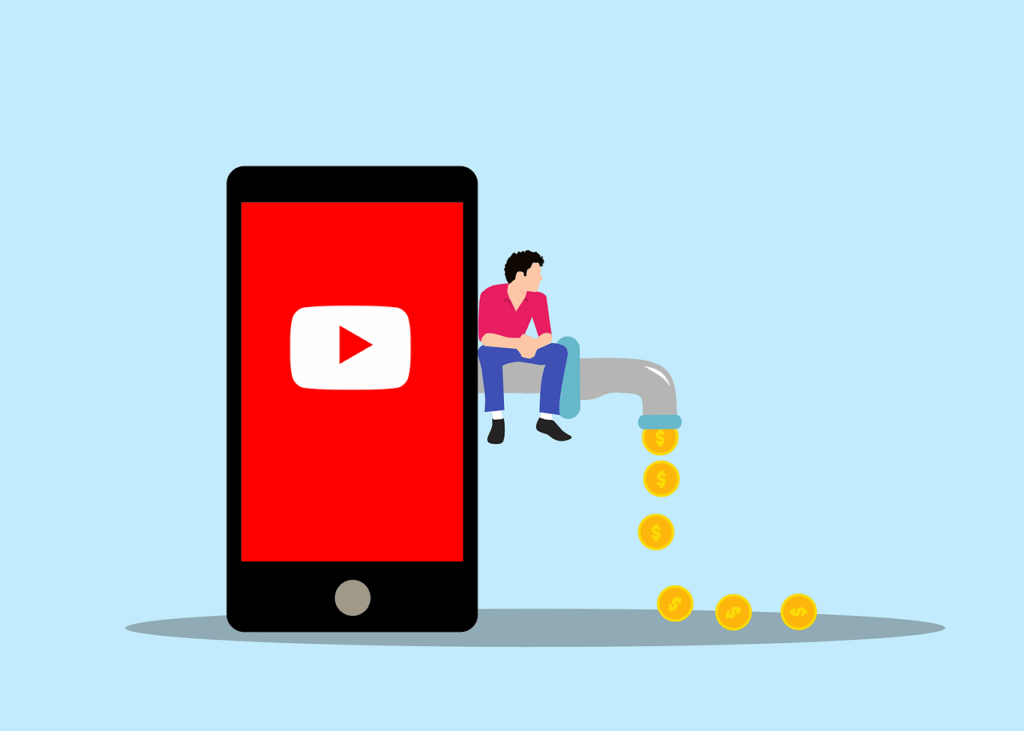
13. **Actively Seeking Out Streaming Deals and Promotions**Beyond comparing monthly, annual, and bundled prices, a truly savvy streaming strategy involves actively seeking out and leveraging the myriad of deals and promotional offers that services frequently provide. The streaming market is fiercely competitive, and providers are constantly rolling out discounts for new subscribers, returning customers, or through special partnerships. Factoring in these promotional rates can significantly diminish the perceived value of many bundles.
Take Starz, for example. While it might be part of a bundle, the service regularly offers deep individual discounts, such as knocking the price down to $20 for six months, or even $3 per month for three months. These kinds of limited-time offers are vastly cheaper than paying a regular bundled rate, even when paired with other services at their standard prices. Keeping an eye on these deals allows for a far more flexible and often cheaper streaming experience.
Another excellent illustration comes from Comcast’s StreamSaver bundle, which for Xfinity customers, includes Netflix (with ads), Peacock (with ads), and Apple TV+ for $15 per month. However, Peacock frequently offers its own promo codes, sometimes reducing its standalone price by as much as $40 for a year. Combining a discounted Peacock subscription with a year-round Netflix plan and strategically leveraging extended Apple TV+ trials, often available through retailers like Best Buy or Target, can easily lead to greater savings than opting for the fixed bundle.
Staying informed about promotions and subscribing ‘a la carte’ when deals arise can significantly optimize your budget. This proactive approach ensures you maximize value, adapting subscriptions to current offers rather than rigid bundles.
Read more about: Don’t Get Trapped: Exposing the VPN Services That Become Money Pits After Subscription Price Hikes

14. **Understanding Ad-Supported vs. Ad-Free Tiers**One often overlooked detail when considering streaming bundles is the default inclusion of ad-supported tiers. Programmers are increasingly keen on bundling not just to reduce subscriber churn, but also because it significantly boosts their advertising businesses by increasing the scale of viewers exposed to ads. This means that many appealing bundles, by default, might present you with content interspersed with commercials, which can be a point of frustration for some viewers.
It’s crucial to ascertain whether the bundle you’re considering locks you into an ad-supported experience or if it offers the flexibility to upgrade. In many cases, you can indeed opt for an ad-free tier for individual services within a bundle, but this will typically involve paying an additional difference in price. This choice allows you to weigh the cost savings of the bundle against your preference for an uninterrupted viewing experience.
The ability to upgrade varies between bundles and services. For instance, Spectrum might offer the option to upgrade to an ad-free Disney+ if it’s part of your TV package, giving you control over your viewing. However, a bundle like Comcast’s StreamSaver package might only offer an ad-free upgrade for Netflix, leaving Peacock as an ad-supported experience without further options. Always clarify these details before committing, so you understand exactly what your viewing experience will entail.
Read more about: Era of Free Streaming Password Sharing Nears End as Max Launches Paid Option, Following Netflix and Disney+
15. **Considering Digital Privacy and Security**In our increasingly interconnected digital lives, managing multiple streaming subscriptions extends beyond content and cost; it vitally includes your digital privacy and security. Each service you sign up for represents another potential point of vulnerability, especially if you reuse passwords or neglect security best practices. The more platforms you engage with, the more critical it becomes to meticulously manage your credentials and understand the data implications.
It is absolutely essential to scrutinize the privacy policies and data handling practices of every streaming service you consider. Many platforms actively collect a wide array of data, including your viewing habits, personal preferences, and even location information. This data is typically utilized for personalized marketing, content recommendations, and to refine their services. Being aware of what data is collected and how it’s used empowers you to make informed decisions about your digital footprint.
Furthermore, take proactive steps to safeguard your household’s online activities. Adjust the privacy settings within each service to limit data sharing whenever possible. Utilize strong, unique passwords for each subscription, or consider a password manager to securely store them. These seemingly small actions collectively build a robust defense against potential privacy compromises and enhance your overall digital security.
Read more about: Why Your Home Wi-Fi Is Slow: 12 Common Mistakes and Quick Fixes for a Faster Network
Armed with the insights from this guide, you’re now ready to make savvy streaming choices and take charge of your entertainment experience, ensuring it perfectly aligns with your preferences, budget, and personal security standards.






