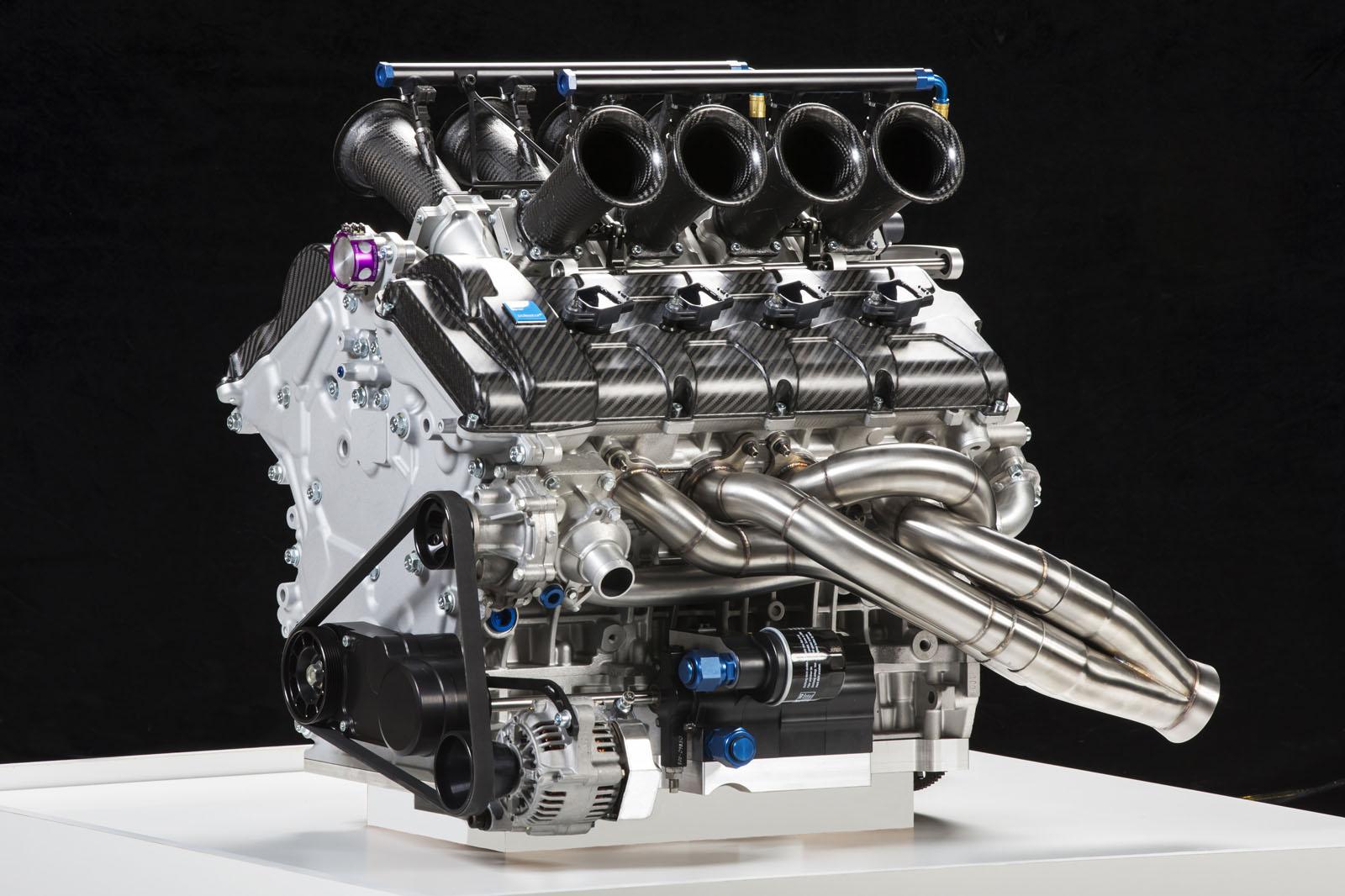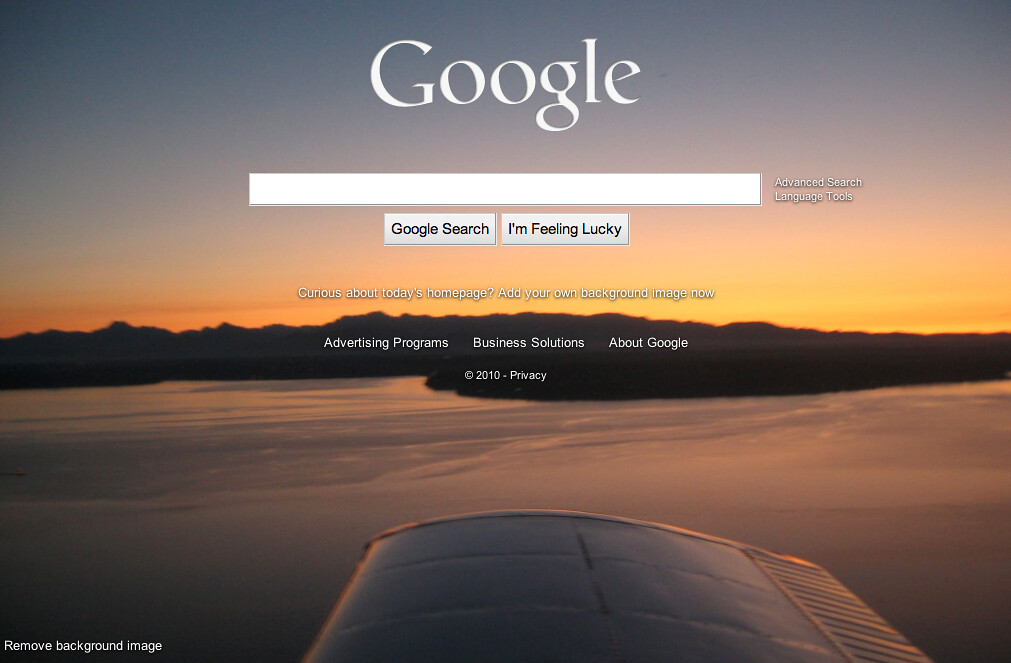
In the ever-evolving landscape of travel, finding affordable flights can often feel like searching for a needle in a haystack. With countless online travel agencies, comparison sites, and airline portals vying for your attention, it’s easy to get lost in a sea of fluctuating prices and complicated booking processes. But what if there was one tool, a truly powerful ally, that simplifies this entire ordeal, empowering you to consistently snag the best deals?
That tool, my savvy traveler, is Google Flights. It’s an indispensable resource for anyone looking to optimize their travel budget and find the most efficient routes without compromising on quality. Forget endless tab-hopping and frustrating searches; Google Flights acts as your personal flight guru, offering a suite of features designed to put the power of finding cheap airfare directly into your hands. Its intuitive interface and robust filtering options make it the go-to choice for seasoned globetrotters and first-time adventurers alike.
At its core, Google Flights isn’t just another booking site; it’s a comprehensive data engine that provides you with the knowledge and actionable insights to make smart decisions. From understanding its fundamental purpose to diving deep into its advanced filtering capabilities, mastering Google Flights is a life hack for better, cheaper, and more enjoyable travel. Let’s peel back the layers and uncover the essential secrets that will transform your flight search strategy forever.
1. **Understand Google Flights: Not an Online Travel Agency, but Your Ultimate Flight Search Engine**
Many travelers confuse Google Flights with online travel agencies (OTAs) like Expedia or Kayak. It’s a common misconception, but understanding this fundamental difference is your first secret to truly mastering the platform. Google Flights isn’t where you directly purchase your tickets; instead, it’s described as an “amazingly powerful flight search engine” that acts as a “global distribution platform where airlines directly publish their airfare.”
This means Google Flights serves as a powerful aggregator, showing you “nearly all available flights for a search.” It presents you with options from various airlines and sometimes even major OTAs like Priceline, but the actual booking happens elsewhere. Once you’ve identified the perfect flight, you simply “click through’ to actually book,” choosing to do so “directly with the airline or via a third-party OTA, but not Google itself.”
This distinction is crucial because booking directly with the airline often comes with benefits, such as easier changes, better customer service, and the ability to earn loyalty points and status. Google Flights’ role is to equip you with the best available information, streamlining your decision-making process before you commit to a purchase. It’s your ultimate research assistant, not the sales clerk.
By understanding that Google Flights is a facilitator, not a vendor, you gain more control over your booking process. It empowers you to compare options transparently and then choose the booking channel that best suits your preferences and potential loyalty program affiliations. This clarity ensures you leverage the site’s data without being locked into its own booking ecosystem, maintaining flexibility and maximizing potential perks.
2. **Master the Art of Comparison: Leveraging “Best” vs. “Cheapest” Flight Categories**One of Google Flights’ most helpful features for quick decision-making is its distinction between “Best” and “Cheapest” flights, displayed as tabs just above your search results. This seemingly simple toggle provides profound insights into balancing cost and convenience. Google describes “Best” flights as those “chosen to balance price and convenience, taking into account factors such as duration and number of stops to keep your journey smooth and affordable.”
Conversely, the “Cheapest” flights category comes with a caveat: “These additional budget picks help you save but may involve trade-offs, such as flying back to a different airport in the same city you departed from, self-transferring luggage, or booking via a third-party site.” This transparency is invaluable, allowing you to instantly gauge the potential compromises required for the lowest fare.
Sometimes, these categories might even overlap, as seen in the example of a trip from Taipei to Seattle, where “the best flights are also the cheapest.” However, in other cases, the difference can be substantial. For instance, a search from Atlanta to Santiago showed the cheapest option under “Best” at over $1,400, while the “Cheapest” tab revealed fares as low as $784, albeit potentially with multiple stops and different carriers.
This feature encourages you to “play around with these features and see how much you can save.” It’s a quick, efficient way to determine if the absolute lowest price is worth the potential hassle of longer travel times, more connections, or less convenient airports. Always check both tabs to make an informed choice that aligns with your travel priorities.

3. **Bypass Hidden Costs: Skillfully Filter Out Basic Economy Fares**Basic economy fares can be tempting with their rock-bottom prices, but they often come with a host of restrictions that can quickly negate any initial savings, especially if you’re not a light packer or value flexibility. Recognizing this common pain point, Google Flights has introduced a highly requested feature: the ability to “filter out basic economy fares.”
This filter is a game-changer for many travelers. Located within the fare class tab during your initial search, you can now select “Economy (include basic),” “Economy (exclude basic),” or even premium-cabin filters. This functionality “saves me a lot of time,” as the context notes, because “I usually won’t book basic economy fares because of all the restrictions.”
The difference in price can be surprising. For a New York to Los Angeles flight, including basic economy might show fares as cheap as $338 round-trip, but excluding them could bump the price to $377. While a jump, it often provides better baggage allowances, seat selection options, and greater flexibility, making the slight increase well worth it for many.
Furthermore, Google Flights provides clear visual cues. Basic economy flights often show a “no luggage” icon next to the price tag on the search results page. When you click through to book, Google will “remind me that I’m booking a basic economy flight; it’ll show my current price and its limitations,” alongside options for standard economy and first-class. This transparency ensures you know exactly what you’re getting, helping you avoid unwelcome surprises at the airport.

4. **Predict the Market: Utilize Google’s Price Trends and Booking Suggestions**Forecasting flight prices can feel like a guessing game, but Google Flights takes the guesswork out of it with its smart features that predict when prices are historically lowest and when you should book for maximum savings. Beyond simply indicating whether a price is typical, low, or high, the platform now provides “even more data to consider.”
According to Craig Ewer, who works in communications at Google, the tool will “let travelers know when airfares are expected to be lowest for booking their chosen dates and destination.” This proactive advice can guide your booking strategy significantly. For example, a search for a New York to San Francisco flight in October might reveal it’s “$93 cheaper than usual” with a typical range between “$245 and $415,” clearly signaling a good time to book.
But it gets even better. In scenarios where immediate booking isn’t optimal, Google will suggest “alternate dates to help you save a few bucks.” Imagine seeing that a December flight to Miami “would have been much cheaper if I had waited until Sept. 13 to book it.” This kind of predictive insight is invaluable for flexible travelers looking to truly optimize their spending.
These price trend features empower you to make data-driven decisions about when to pull the trigger on a flight. By understanding historical price patterns and future predictions, you’re better equipped to secure fares at their lowest points, turning what was once a shot in the dark into a well-informed strategy.
5. **Tailor Your Trip: Master Advanced Search Filters for Times, Stops, and Preferred Airlines**While a basic search gets you started, Google Flights truly shines with its comprehensive filtering options, allowing you to fine-tune your results to perfectly match your travel needs and preferences. These filters are your best friends in transforming a generic search into a highly personalized and efficient hunt for the ideal flight.
One incredibly useful filter is the ability to “search by specific times of day.” If you’re planning a weekend getaway and need flights outside business hours but don’t want a middle-of-the-night arrival, this filter is essential. It lets you specify departure and arrival time windows, ensuring that even the most inexpensive flights align with your practical schedule, because “no matter how inexpensive those off-hours flights may be, a 3:30 a.m. wake-up call or arrival rarely feels worth it.”
Beyond timing, you can filter by the number of stops: “Nonstop, one-stop or any flight will do?” While some might endure a marathon flight, most seek efficiency. “If you want to minimize the chance of delays or disruptions, have a family to rush back to, or just want a shorter flight, nonstop is your friend.” For international trips, “a one-stop flight will usually be the sweet spot between price and comfort.” These options allow you to balance speed with cost-effectiveness.
Finally, for those who accumulate miles or status, the “Search for flights from your preferred airline or alliance” filter is invaluable. You can filter out unwanted airlines, select specific airline alliances like Oneworld or SkyTeam, or manually choose your preferred carriers. This ensures you “stick with one program to maximize mileage earning or status,” helping you enjoy “the exclusive benefits of elite status” and build towards award flights. Google Flights empowers you to maintain momentum with your loyalty programs.

6. **Craft Your Connection: Optimizing Layover Durations and Choosing Smart Connecting Airports**Connections are often a necessary part of air travel, but they don’t have to be a source of stress. Google Flights provides granular control over your connecting experience, allowing you to specify both the airports you’re willing to transit through and the duration of your layovers. This level of detail empowers you to craft a journey that is as smooth and comfortable as possible.
If your itinerary involves connecting flights, you can actively “choose the connecting airport.” This is a significant advantage, especially for international travel, where some airports offer a much better experience than others. The context highlights this, noting that “Helsinki Airport (HEL) is lovely; on the other hand, Paris-Charles de Gaulle Airport (CDG) and Amsterdam Airport Schiphol (AMS) can be challenging even for the most experienced travelers.”
By filtering your results to show only your preferred connecting airports, you can avoid potentially stressful transfers and enhance your overall travel experience. This is particularly useful when flying from, say, “New York City to Rome” with multiple connection options; you can narrow down the choices to only those airports you know and trust, or those with better amenities and easier navigation.
You can also dictate “how long you would like your layover to last.” Whether you prefer a short connection to reach your destination quickly or a longer one to build in a buffer for delays, or even to enjoy some airport exploration, Google Flights accommodates your needs. This flexibility in managing layover times is key to designing a travel day that works best for you, turning potential waiting time into a planned part of your adventure.

7. **Score the Best Legroom and Other Seat Amenities**There’s nothing quite like settling into a long-haul flight only to find your knees firmly pressed against the seat in front of you. That discomfort can quickly sour a potentially great deal. Fortunately, Google Flights provides an invaluable solution to this common travel pain point, allowing you to peek into the comfort levels of your chosen flight before you even commit to a purchase. It’s all about making an informed decision that prioritizes your comfort, not just the lowest price.
Google Flights now prominently displays expected legroom, allowing you to compare carriers and aircraft types at a glance. For instance, you can easily see that Spirit Airlines often offers a below-average 28 inches of legroom, while JetBlue provides a more generous 32 inches. In the cramped confines of an economy cabin, a 4-inch difference in legroom is a significant upgrade, translating to a much more relaxed journey, especially on longer flights.
Beyond just legroom, this powerful feature extends to other essential in-flight amenities. Google Flights will also clearly indicate whether your flight offers Wi-Fi access, specifying if it’s free or paid, which is crucial for travelers needing to stay connected. Furthermore, you can check for in-seat charging options—a lifesaver for devices on flights longer than five hours—and whether entertainment, such as live TV or streaming to personal devices, is available. These details empower you to select a product that truly aligns with your needs and preferences, rather than compromising purely on price or airline.
By leveraging these amenity filters, you transform your flight search from a simple price hunt into a strategic quest for comfort and convenience. It ensures that the flight you book isn’t just cheap, but also equipped with the features that matter most to you, making your travel experience as enjoyable as possible. This smart approach helps you avoid those unwelcome surprises once you’re already in the air.
Read more about: The Road Ahead: Ranking 12 Sedans Most Likely to Surpass 200,000 Miles

8. **Know Your Emissions: Make Eco-Conscious Travel Choices**As global awareness around environmental impact grows, many travelers are looking for ways to reduce their carbon footprint, even when flying. Google Flights steps up to meet this demand by integrating carbon emission data directly into your flight search results, giving you the power to make more sustainable travel decisions. This feature goes beyond just price and convenience, adding an important ethical dimension to your flight planning.
Google Flights calculates and displays your flight’s approximate carbon emissions. This calculation is based on several key factors, including the specific route, the type of aircraft being used, and even the seating class you choose. This level of detail provides transparent insights into the environmental cost of your journey, helping you understand how different flight options contribute to greenhouse gases.
Consider a hypothetical search for a flight from Los Angeles International Airport (LAX) to Tokyo’s Narita International Airport (NRT). You might observe that a United Airlines flight operating a fuel-efficient Boeing 787 produces a lower-than-average 734 kilograms of carbon dioxide. In contrast, a Singapore Airlines flight using a less fuel-efficient and larger Boeing 777 aircraft could produce a significantly higher 1,163 kilograms of carbon dioxide. These comparisons are clearly presented, allowing for quick, data-driven decisions.
For those committed to minimizing their environmental impact, Google Flights offers an additional filter to streamline your search: you can choose to only display “lower-emissions flight options.” This practical tool empowers you to actively select flights that align with your sustainability goals, making eco-conscious travel more accessible than ever before. It’s a proactive way to contribute positively to the planet while still reaching your desired destination.

9. **How to Search by Cheapest Dates: Embrace Flexibility for Big Savings**One of the most powerful secrets to unlocking truly cheap flights is flexibility with your travel dates. While many travelers have fixed schedules, those who can shift their departure or return by even a day or two often discover significant savings. Google Flights makes identifying these cheaper dates incredibly intuitive, turning what could be a tedious manual search into an effortless discovery process.
When you click on the calendar icon on the Google Flights search page, a visual calendar appears, instantly highlighting the lowest price for each particular day. Prices listed in green represent the absolute lowest fares available across all current dates, making it simple to spot a bargain. Days highlighted in blue, conversely, show your currently selected dates. This visual cue system allows for a rapid assessment of pricing fluctuations throughout your desired month or even across several months.
Another highly effective way to visualize these cheapest dates is by utilizing the “date grid” option. This feature presents a matrix of outbound and inbound dates, again clearly marking the cheapest combinations in green. It’s an excellent method for travelers who know their general travel window but aren’t tied to specific days. By effortlessly lining up different departure and return options, you can easily identify the most budget-friendly itineraries that work within your flexible schedule.
Remember, the cheapest flight isn’t always the most convenient, and Google Flights intelligently balances these factors. For instance, the platform might prioritize slightly higher fares in its “best flights” search results if they include a full-size carry-on bag, recognizing the value many travelers place on this amenity. However, by exploring the calendar and date grid, you’re empowered to make the final call, deciding whether the absolute lowest price is worth any potential trade-offs in convenience or included features. This flexibility is your golden ticket to truly thrifty travel.

10. **How to Set a Price Alert for Yourself: Never Miss a Deal**Flight prices are notoriously volatile, fluctuating constantly based on demand, season, and even the day of the week. Manually tracking these changes can be an exhausting and time-consuming task, often leading to missed opportunities. This is where Google Flights’ price alert feature becomes an indispensable tool, acting as your personal flight price watchdog.
Once you’ve conducted your diligent search and identified a flight itinerary you’re interested in, securing the best possible price becomes the next objective. Just above your search results, you’ll find a small, easily noticeable toggle that reads “Track prices.” Clicking this toggle, and logging into your Google account if prompted, activates the alert system. From that moment on, Google Flights takes over, monitoring your selected itinerary for any price changes.
You’ll receive email notifications directly to your inbox whenever the price of your tracked flight goes up or down. This proactive system means you no longer have to constantly revisit the website, freeing up your time and reducing the stress of anticipating market movements. It ensures that you are immediately informed of any advantageous drops, allowing you to jump on a deal before it disappears.
This feature is so effective that even if you’ve already booked a refundable or changeable fare, it’s a smart move to switch on price tracking. If the fare drops after your purchase, you might be able to rebook at the lower price and receive a refund for the difference. Conversely, it alerts you if prices are rising, helping you to make a timely booking decision. By automating the price monitoring process, Google Flights empowers you to book with confidence, knowing you’re securing the best possible deal available.
Read more about: Steering Clear: 15 Simple, App-Free Strategies to Master Distracted Driving Prevention
11. **Broaden Your Search: Multiple Airports and the “Explore” Feature**Limiting your flight search to a single departure or arrival airport, or even a specific destination, can severely restrict your access to the cheapest fares. Savvy travelers know that flexibility in location can be just as impactful as flexibility in dates. Google Flights brilliantly caters to this strategy by allowing you to broaden your search parameters, uncovering deals you might otherwise miss.
One of the most powerful ways to cast a wider net is by searching multiple airports simultaneously. Google Flights allows you to enter as many as five departure or arrival airports in a single search. For instance, if you live in the New York City area, you can type in ‘New York’ and Google will suggest major airports like Newark Liberty International Airport (EWR), LaGuardia Airport (LGA), and John F. Kennedy International Airport (JFK). For destinations like Southern California, where many airports serve the region, you can manually type in codes like LAX, ONT, SNA, LGB, or SAN. This capability instantly reveals the cheapest options across a wider geographic area.
Even more remarkable is the “Explore” feature, accessible from the Google Flights toolbar. This tool is a game-changer for travelers who have specific dates in mind but are open to various destinations, or even for those dreaming of a getaway without a particular place in mind. You simply enter your departure airport and dates, then leave the destination field open-ended. Google Flights will then populate a world map with potential destinations and their corresponding cheapest flight prices.
As you zoom in or out on the interactive map within the Explore feature, the system dynamically recalibrates, showing you more granular destinations and price points within your updated view. For example, if the initial world view doesn’t immediately highlight deals for Australia, zooming into that continent will reveal numerous options, often surprising you with affordable fares to places you hadn’t considered. This open-ended approach, combined with the multiple airport search, truly empowers you to discover amazing flight deals by embracing geographic flexibility.
**The Ultimate Travel Hack: Mastering Google Flights for Unbeatable Deals**
There you have it – eleven essential secrets to finding cheap flights with Google Flights. From understanding its fundamental role as a powerful search engine to leveraging advanced filters for comfort, sustainability, and flexibility, you now possess the knowledge to transform your travel planning. This isn’t just about finding a cheaper ticket; it’s about empowering yourself to travel smarter, more comfortably, and more efficiently. Google Flights is more than just a tool; it’s your personal travel guru, constantly evolving to put the best deals and most comprehensive information right at your fingertips. Add these hacks to your travel arsenal, and you’ll quickly discover why this platform remains the undisputed champion for budget-savvy globetrotters everywhere.