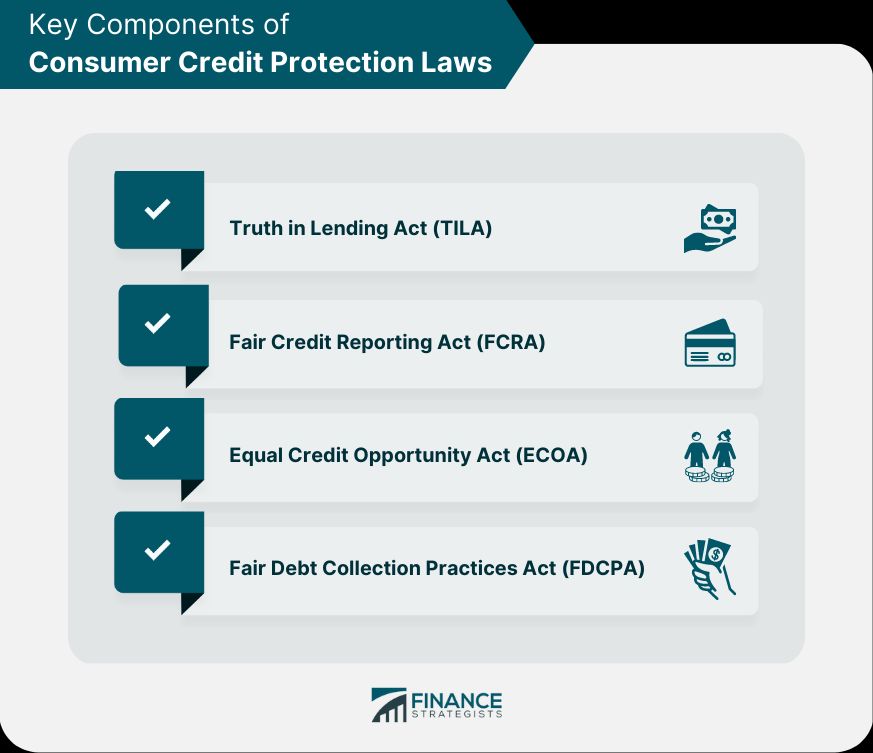When you first step into the exciting world of smart home technology, it’s easy to get swept away by the promises of convenience, enhanced security, and seamless control. Imagine dimming your lights with a voice command, unlocking your door for a delivery from miles away, or monitoring your property with high-definition cameras – the future truly feels at your fingertips. Many of us naturally assume that once the initial purchase is made and the devices are set up, our financial commitment pretty much ends there.
However, this widespread assumption is where the plot thickens. Beneath the glossy surface of innovation and effortless living, a labyrinth of potential hidden costs lurks, ready to surprise unsuspecting homeowners. These aren’t always upfront charges; instead, they often manifest as recurring monthly bills, unexpected maintenance needs, or even the subtle erosion of your privacy, transforming that initial ‘smart’ investment into a continuous financial drain.
Navigating this landscape requires more than just picking the right gadgets; it demands a clear understanding of the financial implications that can accumulate over time. From essential monitoring services to the often-overlooked expenses that keep your connected ecosystem humming, being informed is your best defense against these sneaky charges. Let’s pull back the curtain on some of the most common hidden costs that can make your smart home more expensive than you ever anticipated.
1. **Security Camera Cloud Storage Subscriptions**One of the foundational pillars of many smart homes is the security camera system, designed to keep an ever-watchful eye on your property. Devices like home security cameras and video doorbells have soared in popularity, offering peace of mind by letting you monitor your front door, packages, and backyard activity. They provide an invaluable sense of security, allowing you to keep tabs on everything from curious wildlife to unexpected visitors.
However, the convenience of reviewing recorded footage from these devices often comes with a significant catch: a monthly subscription fee. While the cameras themselves might be a one-time purchase, the ability to actually *save* and *access* video recordings typically requires a separate subscription. This means that if you want to look back at who came to your door, or if there were animals running around your back yard, you’ll likely need to spend a little extra each month.
These security camera storage subscriptions can start modestly, perhaps around $3 per month for a single camera. But here’s where the costs can escalate quickly: if you have multiple cameras strategically placed around your property—covering various entry points, the garage, or expansive outdoor areas—those individual fees can multiply rapidly, transforming a seemingly small charge into a substantial recurring bill. Each additional camera often means another slice of your monthly budget.
The good news is that not all companies play by the same rules. A few innovative manufacturers, most notably Eufy, offer a welcome alternative. They allow you to save footage locally, directly on a HomeBase or similar device, without the necessity of paying for a recurring subscription. While the upfront cost for these cameras might be a little higher, this model offers significant long-term savings by eliminating those perpetual monthly fees, giving you full control over your recordings and your wallet.
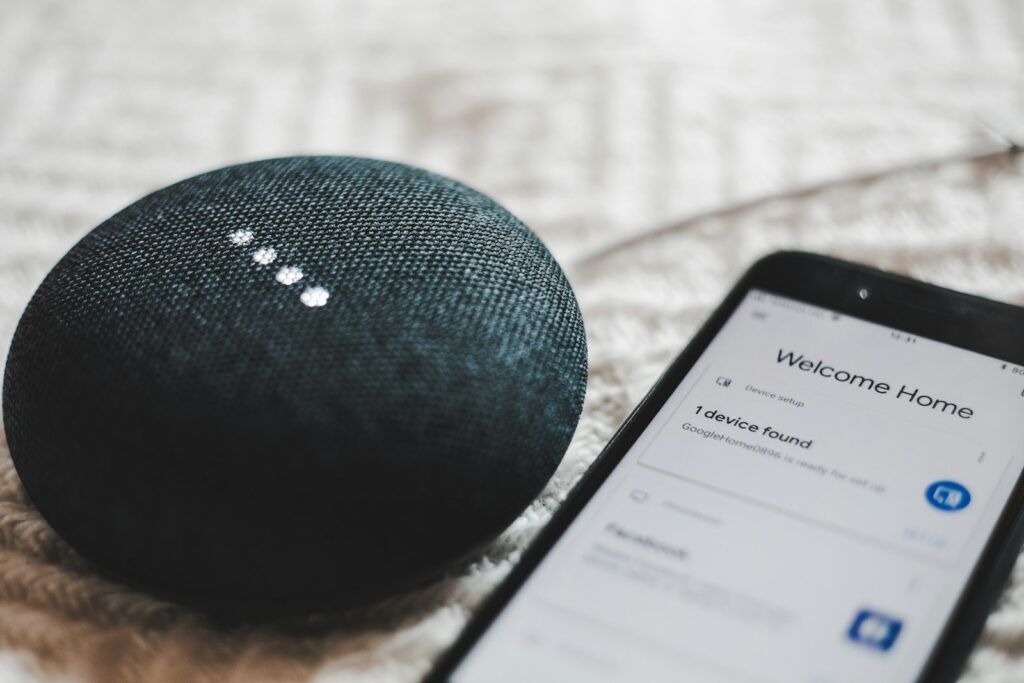
2. **Professional Security Monitoring Service Fees**Beyond simply observing what’s happening around your home, many homeowners seek a higher tier of security: direct professional intervention. The best DIY home security systems are excellent for monitoring everything from door and window sensors to motion detectors, alerting you instantly if someone tries to gain entry. You’re empowered to be your own security guard, receiving notifications straight to your phone.
But what if you want more than just an alert? What if you want the authorities to respond to a detected intrusion *without* you having to make the call first? This crucial distinction is where professional monitoring services come into play. These services act as a critical intermediary, verifying alarms and dispatching police, fire, or medical personnel to your home on your behalf, even when you’re unavailable or unable to respond.
This elevated level of protection, however, comes with its own price tag. The majority of professional monitoring services typically cost around $19 per month. While this might seem like a manageable sum individually, it represents a non-negotiable, ongoing investment for the added peace of mind and rapid response capabilities it provides. It’s a direct financial commitment to having a professional team on standby, ready to act on your home’s behalf 24/7.
It’s important to frame this as an investment rather than just another bill. Deciding whether to opt for professional monitoring involves weighing the cost against the value of immediate, automated emergency response. While DIY monitoring offers a cost-effective alternative for many, understanding this particular hidden cost upfront ensures you make a fully informed decision about the comprehensive security strategy for your smart home, aligning your budget with your safety priorities.
Read more about: The Sony Pictures Email Leak: Unveiling Internal Strife, Corporate Misconduct, and Hollywood’s Unseen Challenges

3. **Router Security Subscription Services**In the increasingly interconnected world of smart homes, your Wi-Fi router isn’t just a gateway to the internet; it’s the central nervous system for all your smart devices. A robust and reliable mesh router system is absolutely essential to ensure good Wi-Fi coverage throughout your house, allowing all those smart gadgets to connect reliably to the cloud and function as intended. Without it, your smart home quickly loses its intelligence.
Recognizing the critical role routers play in securing the entire smart home ecosystem, some leading router companies have begun to offer their own subscription services. These services are designed to provide a protective layer for all your connected devices against a range of digital threats, including viruses, data breaches, and other malicious online activities. It’s an attempt to offer comprehensive cybersecurity right from the point of entry into your home network.
The cost for these specialized router security plans can be surprisingly significant, sometimes reaching as much as $100 per year. This annual fee adds another layer of recurring expense to your smart home budget, one that many homeowners might not initially anticipate when they purchase a router. It’s a subtle shift in the router market, moving from a one-time hardware purchase to a continuous service model for enhanced digital protection.
Before committing to such a subscription, it’s highly advisable to compare the features offered by these router-based security services with those provided by the best standalone antivirus programs. There’s often a good amount of overlap between the services, meaning you might already have adequate protection through existing software subscriptions. A thorough comparison can help you determine which solution best fits your needs without incurring redundant or unnecessary annual costs.
Read more about: Google’s Digital Delights: 12 Essential Innovations That Shaped Our Connected World

4. **Smart Home Hub Subscription Fees**The concept of a centralized smart home hub revolutionized how we manage a disparate collection of devices from various manufacturers. Historically, setting up a smart home was a chaotic affair, often involving multiple proprietary hubs and 5-10 different apps just to control a few devices. The emergence of universal hubs in 2014, capable of communicating with a wide range of brands, simplified installation and offered the convenience of a single app control.
Companies like Wink, SmartThings, and others stepped in to streamline this complexity, offering users an intuitive way to manage their entire smart home ecosystem. For six years, Wink, for instance, provided its hub and app services for free after the initial purchase. Users enjoyed centralized installation and management, continuous updates, the ability to create smart routines (like “robots” to dim lights and adjust thermostats for a movie night), dependable security, and excellent customer support, even offering voice control integration with Amazon Alexa or Google Home.
However, in May of 2020, Wink users received a significant shock. The company announced a sudden shift to a subscription-based service, demanding payment within one week or users would lose access to the hub and app they had relied on for years. This move, which required a $4.99 monthly fee, understandably infuriated many, forcing them to either pay up, abandon their existing smart home setups, or rebuild them entirely, often during challenging COVID restrictions and with little warning.
Wink’s explanation highlighted the unsustainability of their original model, stating they had “relied solely on the one-time fee derived from hardware sales to cover ongoing cloud costs, development, and customer support.” Unlike companies that “sell user data to offset costs,” Wink emphasized its commitment to “data privacy.” This situation underscores a critical hidden cost model: for smaller companies committed to user privacy, subscription fees are often the only viable way to cover continuous operational expenses and provide reliable service, contrasting sharply with models that monetize user data.
Read more about: Beyond the Blockbusters: Why Savvy Adults Are Flocking to Retro Streaming Services for Cinema’s Timeless Treasures

5. **Streaming Service Subscription Creep**While you might not immediately categorize your favorite streaming services as a “smart home” cost, their integration with smart TVs, streaming sticks, and voice assistants firmly places them within the broader smart home ecosystem. These entertainment platforms are often accessed directly through your connected devices, blurring the lines between pure entertainment and smart home functionality. And if you’re like many households, the bills for these services can accumulate at an alarming pace.
The ease of signing up for a new streaming platform to catch a trending show or exclusive movie can lead to “subscription creep,” where monthly fees for Netflix, Hulu, Disney+, Max, and a host of others quietly add up. Individually, each might seem affordable, but collectively, they can represent a significant and often overlooked hidden expense in your overall household budget, impacting the perceived affordability of your smart home’s entertainment capabilities.
To combat this creeping cost, a practical approach is to regularly review your streaming subscriptions. Each month, it’s worth taking a moment to look at what’s coming up on the services you subscribe to and honestly deciding whether or not you’re actively using them. There’s no sense in paying for something you’re not utilizing, especially when a quick cancellation can free up funds that can be reallocated or saved.
Furthermore, being a savvy consumer can lead to substantial savings. Keep an eye out for deals, particularly around major shopping events like Black Friday, when many services often offer special one-year subscription rates that are significantly lower than their standard monthly prices. Another smart strategy is to examine the different subscription tiers available; many services now provide a more affordable tier in exchange for sitting through a few ads, offering a direct way to reduce costs without completely cutting off access to content.
Our journey through the hidden costs of a smart home began by shedding light on monitoring, security, and streaming expenses. Now, let’s continue our deep dive into the less obvious financial commitments that can make your high-tech haven unexpectedly pricey. From the lifespan of your gadgets to the energy they consume and the crucial cybersecurity measures you might need, we’re pulling back the curtain on more expenditures you need to consider to truly master your smart home budget.
Read more about: Everyday Items People Say Are Now Too Expensive to Justify Buying

6. **Product Lifespans and Device Obsolescence**Like any appliance in your home, from lightbulbs to refrigerators, smart home devices also come with an inherent lifespan. However, the expectations and realities of these digital gadgets can be quite different from their traditional counterparts. For instance, smart LED lightbulbs, while touted for their energy efficiency and longer advertised lifespans compared to incandescents, are still a relatively newer technology, and their actual longevity might not always match the hype.
A more significant challenge than a device simply wearing out is the issue of technological obsolescence. In the fast-evolving world of smart home tech, devices can quickly become outdated as new standards emerge, features are updated, or underlying technologies change. This means that a perfectly functional security camera you bought a decade ago might still physically “work,” but it could stop receiving vital software updates from the manufacturer.
The lack of ongoing updates isn’t just an inconvenience; it can leave your smart devices more vulnerable to hacking and other security risks, turning a once-reliable gadget into a potential liability. In some scenarios, companies might even disable certain features for older products, or, in more extreme cases, the manufacturer might go out of business entirely, leaving you with an expensive “brick” that no longer functions as intended, effectively costing you your initial investment.
To mitigate this hidden cost, it’s a savvy move to prioritize purchasing smart home devices from more well-established and reputable companies known for their long-term support. However, even with leading brands, it’s crucial to enter the smart home ecosystem with a realistic expectation: you will likely need to replace or upgrade certain components eventually. Planning for this eventual replacement cycle can help you avoid unwelcome financial surprises down the line, ensuring your smart home remains truly smart and secure.
Read more about: Your Guide to Military-Grade Gear: 16 Indispensable Surplus Items Civilians Can Purchase

7. **Ongoing Maintenance and Software Update Fees**While the initial setup of your smart home devices might seem like a one-time affair, the reality is that these systems demand ongoing care to maintain peak performance and security. Think of it like a digital garden; it needs regular tending. Many smart devices, including your security cameras, smart thermostats, and even smart appliances, rely on continuous software updates to patch vulnerabilities, introduce new features, and ensure compatibility with an ever-changing ecosystem.
These regular software updates, while essential, aren’t always without their own hidden financial implications. Sometimes, updates designed to enhance newer models can inadvertently lead to compatibility issues with your older smart devices. This unexpected friction can force you into a difficult choice: either endure degraded performance or, more often, replace or upgrade your older devices sooner than you had planned, pushing you towards additional unforeseen expenditures.
Beyond updates, some advanced functionalities or enhanced features might be bundled into premium subscription services, turning what you thought was a one-time purchase into a recurring monthly cost. For example, specific AI-powered object detection features or extended cloud storage beyond basic offerings are frequently locked behind such paywalls. These fees, though often appearing modest individually, can quickly accumulate across multiple devices and services, significantly inflating your overall monthly smart home budget.
Being proactive is key to managing these ongoing maintenance and subscription fees effectively. Regularly reviewing your device settings and app notifications can help you identify if any new, essential features are now locked behind a subscription. Furthermore, it pays to research a product’s update policy and feature longevity before buying, ensuring you understand the long-term financial commitment. By staying vigilant, you can avoid surprises and ensure your smart home remains both functional and budget-friendly.
Read more about: A Deep Dive: The Luxury Vehicles That Lose Value Fastest and Why Owners Are Furious

8. **Increased Energy Consumption**One of the most appealing promises of smart home technology is often its potential for energy efficiency. Features like smart thermostats that learn your habits or smart lighting that dims automatically can indeed lead to savings. However, there’s a sneaky hidden cost here: increased energy consumption if these devices aren’t managed properly, or simply due to their constant connectivity needs.
Smart devices, by their very nature, are almost always “on” and connected. They continuously communicate with your home network, the cloud, and often each other, consuming power even when seemingly idle. This constant connectivity, alongside the need for regular charging for battery-powered gadgets like some video doorbells, means your electricity meter might be spinning faster than you expect. A study by the Lawrence Berkeley National Laboratory even found that smart devices can increase energy usage by up to 15% if they are not programmed correctly.
Your personal usage habits play a colossal role in determining this hidden cost. While a smart thermostat might theoretically save energy, if you’re frequently overriding its schedules or keeping your home at extreme temperatures, those savings quickly evaporate. Similarly, if your smart light bulbs are left on unnecessarily or your smart appliances are always in standby mode, those small, individual power draws can cumulatively lead to noticeably higher electricity bills.
To rein in these energy costs, a practical approach involves regularly monitoring your smart devices’ energy consumption and actively utilizing their energy-saving features. Many smart home apps offer insights into usage, allowing you to identify power-hungry culprits. Making conscious choices about device placement, scheduling, and ensuring proper programming can significantly mitigate this often-overlooked expense, allowing you to enjoy the convenience of your smart home without an unwelcome spike in your utility bills.
Read more about: Beyond the Red Carpet: Inside Ryan Gosling’s Guarded World and the Unwavering Commitment to His Family’s Privacy

9. **Advanced Features and AI Subscriptions**The basic functionality of many smart home devices is often available right out of the box, but the cutting-edge, truly “smart” features that capture our imagination are increasingly becoming subscription-only add-ons. Consider security cameras, for instance. While they generally offer live viewing for free, crucial functionalities like advanced object detection—the ability to discern between a person, a package, or even a pet—are frequently locked behind a monthly paywall.
This trend extends to other aspects of video surveillance, where accessing higher video resolutions for recorded footage might also require a premium subscription. The difference between standard definition and crisp 2K or 4K recordings can be significant when you need to identify a face or a license plate, making these “advanced” features feel less like luxuries and more like necessities for effective security. Without the subscription, you might find your recordings lack the detail you truly need.
Even smart doorbells, like the latest Ring models, illustrate this point perfectly. While you can certainly use them without an extra fee, a Ring Home subscription is required to unlock their most advanced tools, such as person and package alerts. Without it, you miss out on crucial, timely notifications that enhance security and convenience. Eufy, however, stands out by offering advanced features like package detection and AI person-recognition without a membership fee, storing footage locally instead of in the cloud.
When evaluating a smart device, it’s absolutely vital to dive deep into what features are truly included with the initial purchase versus those that are part of an optional, recurring subscription. Don’t assume that a headline-grabbing feature mentioned on the box is available for free forever. By carefully comparing what different brands offer without ongoing fees—especially for critical functionalities like intelligent detection or high-quality video storage—you can make a more informed decision and prevent these advanced feature subscriptions from silently inflating your smart home’s total cost.
Read more about: The Streaming Wars Are Over: Unpacking the Bundle Economy, M&A Reshaping Hollywood, and the Future of Digital Entertainment

10. **Cybersecurity Solutions and VPNs**As your home becomes increasingly interconnected with smart devices, the digital attack surface expands, making robust cybersecurity a non-negotiable investment rather than an optional extra. Each new smart gadget, from your smart fridge to your voice assistant, represents another potential entry point for hackers. The unfortunate truth is that a significant percentage of consumers are concerned about the security of their smart devices, and for good reason—cybersecurity breaches can lead to costly repairs, data theft, and even identity theft.
While some router companies offer their own security subscriptions to protect your network, a comprehensive smart home cybersecurity strategy often requires broader solutions. This typically involves investing in standalone security software for your primary devices and, increasingly, a Virtual Private Network (VPN) subscription. A VPN encrypts your internet traffic, providing an essential layer of privacy and security across all devices connected to your home network, making it much harder for malicious actors to snoop on your online activities or access your smart devices.
The costs for these protective layers can vary. A reputable VPN subscription might cost around $10 per month, while robust security software can be an annual expense of about $50. For homeowners seeking an even higher level of assurance, a professional audit of their smart home’s security can be arranged, though this typically comes with a higher one-time cost of around $200. These are crucial investments to safeguard not just your data, but the integrity of your entire connected living space.
It’s tempting to view cybersecurity as an abstract threat until a breach occurs. However, the financial and personal repercussions of a compromised smart home far outweigh the recurring costs of preventive measures. By proactively allocating budget towards strong passwords, two-factor authentication, and subscribing to reputable VPN and security software, you are not just buying peace of mind; you are actively defending your digital perimeter. This vigilance ensures that your smart home remains a sanctuary of convenience, not a gateway for digital threats.

11. **Installation and Setup Expenses**When you finally decide to take the plunge into the smart home world, it’s easy to focus solely on the alluring price tag of the devices themselves. However, one of the most immediate and often underestimated hidden costs is the actual installation and setup. Many homeowners assume that setting up a smart device is as simple as plugging it in and downloading an app, but the reality can be far more complex, especially for integrated systems.
You’ll typically face a choice: either tackle the installation yourself or opt for professional assistance. While a DIY setup undeniably saves you money on labor, it demands a significant investment of your own time, technical expertise, and patience. Integrating multiple devices from different manufacturers, troubleshooting compatibility issues, and configuring complex automation routines can quickly become overwhelming for those not comfortable with technology, potentially leading to frustration and wasted effort.
On the other hand, professional installation guarantees a seamless integration of your smart devices, with experts handling everything from wiring to software configuration. This option provides invaluable peace of mind and ensures everything works as intended from day one. However, this convenience comes at a significant cost. Professional installation fees can range considerably, sometimes adding a hundred dollars or more per device, which can greatly inflate your overall smart home budget.
Before making any purchases, it’s crucial to carefully weigh the trade-offs between convenience and cost for installation. Research the complexity of the devices you’re considering and honestly assess your own technical comfort level. Factor in the potential cost of professional help if you anticipate needing it. By understanding these upfront, yet often hidden, installation and setup expenses, you can ensure your smart home journey begins on solid financial ground, avoiding any immediate budgetary surprises.
Read more about: The Hidden Costs: Unmasking the Real Reasons Your Electric Bill Exploded After Bringing Home an EV
As we’ve explored the intricate world of smart home technology, it becomes abundantly clear that the initial excitement of voice commands and automated convenience often masks a complex web of ongoing expenses. From the unexpected costs of cloud storage and professional monitoring to the nuanced implications of device obsolescence, increased energy consumption, and essential cybersecurity, the financial journey of a smart homeowner is rarely a straightforward one. But remember, being forewarned is being forearmed. By understanding and anticipating these sneaky subscription fees and hidden costs, you empower yourself to make smarter choices, optimize your tech, and truly enjoy the benefits of a connected home without breaking the bank. Embrace the future, but do so with a keen eye on your wallet—your truly smart home is one that’s both efficient and financially sustainable!